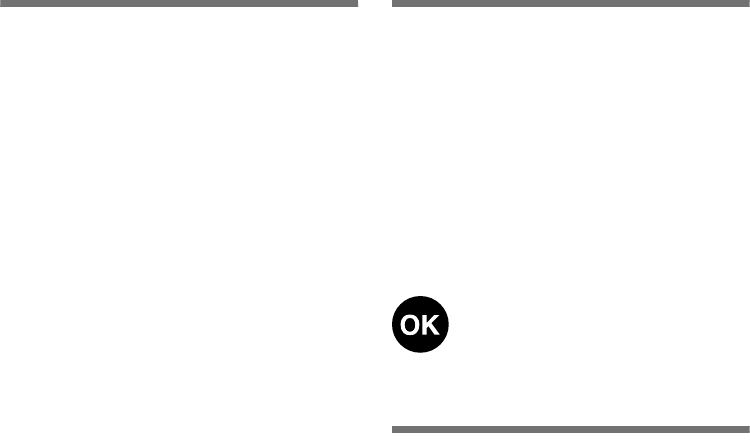en
23
Interior fittings
You can reposition the shelves inside the
appliance and the door shelves as
required:
■ To do this, pull out shelf, lift at the front
and take out. Fig. 5
■ Raise the door shelf and remove.
Fig. 6
Special features
(not all models)
Vegetable container with humidity
control
Fig. 7
To create the optimum storage climate
for vegetables, salad and fruit, the air
humidity in vegetable container can be
regulated according to the quantity
stored.
Smaller quantities of food –
slide the regulator to the right.
Larger quantities of food –
slide the regulator to the left.
Bottle shelf
Fig. 8 A/B
Bottles can be stored securely on the
bottle shelf. The holder can be adjusted.
Bottle holder
Fig. 9
The bottle holder prevents bottles from
falling over when the door is opened and
closed.
Sticker “OK”
(not all models)
The “OK” temperature monitor can be
used to determine temperatures below
+4 °C. Gradually reduce the temperature
if the sticker does not indicate “OK”.
Note
When the appliance is switched on, it
may take 12 hours until the temperature
is reached.
Correct setting
Switching off and
disconnecting the
appliance
Switching off the appliance
Fig. 2
Press the On/Off button 1.
Temperature display goes out,
refrigerating unit switches off.
Disconnecting the appliance
If you do not use the appliance for a
prolonged period:
1. Switch off the appliance.
2. Pull out mains plug or switch off fuse.
3. Clean the appliance.
4. Leave the appliance door open.