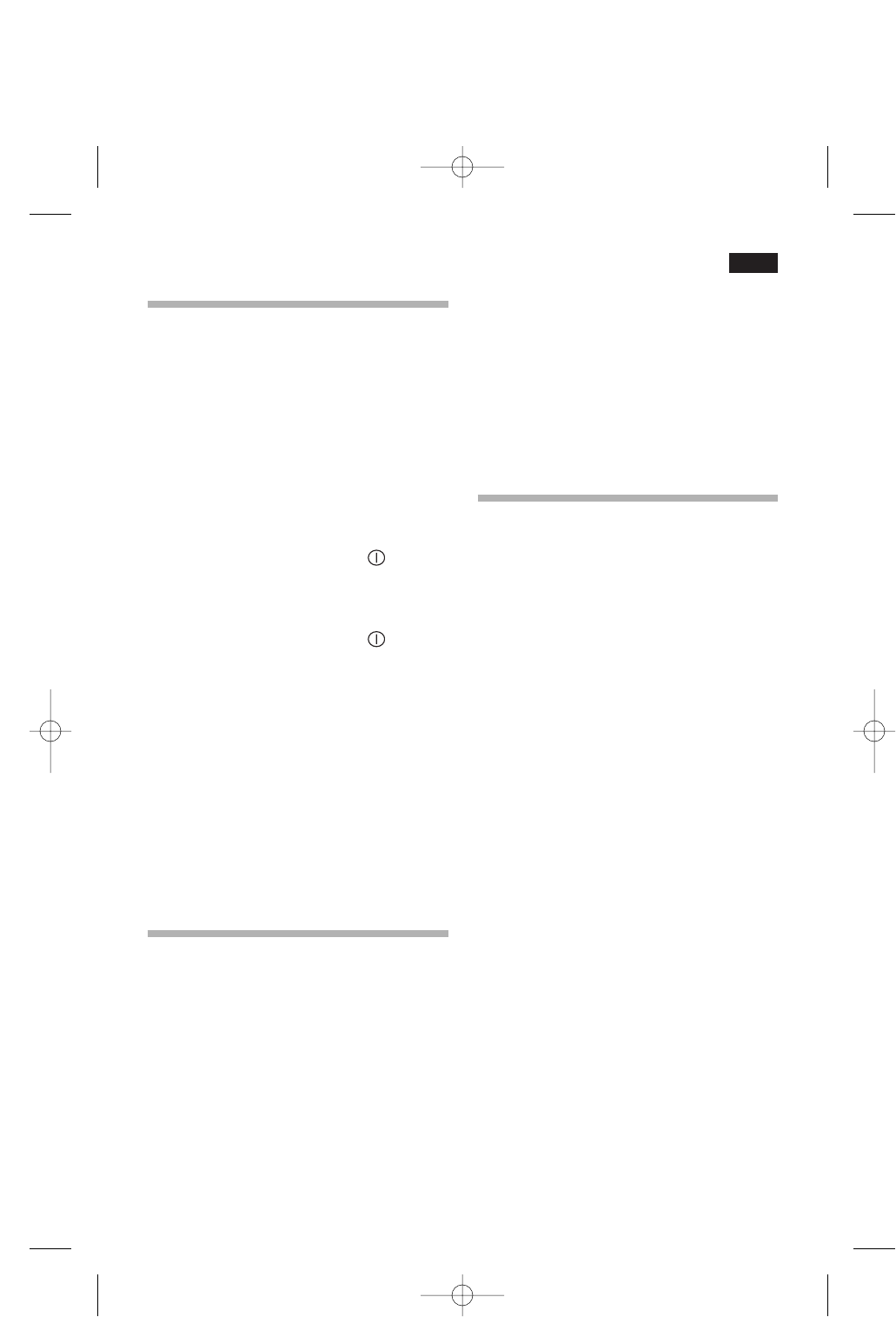21
en
Switching off and
disconnecting the
appliance
Switching off the appli-
ance
Fig. W
Refrigerator and freezer compartments
can be switched off separately.
• Press the On/Off button (1) to
switch off the refrigerator
compartment. The light inside the
refrigerator compartment goes out.
• Press the On/Off button (7) to
switch off the freezer compartment.
Disconnecting the
appliance
If the appliance is not used for
a prolonged period:
• Switch off the refrigerator and freezer
compartments as described above.
• Pull out the mains plug.
• Defrost and clean the appliance.
• Leave the appliance door open
Variable interior
design
If required, you can reposition the
shelves inside the appliance and the
storage compartments in the door.
Pull the shelf forwards, lower and swivel
out sideways (Fig. R). Raise the contai-
ner and remove (Fig. T.
Special features
(not all models)
Bottle holder
Fig. Y
The bottle holder prevents bottles from
falling over when the door is opened and
closed.
Storing food in the
appliance
Note the refrigeration
zones in the refrigerator
compartment!
The air circulation in the refrigerator
compartment produce different
refrigerant zones:
• Coldest zones
are on the rear panel and, depending
on the model, between the arrow
stamped on the side and the glass shelf
below (Fig. !1) or between the two
arrows (Fig. !!2).
Note:
Store perishable food (e.g. fish,
sausage, meat) in the coldest zones.
• Warmest zone
is at the very top of the door.
Note: Store e.g. cheese and butter in the
warmest zone. When served, the cheese
will not have lost its flavour and the
butter will be easy to spread.