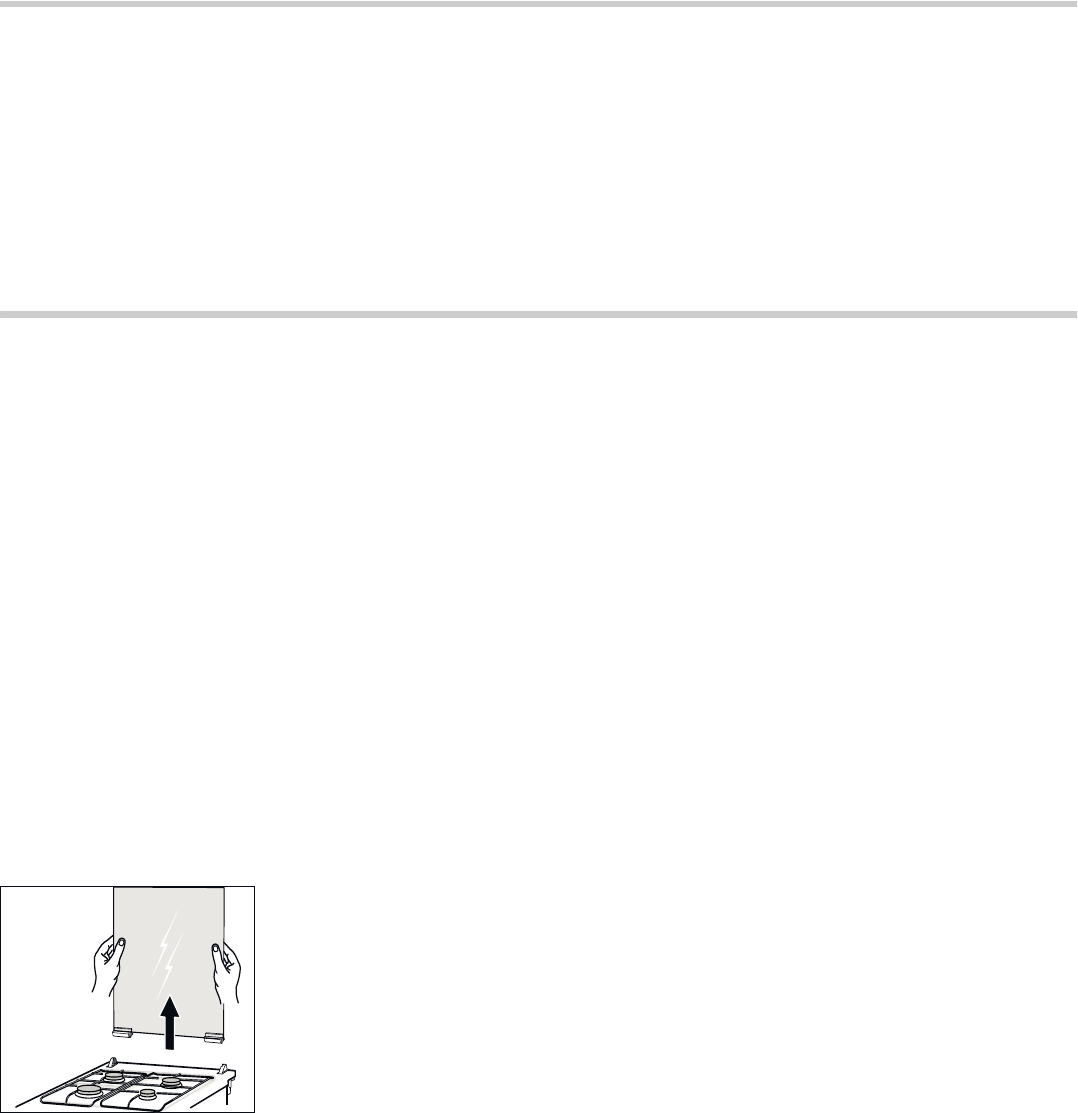Childproof lock
Oven
The oven has a childproof lock to prevent children switching it
on accidentally.
Switching the childproof lock on and off
The function selector must be switched off.
To switch on: press and hold the C key button until the C
symbol appears in the display. This takes about 4 seconds.
To switch off: press and hold the
C key button until the C
symbol goes out.
Notes
■ You can set the timer and clock at any time.
■ If the childproof lock is active, it will be cancelled following a
power cut.
Care and cleaning
With attentive care and cleaning, your hob and oven will retain
its looks and remain in good working order for a long time. We
will explain here how you should care for and clean them
correctly.
Notes
■ Slight differences in the colours on the front of the oven are
caused by the use of different materials, such as glass,
plastic and metal.
■ Shadows on the door panel which look like streaks, are
caused by reflections made by the oven light.
■ Enamel is baked on at very high temperatures. This can
cause some slight colour variations. This is normal and does
not affect operation. The edges of thin trays cannot be
completely enamelled. As a result, these edges can be
rough. This will not impair the anti-corrosion protection.
Upper glass cover
Before opening the top cover, remove any spills with a cloth.
Use glass cleaner if possible.
For cleaning, remove the top cover. To do this, hold the cover
securely on both sides with both hands and pull it upwards.
If the cover hinges become loose, note the letters marked on
them. The hinge with the letter R must be fitted on the right, and
the hinge with the letter L must be fitted on the left.
After cleaning, re-assemble the top cover following the same
procedure in reverse order.
Only close the top cover once the burners have cooled down.
Cleaning agents
Damage to the various different surfaces caused by using the
wrong cleaning agent can be avoided by observing the
following instructions.
When cleaning the hob do not use
■ undiluted washing-up liquid or dishwasher detergent,
■ scouring pads,
■ abrasive cleaning agents such as oven cleaner or stain
remover,
■ high-pressure cleaners or steam jets.
■ Do not clean individual parts in the dishwasher.
When cleaning the oven do not use
■ sharp or abrasive cleaning agents,
■ cleaning agent with a high alcohol content,
■ scouring pads,
■ high-pressure cleaners or steam jets.
■ Do not clean individual parts in the dishwasher.
Wash new sponges thoroughly before first use.