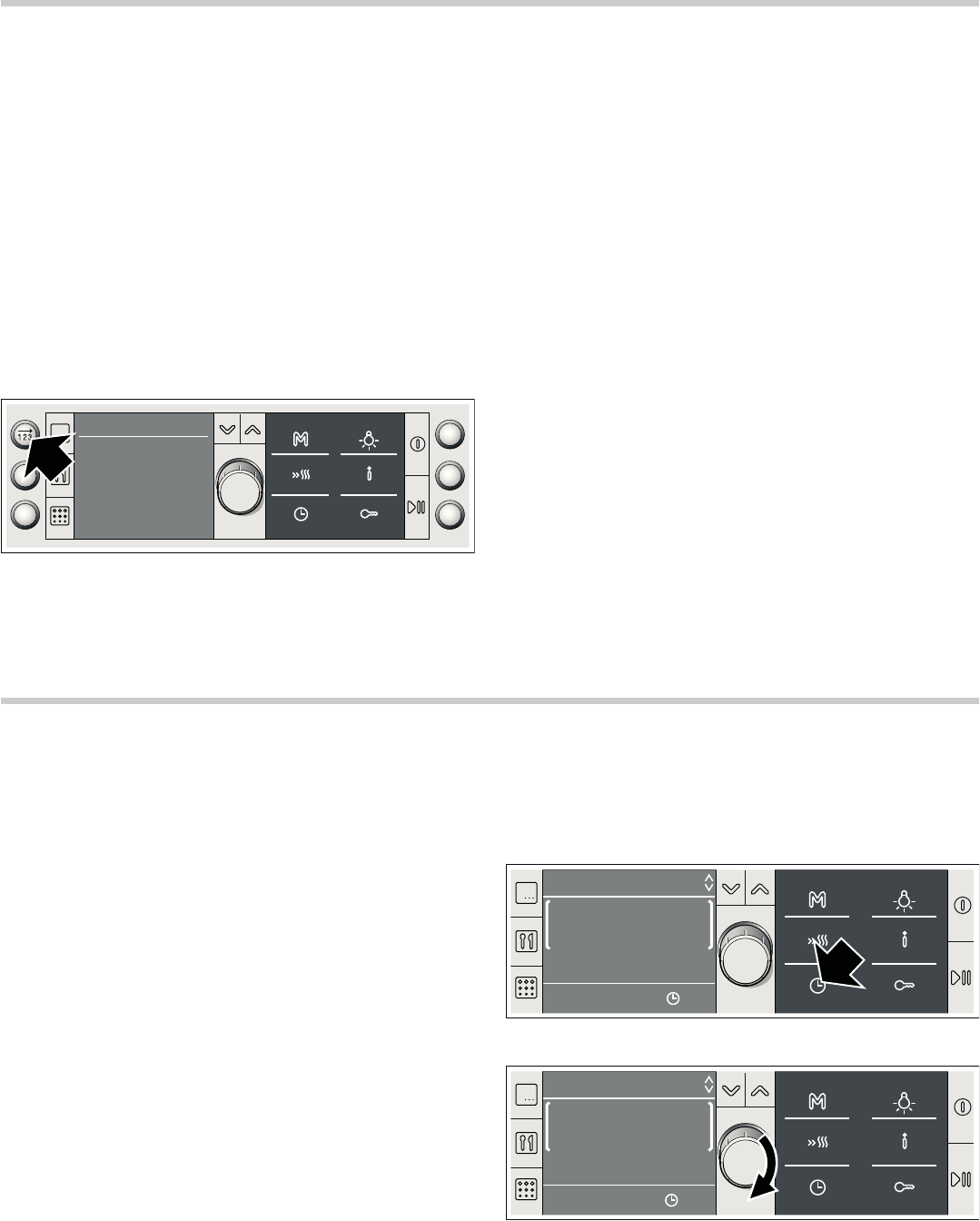13
Funcionamiento secuencial
En el funcionamiento secuencial se pueden programar hasta
tres modos de funcionamiento consecutivos y, a continuación,
iniciar el funcionamiento.
Requisito: Se debe ajustar una duración para cada fase.
Recipientes
Utilizar siempre recipientes resistentes al calor y aptos para el
microondas.
Programar el funcionamiento secuencial
Nota: Programar una duración para cada fase del
funcionamiento secuencial.
1. Pulsar la tecla
2.
La tecla se ilumina. En la pantalla se muestra el título
"Funcionamiento secuencial 1".
2. Seleccionar y programar el tipo de funcionamiento deseado.
3. Volver a pulsar la tecla
2 para seleccionar el segundo
funcionamiento secuencial.
4. Seleccionar y programar el tipo de funcionamiento deseado.
5. Volver a pulsar la tecla
2 para seleccionar el tercer
funcionamiento secuencial.
6. Seleccionar y programar el tipo de funcionamiento deseado.
7. Pulsar la tecla
n.
Se inicia el funcionamiento.
El primer funcionamiento secuencial se muestra en la pantalla.
Se muestra el transcurso del ciclo de cocción programado.
El tiempo ha transcurrido
Suena una señal. El funcionamiento secuencial ha finalizado. El
tono de aviso se puede apagar antes de tiempo con la tecla
0.
Modificar la configuración
Nota: Las modificaciones solo son posibles antes de iniciar el
funcionamiento.
1. Pulsar la tecla
2 hasta que aparezca el funcionamiento
secuencial 1, 2 o 3 en el indicador.
2. Cambiar el funcionamiento secuencial deseado con el
mando giratorio.
3. Pulsar la tecla
n.
Se inicia el funcionamiento.
Cancelar el funcionamiento
Mantener pulsada la tecla
n hasta que se muestre la pantalla
de inicio. Ahora se puede volver a programar.
Funciones de tiempo
Al menú Funciones del tiempo se accede con la tecla 0. Se
dispone de las siguientes funciones:
Cuando el horno está apagado:
■ Programar el reloj avisador
■ Ajustar la hora
Cuando el horno está encendido:
■ Programar la duración
■ Retrasar la hora de finalización
■ Programar el reloj avisador
Programar las funciones de tiempo:
explicación breve
1. Abrir el menú con la tecla 0.
2. Pasar a la línea siguiente con la tecla
X o Y y ajustar la
hora o la duración con el mando giratorio.
3. Cerrar el menú con la tecla
0.
A continuación se describe con más detalle cómo programar
cada función.
Programar la duración
Cuando se programa la duración (tiempo de cocción) para un
plato, el funcionamiento finaliza automáticamente cuando ha
transcurrido este tiempo. El horno deja de calentar.
Condición: debe haberse programado un tipo de calentamiento
y la temperatura.
Nota: Solamente se puede programar la duración en horas o
en minutos.
Ejemplo de la imagen: configuración para calor superior/
inferior, 180 °C, duración 45 minutos.
1. Pulsar la tecla
0.
Se abre el menú Funciones tiempo.
2. Ajustar la duración de cocción con el mando giratorio.
3. Pulsar la tecla
0.
Se cierra el menú Funciones tiempo.
4. Si todavía no se ha iniciado el funcionamiento, pulsar la
tecla
n. En la línea de estado aparece el transcurso de la
duración programada.