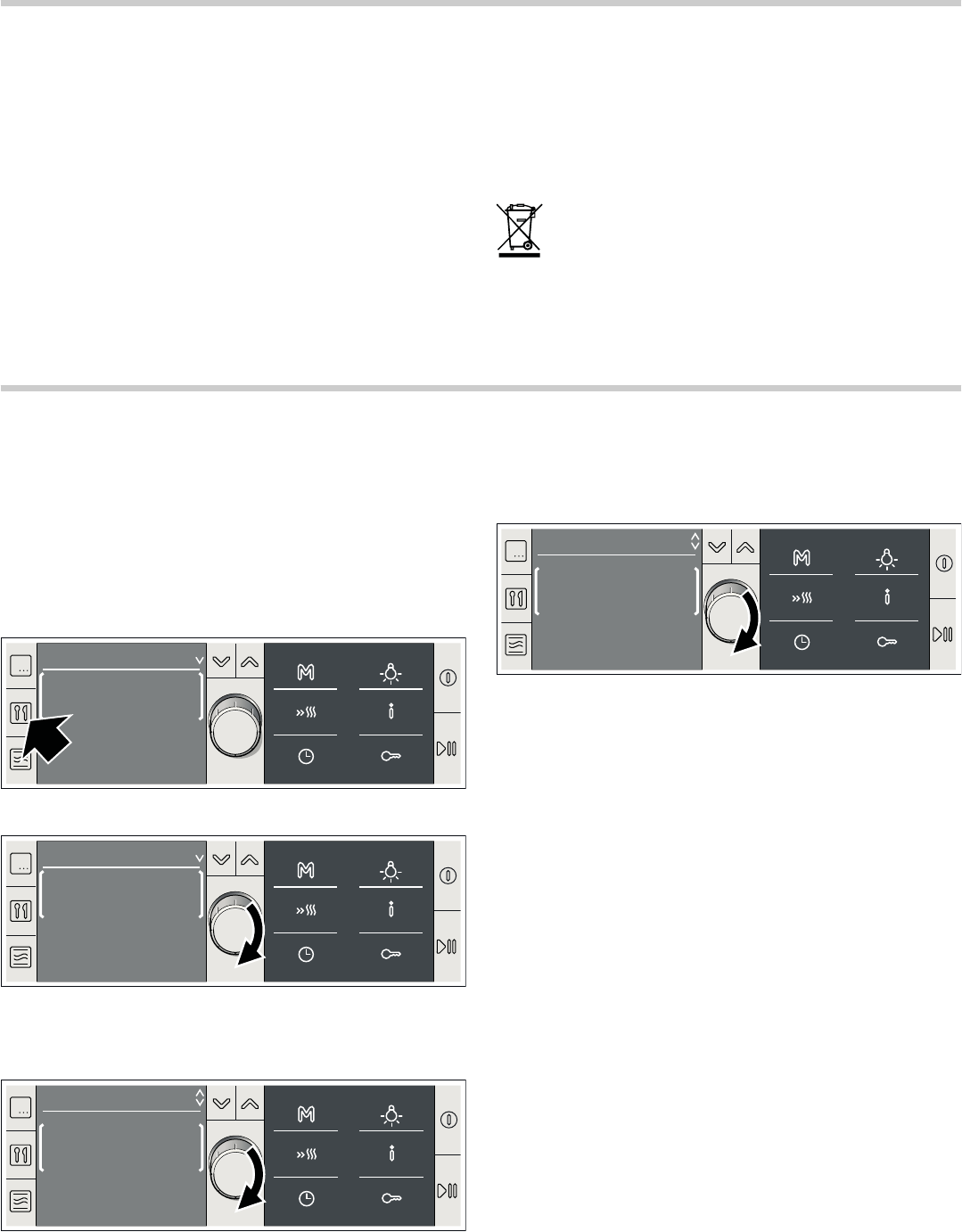21
Energy and environment tips
Here you can find tips on how to save energy when baking and
roasting and how to dispose of your appliance properly.
Saving energy
Only preheat the oven if this is specified in the recipe or in the
operating instruction tables.
Use dark, black lacquered or enamelled baking tins. They
absorb the heat particularly well.
Open the appliance door as little as possible during cooking,
baking or roasting.
It is best to bake several cakes one after the other. The cooking
compartment is still warm. This may reduce the baking time for
the second cake.
For longer cooking times, you can switch the oven off
10 minutes before the end of the cooking time and use the
residual heat to finish cooking.
Environmentally-friendly disposal
Dispose of packaging in an environmentally-friendly manner.
Automatic programmes
The automatic programmes enable you to prepare food very
easily. You select the programme and enter the weight of your
food. The automatic programme makes the optimum setting.
Selecting a programme
Example in diagram: settings for 1 kg of fresh chicken portions.
1. Press the
` button.
The first programme group and first programme appear.
2. Select the programme group by turning the rotary selector.
3. Press the
X button to change the line.
4. Use the rotary selector to select the programme.
A suggested weight appears for the programme selected.
5. Press the
X button.
6. Turn the rotary selector to specify the weight of the dish.
If you switch to the lower bar, you can alter the cooking result
(see Adjust cooking result individually).
7. Press the
n button.
The programme starts. The cooking time appears in the status
bar and starts to count down.
The programme has ended
A signal sounds. The oven stops heating. You can cancel the
signal earlier by pressing the
0button. The elapsed cooking
time in the status bar is 00:00:00.
Cancelling the programme
Press and hold the
n button until the intervention display
appears. You can make new settings.
Setting a later end time
See the section entitled Time-setting options - Setting a later
end time.
Individually adjusting the cooking result:
If the cooking result of a programme does not meet your
expectations, you can change it the next time.
Make the settings as described in steps 1 to 6.
Press the
X button and move the illuminated field using the
rotary selector.
-
ÛÛÛÚÛÛÛ +
To the left = cooking result less well done
To the right = cooking result more well done.
Press the
n button to start the programme.
Defrosting and cooking with the automatic
programmes
Notes
■ Take the food out of its packaging and weigh it. If it is not
possible to enter the exact weight, you should round it up or
down.
This appliance complies with European Directive
2002/96/EC on Waste Electrical and Electronic
Equipment (WEEE). The directive gives a framework for
the collection and recycling of old appliances, which is
valid across the EU.