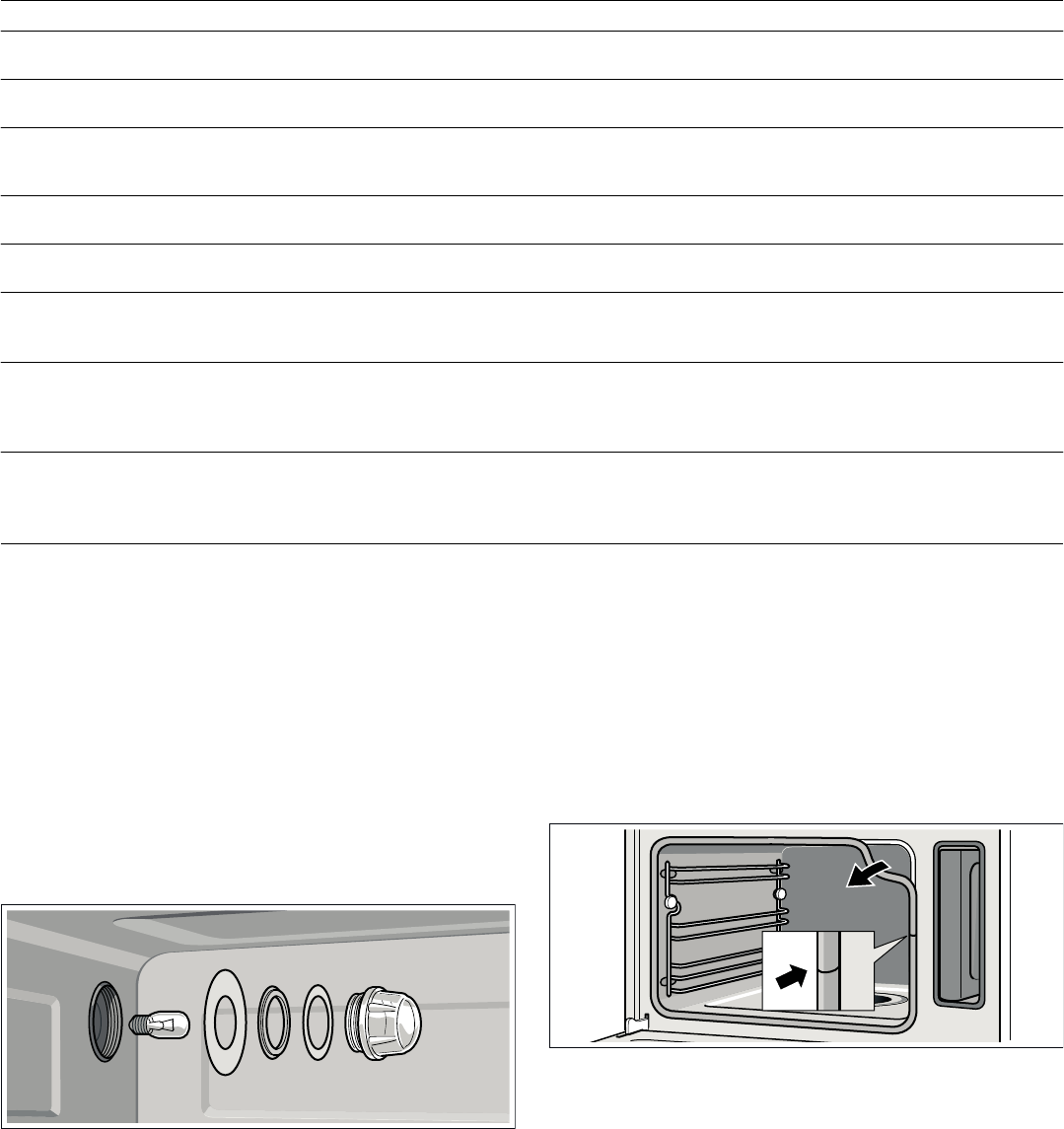17
Replacing the cooking compartment bulb
Heat-resistant 25 W, 220/240 V bulbs, E14 bulb sockets and
the seals are available from the after-sales service. Please
specify the E number and FD number of your appliance.
: Risk of burns!
Allow the cooking compartment and cooking compartment light
to cool before changing the bulb.
1. Switch off the fuse in the fuse box or unplug at the mains.
2. Turn the cover anti-clockwise to remove.
3. Screw out the bulb by turning it anti-clockwise and replace
with a bulb of the same type.
4. Slide the new seals and the clamping ring onto the glass
cover in the right order.
5. Screw the glass cover with the seals back on again.
6. Connect the appliance to the mains and reset the clock.
Never operate the appliance without the glass cover and seals.
Replacing the glass cover or seals
Any damaged glass cover or seals must be replaced. Please
provide the after-sales service with the E number and FD
number of your appliance.
Changing the door seal
If the seal around the outside of the cooking compartment is
faulty, it must be replaced. Replacement seals for your
appliance can be obtained from the after-sales service. Please
specify the E number and FD number of your appliance.
1. Open the appliance door.
2. Pull off the old seal.
3. Push in the new door seal at one point and pull it in all the
way round. The joint must be at the side.
4. Check again that the seal is correctly fitted in the corners.
There is a "pop" noise during cooking Cold/warm effect with frozen food, caused
by the steam
This is normal.
When you cook with steam, a lot of steam
is created
The appliance is being automatically cali-
brated
This is normal.
When cooking with steam, a lot of steam is
created again
The appliance is unable to calibrate itself
automatically if cooking times are too
short
Reset the appliance to the factory settings
(see Basic settings section). Then start
steaming at 100 °C for 20 minutes
Steam escapes from the ventilation slots
during cooking
This is normal.
The appliance is not producing steam
properly
Limescale has formed in the appliance Start descaling (see Section: Descaling)
Error message
“‹‚‚ appears in the dis-
play
A button was pressed for too long or is
jammed
Press the
0 button to clear the fault mes-
sage. Press each button and check that it
is clean
An
“... error message appears in the dis-
play
Technical fault.
Press the 0 button to delete the error
message. Reset the clock if required. If the
error message appears again, call the
after-sales service
The appliance is not heating. The colon
flashes in the display
A button combination was actuated Set the Steam operating mode to 35 °C,
then press and hold the
D button until a
signal sounds. Press the
D button again
briefly
Problem Possible cause Notes/remedy