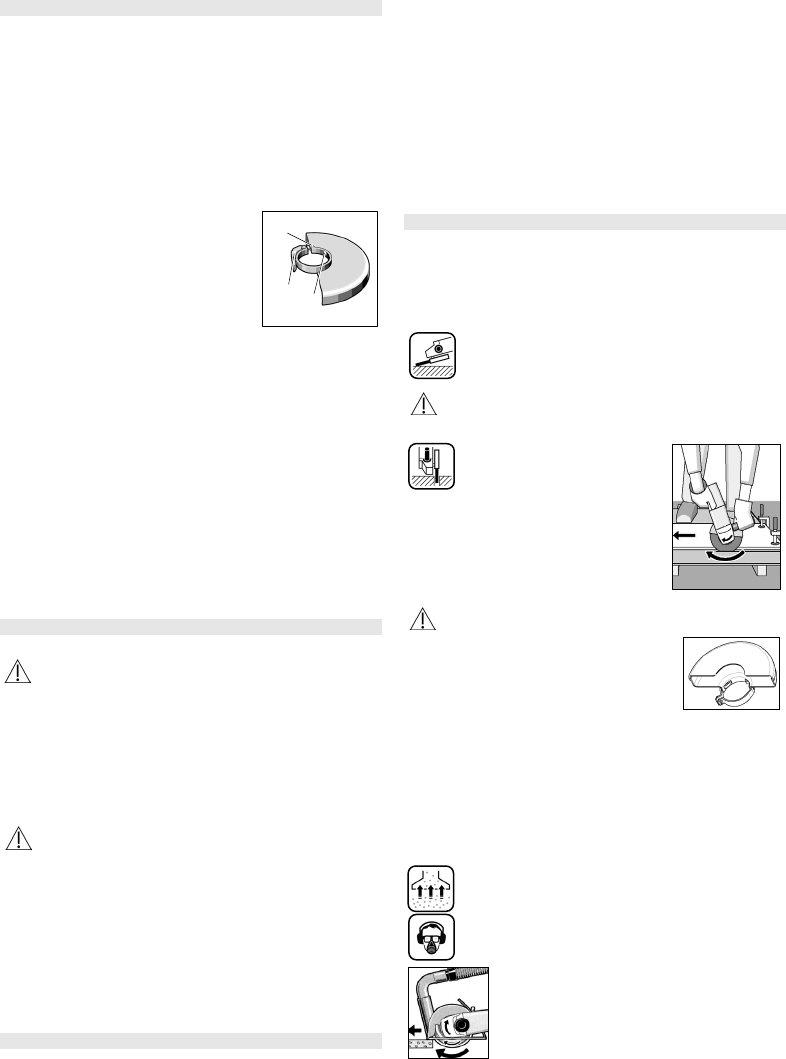15
Assembling of protection devices
! Before any work on the machine itself, pull the mains plug.
! When working with grinding and cutting discs, the guard 4 must
be assembled.
PROTECTION GUARD WITH CLAMPING SCREW
The coded projection 7 on the protection guard 5 ensures that only a
guard that fits the machine type can be mounted.
Loosen the clamping screw 6 if necessary. Place the guard 5 with the
coded protection 7 in the coded groove on the spindle collar and rotate
to the required working position. Tighten the clamping screw 6.
The closed side of the guard 5 must always point toward the
operator.
PROTECTION GUARD WITH QUICK CLAMP
Only to GWS 26-180/GWS 26-230.
The coded projection 8 on the guard 5 ensures
that only a guard that fits the machine type can
be mounted.
The protection guard is preadjusted to the
diameter of the spindle collar. If required, the
tightening tension of the clamping bracket can
be changed by tightening or loosening the
adjustment screw 18. Always ensure that the
protection guard 5 is seated tightly on the
spindle collar.
Open the clamping lever 17.
Place the protection guard 5 on the spindle collar of the machine head
and turn to the required position (working position).
To fasten the protection guard 5, close the clamping lever 17.
The closed side of the guard 5 must always point toward the
operator.
AUXILIARY HANDLE
! Use auxiliary handles supplied with the tool. Loss of control can
cause personal injury.
For safety reasons, is mandatory the use of the side handle 14
supplied with this product, and which insures.
• a more stable haft
• an easer handing
HAND PROTECTOR (OPTIONAL EXTRA)
When working with the rubber backing plate or with the cup brush disc
brush, the hand protector 13 (optional extra) should be mounted. The
hand protector 13 is attached with the auxiliary handle 14.
Accessories assembling
! Before any work on the machine itself, pull the mains plug.
Use only grinds tools whose allowable speed is at least as
high as the no-load speed of the machine.
Roughing and cutting discs become very hot while
working; do not touch before they have cooled. BOSCH will not
liable for problems arising from inadequate use or from the assembly
of accessories / devices or similar out of specification, developed by
third parties in order to attend the client’s specifics needs.
• Assembly the accessories according picture.
• Before switching on, check if the accessory is properly mounted and
can turn freely.
Clean the parts to be mounted.
! Lock the spindle by pressing the lock button 3.
Never press the button with the motor running, for this will
damage the transmission system.
Make sure the accessory is in perfect conditions. Damaged or worn
out accessories do not produce well and damage the workpiece.
GRINDING / CUTTING DISC
Pay attention to the dimensions of the grinding disc. The mounting
hole diameter must fit the mounting flange 8 without play. Do not use
reducer pieces or adapters.
When using a cutting disc, take care that the direction of rotation arrow
on the cutting disc and direction of rotation of the machine (direction of
rotation arrow on the machine head) point in the same direction.
Screw on the clamping flange 10 and tighten with the two hole
spanner (Also see Section “Quick Clamping Nut”).
Initial operation
Before connecting the plug into the any electric socket, be sure that
the voltage is the same as indicated on the toll's name plate. The
voltage in excess will increase the accessory peripheral speed;
reduced voltage reduces speed too. In both cases the motor set will be
damaged and the end user will be explosed at hazards.
Tools with a rating of 230V can also be connected to a 220V supply.
Switching On/Off
ON/OFF
Switching on: Slide the on-off switch 16 forward without pressing.
Switching off: Release the on-off switch 16.
SWITCH LOCKING
Locking: Sliding and pressing the on-off switch 16 together button 15
farther forward.
Switching off: pressing and release the on-off switch 15.
Test run! Check grinding tools before use. The grinding tool must be
properly mounted and turn freely. Perform a test run for at least 30
seconds with-out load. Do not use damaged, out of round or vibrating
grinding tools.
Operating instructions
! Clamp the workpiece in case it does not remain stationary by its
own weight.
! Do not overload equipment so that it comes to a standstill.
! Roughing and cutting discs become very hot while working; do
not touch before they have cooled.
GRINDING
The best results are achieved with an angle of 30º to 40º for
grinding. Move the machine back and forth with light
pressure. In this manner, the workpiece does not become
too hot, no discoloration occurs and no ridges are produced.
! Under no circumstances should a cutting disk be used
for roughing work.
CUTTING
When cutting, do not press, tilt or
oscillate. Work with a moderate feed
rate that is suited to the material to be
worked.
The direction in which one cuts is important. The
machine must always rotate opposite to the
direction of motion; therefore never move the
machine in the other direction! Otherwise, the
danger exists that it will be forced uncontrolled
out of the cut. When cutting profiles or square
pipes, it is best to start with the smallest cross
section.
! Do not subject cutting discs to side pressure
For your safety, in the cutting off operations must
be use the adequate protection guard (optional
accessory), which only the under side of the
cutting-off wheel could be expose during the
cutting-off operation. As showed in the picture
below:
! Do not tilt the tool while cutting
! Always move the tool in same direction as arrow on tool head, in
order to prevent the tool from being pushed out of the cut in an
uncontrolled manner.
! Do not aplly pressure on the tool, left the speed of the cutting disc do
the work.
! The working speed of the cutting disc depends on the material be
cut.
! Do not brake cutting discs with side pressure.
CUTTING OF MASONRY
The machine can be used only for dry cutting.
It is best to use a diamond cutting disk.
To protect against tilting, a guide sled with a special
extraction protector guard must be used.
Work only with dust vacuuming and wear a dust protection
mask.
The vacuum cleaner must be suitable for vacuuming
masonry dust.
Suitable vacuum cleaners are available from Bosch.
Switch on the machine and apply the front part of the
cutting guide to the workpiece.
Slide the machine with a moderate feed rate that is
suited to the material to be worked.
For the cutting of especially hard material, e.g., concrete with high
gravel content, the diamond cutting disc can overheat and be
damaged as a result. A ring of sparks that rotates with the diamond
cutting disc is a distinct indication of such a condition.
In this case, stop the cutting process and allow the diamond cutting
17
18
7