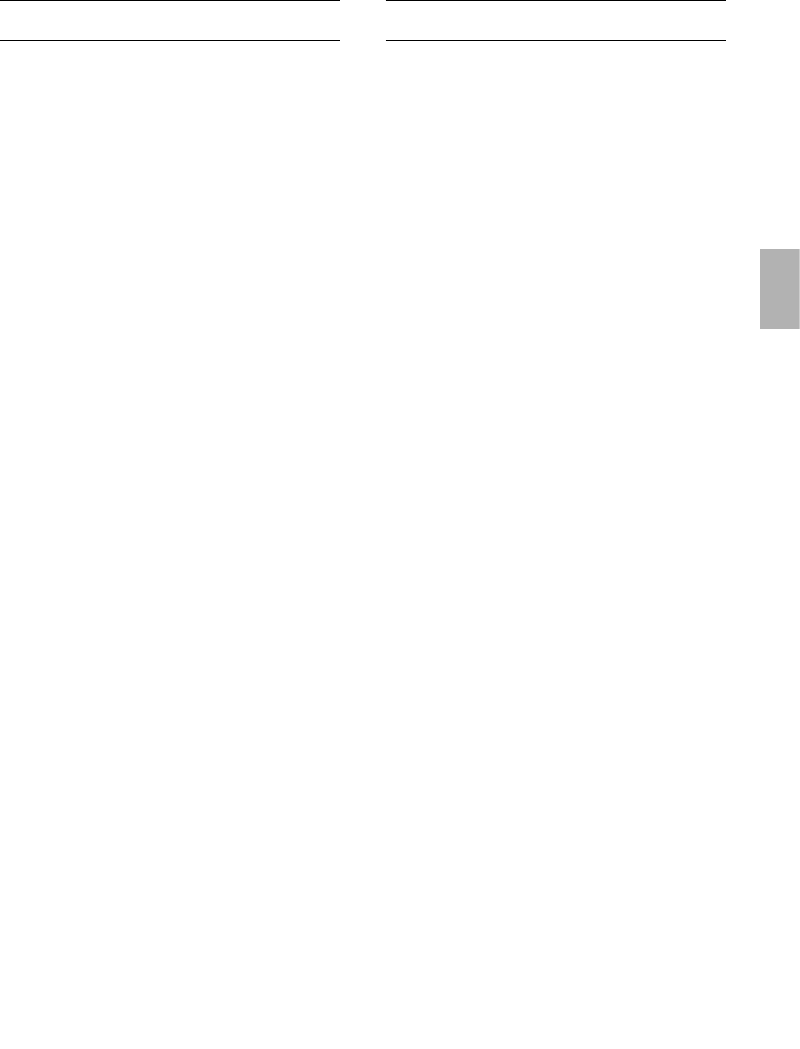Filters and maintenance
Installation:
Attention: The halogen bulbs must be
switched off and must have cooled down.
1. Remove the metal filters (see "Removing
and inserting the metal grease filters").
2. Insert the activated carbon filter. Fig. 2.
3. Lift the activated carbon filter at the front
and rotate the catches through 90°.
Fig. 3.
4. Insert the metal grease filters (see
"Removing and inserting the metal
grease filters").
5. Clearing the
ã display.
❑ Press the 0 button 2 x in
succession. A signal sounds and the
C display goes out.
Removing the filter:
Attention: The halogen bulbs must be
switched off and must have cooled down.
1. Remove the metal filters.
2. Rotate the closures by 90° and remove
the activated carbon filter downwards.
Fig. 3.
3. Insert the metal grease filters.
Replacing the activated carbon filter:
❑ During normal operation (1 to 2 hours
per day) the activated carbon filters
should be replaced approximately 1 x
year.
❑ A replacement filter can be obtained
from any authorized dealer.
❑ Use original filters only.
By doing so you will obtain maximum
performance from your extractor hood.
Disposing of the old activated carbon
filter:
❑ There are no pollutants in the activated
carbon filters. They can therefore be
disposed of as part of your normal
domestic refuse.
Cleaning and care
Isolate the extractor hood by pulling out
the mains plug or switching off the fuse.
ṇ Do not clean the extractor hood with
abrasive sponges or with cleaning agents
which contain sand, soda, acid or chlorine!
❑ Clean the extractor hood with a hot soap
solution or a mild window cleaner.
❑ Do not scrape off dried-on dirt but wipe
off with a damp cloth.
❑ When cleaning the grease filters, remove
grease deposits from accessible parts of
the housing. This prevents the risk of fire
and ensures that the extractor hood
continues operating at maximum
efficiency.
❑ Note: Do not use alcohol (spirit) on
plastic surfaces, as dull marks may
appear.
Caution: Ensure that the kitchen is ade-
quately ventilated. Avoid naked flames!
ṇ Clean the operating buttons with a mild
soapy solution and a soft, damp cloth only.
Do not use stainless-steel cleaner to clean
the operating buttons.
Stainless steel surfaces:
❑ Use a mild non-abrasive stainless steel
cleaner.
❑ Clean the surface in the same direction
as it has been ground and polished.
❑ We recommend our stainless steel
cleaner no. 461731.
See enclosed service booklet for order
address.
Aluminium and plastic surfaces:
❑ Do not use dry cloths.
❑ Use a mild window cleaning agent.
❑ Do not use aggressive, acidic or caustic
cleaners.
Observe the warranty regulations in the
enclosed service booklet.
15