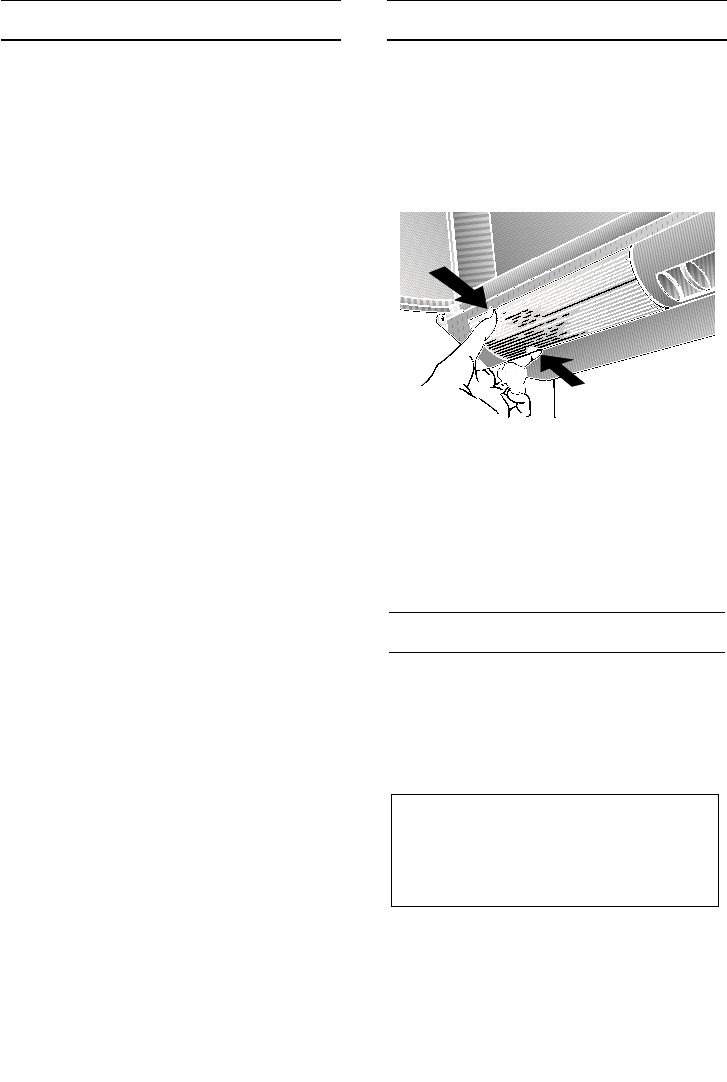9
1. Switch off the extractor hood and
deenergize by pulling out the mains plug
or switching off the fuse.
2. Press the edges of the lamp cover
together where indicated and lift it out
towards you.
3. Replace the bulb (standard filament
bulb, max 40 W, E14 bulb holder).
4. Refit lamp cover.
5. Reinsert mains plug or switch on the
fuse.
Faults
If you should have any questions or there
are any faults, call customer service (see
list of customer service units).
Please give the following details when you
call:
Enter these numbers in the spaces above.
You will find the numbers on the rating
plate inside the extractor hood after
removing the filter screen.
Product no. (E-Nr.)
Serial no. (FD)
Changing the bulbs
Isolate the extractor hood by pulling out
the mains plug or switching off the fuse.
❑ When cleaning the grease filters, remove
grease deposits from accessible parts of
the housing. This prevents the risk of fire
and ensures that the extractor hood
continues operating at maximum
efficiency.
❑ Clean the extractor hood with a hot
soap solution or a mild window cleaner.
❑ Do not scrape off dried-on dirt but wipe
off with a damp cloth.
❑ Do not use scouring agents or abrasive
sponges.
❑
Note: Do not use alcohol (spirit) on
plastic surfaces, as dull marks may
appear.
Caution: Ensure that the kitchen is
adequately ventilated. Avoid naked
flames!
ṇ Clean the operating buttons with a mild
soapy solution and a soft, damp cloth only.
Do not use stainless-steel cleaner to clean
the operating buttons.
Aluminium and plastic surfaces:
❑ Use a soft, non-linting window cloth or
micro-fibre cloth.
❑ Do not use dry cloths.
❑ Use a mild window cleaning agent.
❑ Do not use aggressive, acidic or caustic
cleaners.
❑ Do not use abrasive agents.
Cleaning and care