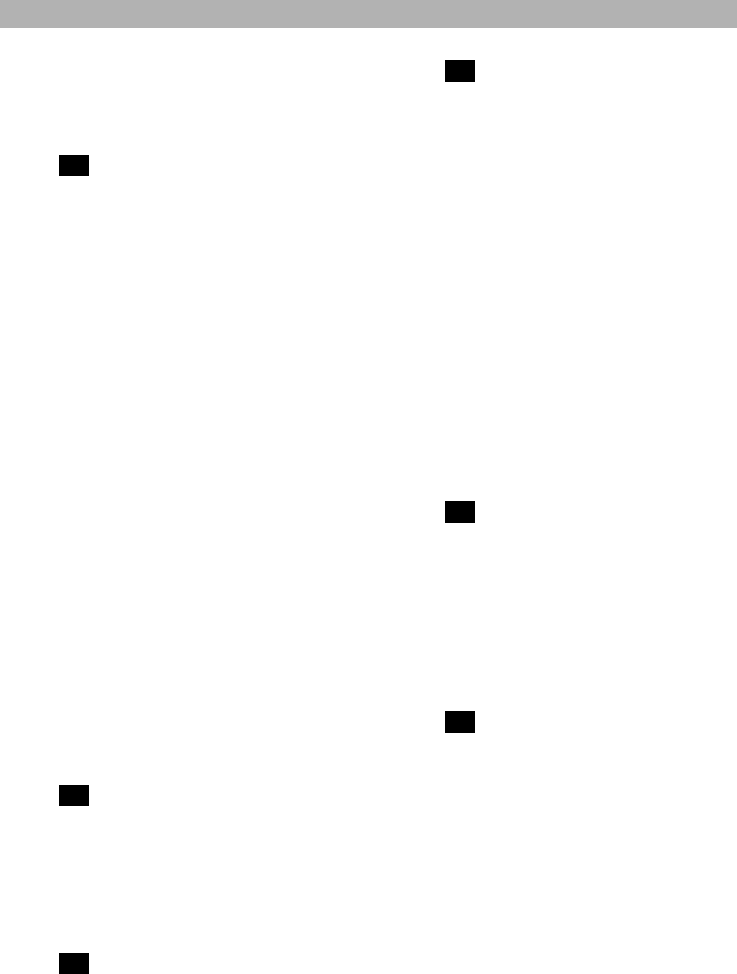Figure
Change indicator:
After every 3 months, one bar disappears
from the indicator. The bars left show the
remaining useful life of the exhaust filter.
Replace the exhaust filter if all bars have
disappeared and the arrow starts to flash
after approximately 1 year. Insert a new
exhaust filter in accordance with the following
instructions and activate the exhaust filter
change indicator again, as described above.
Note:
If there is only one bar left in the indicator,
please make sure that a new exhaust filter is
procured for the replacement in good time.
The exhaust filter change indicator has a
useful life of approximately 5 years and can
then be reordered from after-sales service.
Figure
To remove the indicator, insert a screwdriver
into the groove next to the indicator and push
it out.
You can obtain a new exhaust filter change
indicator from the after-sales service under
the following replacement part number:
605 002. Please note that the indicator must
not be removed unless you want to replace it.
Figure
The new exhaust filter change indicator clips
into the vacuum cleaner panel easily when
you press it in the direction of the arrow.
The old exhaust filter change indicator must
be disposed of in accordance with the legal
regulations for electrical appliances. For
exact disposal methods, please enquire at
your appliance dealership or local council.
28*
27*
26*
Cleaning the motor protection filter
The motor protection filter should be cleaned
regularly by knocking out the dirt and rinsing.
Figure
Ⅲ
Open the dust bag compartment lid
(see Figure 21).
Ⅲ
Pull out the motor protection filter in the
direction of the arrow.
Ⅲ
Clean the motor protection filter by
tapping it.
Ⅲ
If it is very dirty, the motor protection filter
should be rinsed.
The filter must then be left to dry for at
least 24 hours.
Ⅲ
After cleaning, slide the motor protection
filter into the vacuum cleaner and close the
dust bag compartment lid.
Replacing the exhaust filter
You must replace the exhaust filter in your
vacuum cleaner once a year.
Exhaust filter change indicator
If your vacuum cleaner is equipped with an
exhaust filter change indicator, you will
automatically be reminded to replace the filter
after a year has passed.
Operation is quite simple:
Figure
Starting the memo indicator:
To start the memo indicator, press the reset
button on the exhaust filter change indicator
and keep it pressed until all four bars appear
in the indicator and flash twice. The exhaust
filter change indicator is now active.
Figure
Function check:
The flashing dot in the lower right-hand
corner of the indicator shows that the
exhaust filter change indicator is functioning.
25*
24*
23
16
en
*
Dependent on model