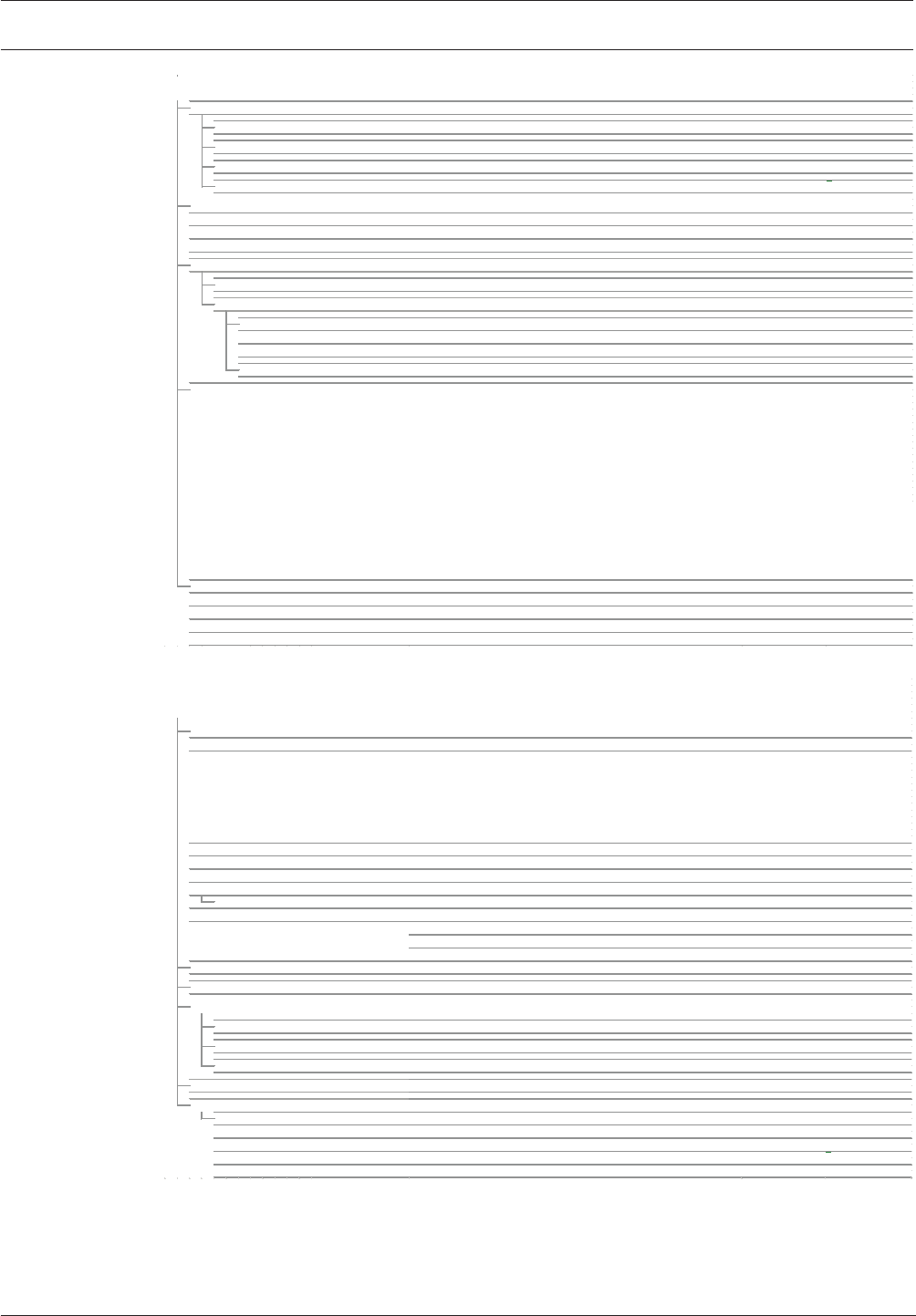0 = The panel does not answer any incoming calls.
1 – 13 = Number of rings until the control panel answers.
14 = The control panel is called, the phone is allowed to ring
only twice and hangs up. After 8 to 45 seconds the control
panel is called again and answers to the first ring. If the
control panel is called before 8 seconds have passed, it
does not answer the call.
15 = The control panel is called, the phone is allowed to ring
only four times and hangs up. Within 45 seconds the control
panel is called again, it answers to the first ring and the
connection is established. This prevents the answering
machine or fax machine from answering the call.