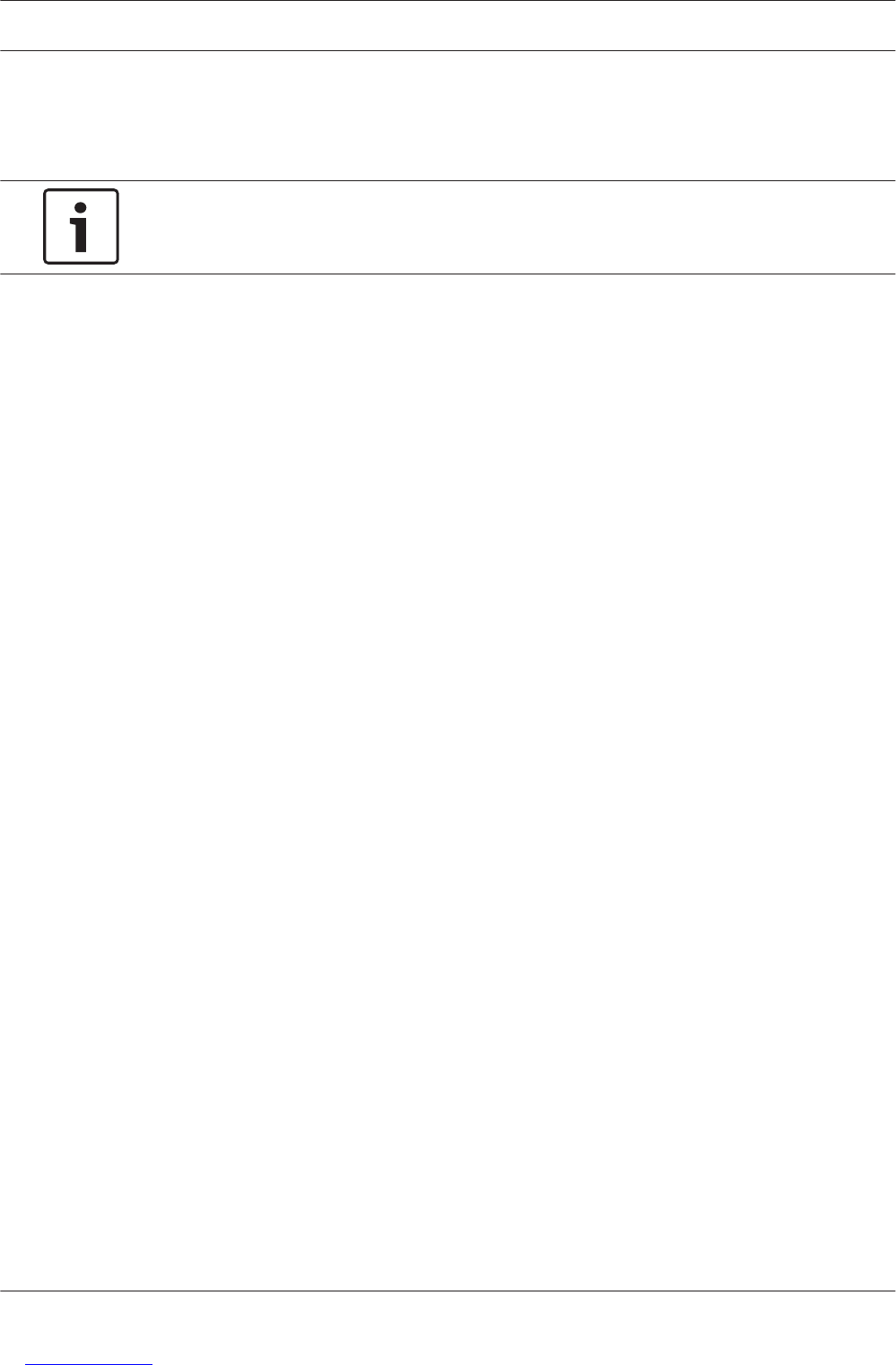Faults and Tamper Conditions
Whenever a system fault or tamper condition occurs, the FAULT or MAINS indicator flashes
and the keypad beeps.
Notice!
Operation is only possible in disarmed status.
System Fault or Tamper Analysis Mode
System Fault or Tamper Analysis Mode LED Keypad
To enter fault or tamper analysis mode for determining a system fault or tamper condition:
a) Enter your Code + [2] [1] and press [#]. It beeps twice. The FAULT indicator remains lit and
the STAY and AWAY indicators flash. The lit zone indicators indicate the type of fault or tamper
condition that occurred.
b) For a multi-level menu, enter the corresponding number to enter the submenu, press [ 0 ]
key to return to the main menu (see table next page).
c) To exit from Fault and Tamper Analysis Mode, press [#]. The STAY and AWAY indicators are
extinguished and the FAULT indicator remains lit, and the keypad stops the beep.
System Fault or Tamper Analysis Mode Text Keypad
To enter fault or tamper analysis mode for determining a system fault or tamper condition:
a) Enter your Code + [2] [1] and press [#]. It beeps twice.
b) Scroll down with [ arrow] to display all trouble or fault conditions.
c) To exit from Fault and Tamper Analysis Mode, press [#].
3
3.1
3.2
12 en | Faults and Tamper Conditions AMAX
2014.01 | 02 | F.01U.295.569 User Guide Bosch Sicherheitsysteme GmbH