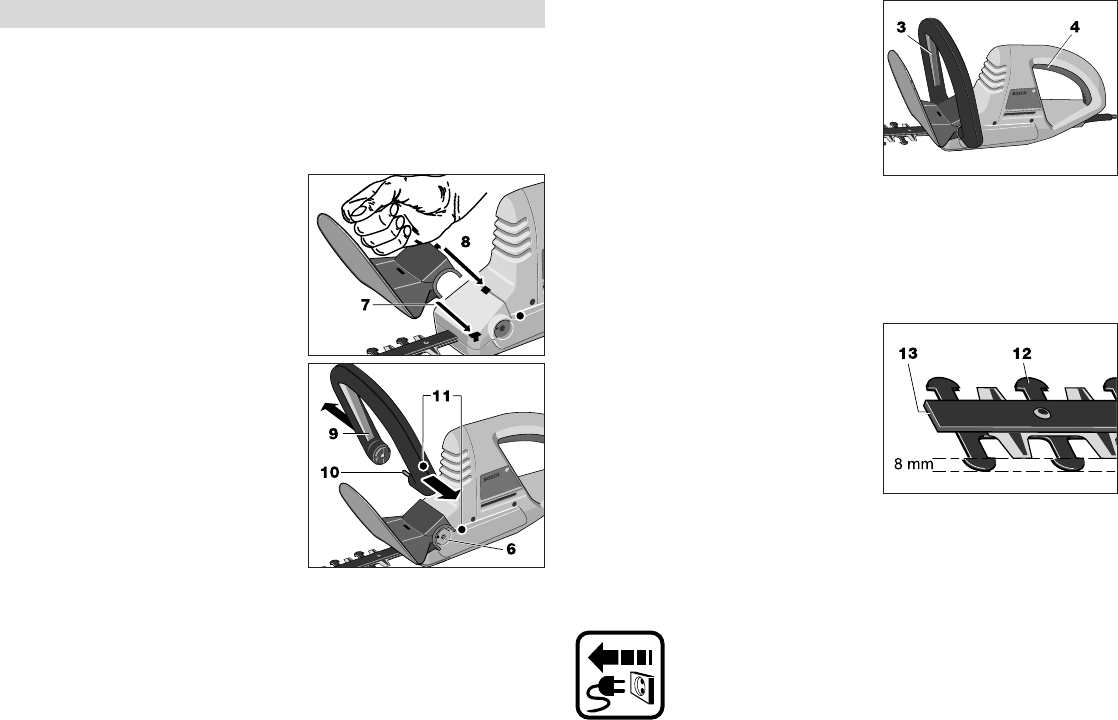9
Switching ON/OFF
The slider switches make it possible to work
from various postures, thus providing for
more relaxed operation. The hedge trimmer
can be operated with ease by persons
wearing work gloves, and also poses no
problems for left-handed individuals.
Switching ON
Press down on the slider switches in the
grip 4 and loop handle 3 and maintain them in the depressed position.
No provision is made for locking the switches into position for continuous
operation due to safety considerations.
Switching OFF
Release one or both slider switches.
The machine comes to a complete stop in approximately 0.5 seconds.
Safety blade rail with contact
protection
■ Never touch the blade rail.
The lower blade teeth 12 are dull at the tip,
and 8 mm longer than the upper teeth. This
design reduces the risk of injury.
The guide rail 13 protrudes slightly at the
tip. This prevents unpleasant kickback upon
contact with hard objects, such as fence
posts or house walls.
Sliding clutch
The sliding clutch protects the motor from being damaged should the blade
lock against a solid object.
Should the machine lock up, switch it off immediately and remove the plug
from the electrical outlet before removing the object from the blade.
■ Remove plug from electrical outlet immediately if the
extension cord is damaged.
■ Do not reuse a damaged extension cord.
■ The voltage of the supply source must correspond to that indicated
on the unit's data plate. Units for which 230 V is specified are
suitable for use with 220 V outlets.
■ Use only moisture-protected extension cords approved for outdoor
use.
■ Do not use his power tool in the rain. Do not trim hedges when they
are wet.
Fitting the protective shield
Insert the two noses 7 of protection shield
2 into the housing and press nose 8 firmly
until it latches.
Protective shield can and may no longer be
detached!
Fitting the strap-shaped-handle
Extend the strap-shaped handle 3.
Do not press shifting bar 9, in order to
avoid damaging contact pin 10 when
fitting. Insert both sides of strap-shaped
handle into the lateral handle sockets.
Take care that the two red points 11
coincide. Contact pin 10 must be located
in handle socket 6.
Swivel strap-shaped handle until it locks
into position, then screw down on both
sides.
Connecting
Plug electrical cord into the unit and secure
plug connection with strain-relief bracket 5.
Cable routing
Be sure to route the cord away from the work area to prevent it from coming
near the blade. Decide how you want to route the cord before starting work.
Start trimming at the point nearest the electrical outlet, and then move away
while working. The cable will then be pulled through the zone which has
already been cut, and thus remain out of danger.
Use bright-colored extension cords for reasons of visibility.
Initial operation/Notes on operation