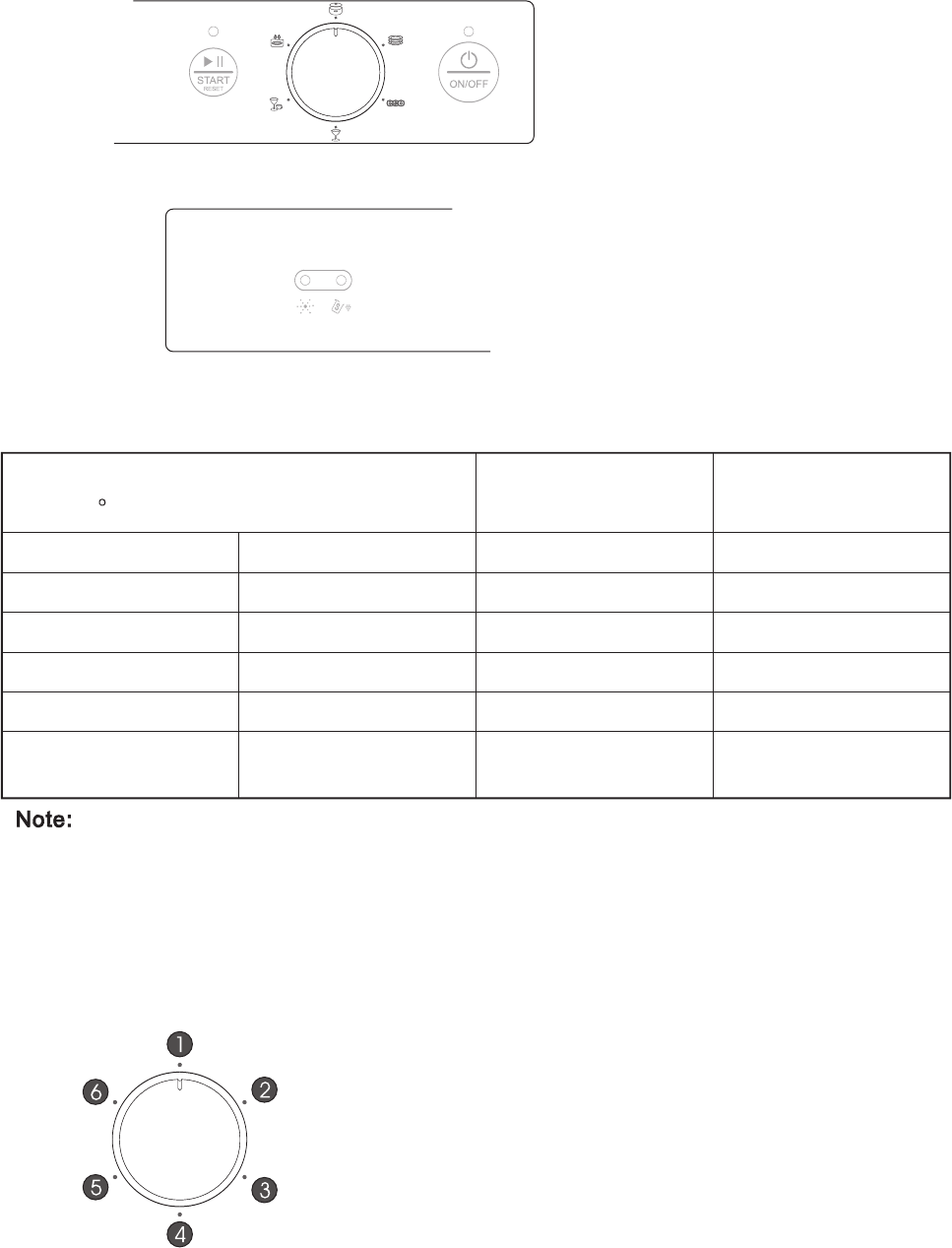Step 1: Enter the status of salt adjustment
Then the rinse agent indicator and salt indicator will be flashing alternatively. Now
it's ready to adjust the level of salt consumption according to the local water
hardness.
Different positions around the knob stand for different level of salt consumption.
It is recommended to select this level according to below schema:
Step 2: select a certain level of salt consumption
Setting on the
water softener
Number of light
and sound signals
Power on the machine, and press Start/Reset button for 5 seconds.
6 6
5 5
4 4
3 3
1
2 2
1
No salt is needed
1) German degree of measurement for th e water hardness
2) millimol, internationel unit for water hardness
*) factory setting
dH
Water Hardness level
mmol/l
1)
2)
Adjusting Salt Consumption
After you selected a certain level, press Start/Reset but ton. Then the ma chine is
at the stand-by status, you can select a program to start your machine.
1) When you turn a knob to position 1, the in dicator of
Start/Reset button will flash one time and also the
machine gives a buzzer sound one time. Then the salt
co nsumption stays at level 1.
2) When you turn a knob to position 2, the in dicator of
Start/Reset button will flash two times and also the
machine gives a buzzer sound two times. Then the
sa lt consumption stays at level 2.
3) When you turn a knob to position 3, the in dicator of
Start/Reset button will flash thre e times and also
the machine gives a buzzer sound three times .
Then the salt consumption stays at level 3.
4) . . .
5) . . .
6) . . .
There are 6 levels of salt consumption in total.
Step 3 fix the selected level and start washing˖
0-5
6-11
12-17
18-22
23-34
35-45
0-0.9
1.0-2.0
2.1-3.0
3.1-4.0
4.1-6.1
6.2-8.0
*