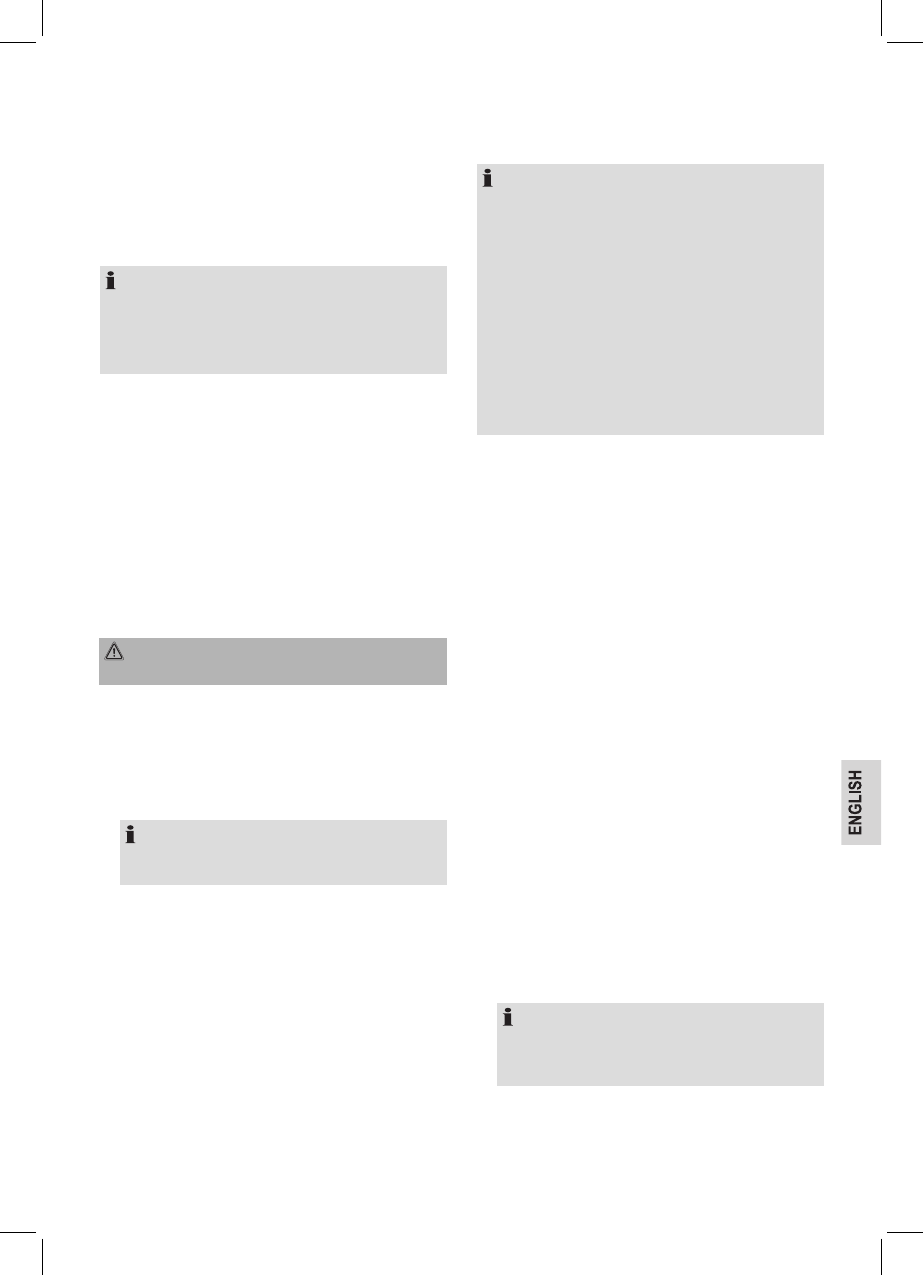45
5. Place the ller table on the hopper with the table’s intake
above the arm.
6. Slide the screw conveyor into the horizontal part of the
screw conveyor casing until the shaft locks in place.
See further in chapters “Operation Meat Grinder”, “Operation
Sausage Attachment”, and “Operation With Cookie Attachment”.
Operation Meat Grinder (see Fig. A)
Note:
► Cut the meat in approx. 2.5cm pieces. Ensure that all
bones and laments are removed.
► Select the hole plate according to the desired neness of
the minced meat.
7. Place the knife on the screw conveyor shaft with the sharp
side out.
8. Select a hole plate. Observe the plate and the notches at
the screw conveyor casing.
9. Tighten the locking mechanism (14) “hand-tight”.
10. Place the pieces of meat on the hopper (17) and in the
funnel.
11. Place a container under the outlet.
12. Ensure that the function switch (7) is set to “Off” position.
13. Connect the appliance to a properly installed 230V / 50Hz
wall outlet.
14. Turn the switch (7) to turn the meat grinder on.
15. Push in the meat with the pusher (18), if necessary.
Warning:
Do not reach with your ngers into the funnel.
Operation Sausage Attachment (see Fig. B)
Follow points 1 - 6 as described in chapter “General Start-Up”.
7. Attach the adaptor (15c) to the screw conveyor shaft.
8. Attach the sausage or kebbe attachment (15a or b) in the
locking mechanism.
Note:
The “kebbe” attachment serves to form tubes of meat or
dough paste.
9. Tighten the locking mechanism “hand-tight” on the screw
conveyor casing.
10. Slide the sausage casing (you can use natural or articial
casing) over the sausage attachment and knot the end.
11. Fill the sausage paste on the hopper and in the funnel.
12. Ensure that the function switch (7) is set to “Off” position.
13. Connect the appliance to a properly installed 230V / 50Hz
wall outlet.
14. Turn the switch (7) to turn the meat grinder on.
15. Push in the meat with the pusher (18), if necessary. Do not
reach with your ngers into the funnel.
16. The sausage material is pressed through the sausage
attachment and lls the sausage casing.
17. Pinch the sausage at the end of the sausage attachment
after the rst sausage has reached the desired length. Turn
the sausage once or twice around its axis.
Note:
► Speed settings 1 to 4 are suitable for meat grinder opera-
tion.
► Do not operate the appliance longer than 10 minutes and
leave for 10 minutes to cool down.
► Turn the appliance off after each sausage until you get
into the routine.
► Follow step 8 as described and turn the meat grinder on
again.
► If using natural sausage casing soak it in water before
use.
► Ensure that the natural casing is lled “loosely”, since the
sausage will expand during cooking or frying and the cas-
ing may break.
Operation With Cookie Attachment (see Fig. C)
Follow points 1 – 6 as described in chapter “General Start-Up”.
7. Attach the cookie attachments (19 and 20) to the screw
conveyor shaft.
8. Tighten the locking mechanism (14) “hand-tight”.
9. Set the desired cookie shape with the slider (21).
10. Place the dough on the hopper and in the funnel.
11. Ensure that the function switch (7) is set to “Off” position.
12. Connect the appliance to a properly installed 230V / 50Hz
wall outlet.
13. Turn the switch (7) to turn the meat grinder on.
14. Push in the dough with the pusher (18), if necessary. Do not
reach with your ngers into the funnel.
15. Hold the strands of dough at the outlet and cut them to the
desired size.
Pasta Maker
Installation (see Fig. D - F)
1. Remove the cover (2) for the screw conveyor to the front.
2. Remove the cover at the screw (16).
3. Tighten the screw (16) with 4 turns.
4. Attach the screw conveyor casing (23) with the hopper
up in the screw conveyor drive and tighten the screw (16)
clockwise.
5. Slide the screw conveyor (22) into the horizontal part of the
screw conveyor casing until it locks in place.
6. Select a form plate for your pasta.
Note:
The form plates only t in one position on the screw
conveyor casing. Observe the form plate and the notches
on the screw conveyor casing.
7. Tighten the locking mechanism (24) “hand-tight”.
8. Place the pasta dough on the hopper and in the funnel.
9. Prepare a surface to spread out the pasta afterwards.