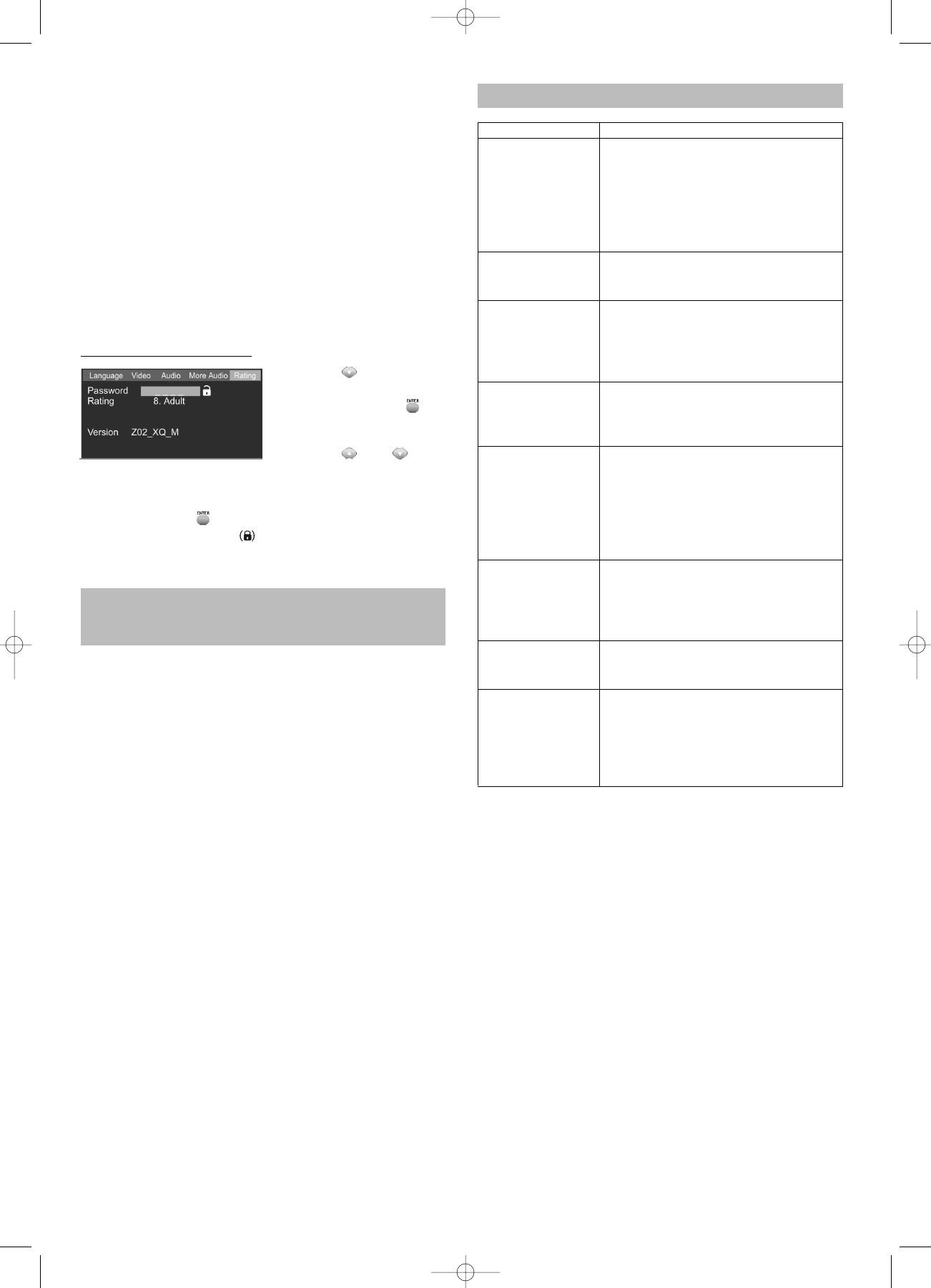Pro Logic Auto: Select this option if only Pro Logic-co-
ded recordings should be divided between the individual
channels.
Pink noise: Select the respective channel to which the
noise signal should be transmitted. This is used for fine-
tuning the levels and to check the functionality of the res-
pective channels.
Center Delay: This delay time serves to compensate the
run-time differences between the front channels and the
center channel.
Sourround Delay: This can be used to compensate run-
time differences between the front and rear channels.
Parental Control function
1. Use the arrow button
to select "Rating".
2. Press the ENTER
button repeatedly to select
the desired Rating Level.
3. Use the and ar-
row buttons to select "Password".
4. Use the number buttons to enter a 4-digit number that
you can easily remember.
5. Press ENTER to apply the password.
The lock icon closes ” “ and the rating level cannot
be modified until the correct password has been ente-
red again. The factory setting is >>9999<<.
Please take care to remember your password, because
subsequently the rating cannot be modified without the
password!
This function only takes effect when a corresponding "Ra-
ting Level" has been specified in the software of the data
carrier.
The DVD player will not play any DVD with a higher rating
than the one specified here.
DVDs with content that is not suitable for children should
always be locked away.
Troubleshooting
32
PROBLEM
Nothing happens,
all displays stay
dark.
Only the POWER
LED is on.
The system does
not react to the
remote control.
The image is
black and white or
partially distorted.
The system does
not play any
sound.
The device does
not read recorded
CD-Rs/CD-RWs
correctly.
MP3s are not
played or not
played correctly.
The Skip and
Search functions
do not work.
CAUSE / SOLUTION
• The power plug is not plugged in
(don’t laugh – check!)
• No mains power available.
• Check whether the power socket
conducting current (for example by
plugging in a lamp or similar).
• The device is not switched on.
The device is in STANDBY mode.
Press the STANDBY button on the
remote control.
• Make sure that there are no large
objects between the remote control
and the device.
• Replace the batteries of the
remote control.
The wrong video standard has been
selected. Set the video standard
to the standard that your television
supports.
• Check the audio connections.
If you connected your television via
the S-Video or Composite Video
outputs, you have to set up the
audio connections additionally.
• Check whether headphones are
plugged in.
• Record the CD-R/CD-RW at a
lower speed (1x or 2x speed).
• Check that the standards of the
respective data format have been
strictly adhered on.
Make sure that the data carrier
contains MP3 files only.
Sometimes certain sectors of some
data carriers have been programmed
in a way that does not support these
functions. The Skip function does not
work if there is only one chapter on
the DVD.
DVD 568 HC - GB 15.08.2003 9:57 Uhr Seite 32