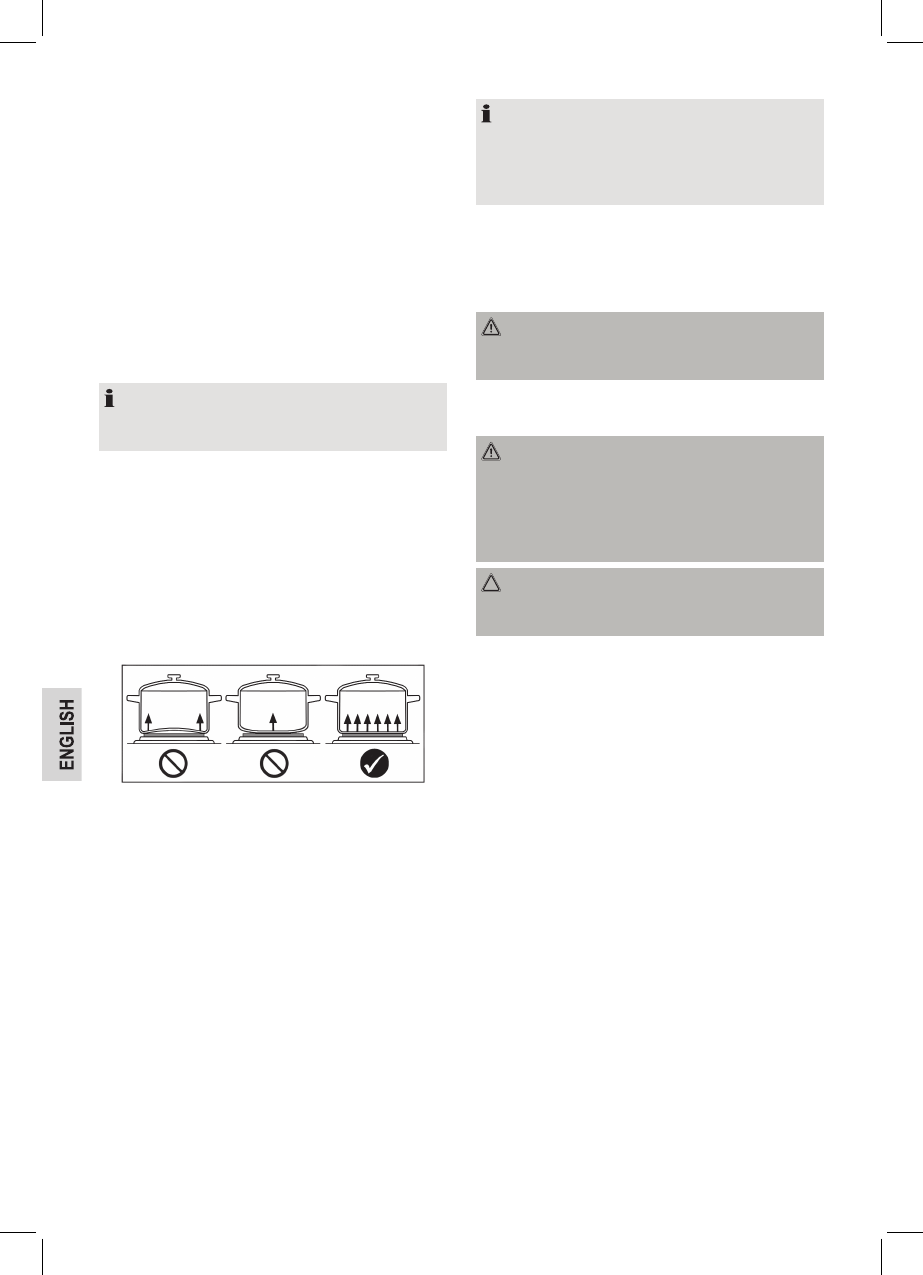22
Connection
• Make sure that the unit is switched off. Both thermostat
controls must be set to MIN.
• Make sure that the device voltage (see name plate) and the
line voltage match.
• The mains plug should only be inserted into a correctly
installed 230 V ~ 50 Hz socket with earthing contact.
Apply the following description to both hot plates:
Initial Operation of the Unit
Before rst use, operate the unit for 5 minutes to remove the
protective coating of the hotplate. Set the thermostatic control-
ler to MAX.
NOTE:
Occurrence of light smoke and odours is normal with this
procedure. Take care of suitable ventilation.
Using the Hotplate
Switching on/off
The unit is switched on with the thermostatic controller.
The unit is switched off when the thermostatic controller is set
to MIN.
Notes for cooking utensils
• For optimum use of energy, use only pots/pans with a at
bottom (see Fig.).
• The cooking utensil never should be smaller than the hot-
plate. This wastes energy. In extreme cases, the hotplate
can become distorted.
Operation
Use the thermostatic controller to select the temperature of the
hotplate according to the purpose:
Notch 1: Warming up
Notch 2: Warming up/simmering
Notch 3: Simmering
Notch 4: Frying
Notch 5: Parboiling, browning
Notch MAX: Browning, quick heating
NOTE:
The pilot lamp indicates the heating up of the hotplate. It is
switched on and off during operation. This is normal and
indicates that the temperature is controlled and maintained
by the thermostatic controller.
Switching Off
• Set the thermostatic controller to MIN.
• Remove the mains plug from the socket.
• Let the unit cool down before storing it.
WARNING: DANGER OF BURNS!
After the cooking process, the radiated heat can cause
dangerous temperatures at the hotplate.
Cleaning
WARNING:
• Always pull out the plug from the mains socket before
cleaning and wait until the unit has cooled down.
• Under no circumstances should you immerse the device
in water for cleaning purposes. Otherwise this might result
in an electric shock or re.
while still warm.
sure. This could damage the unit or could lead to electric
shock.