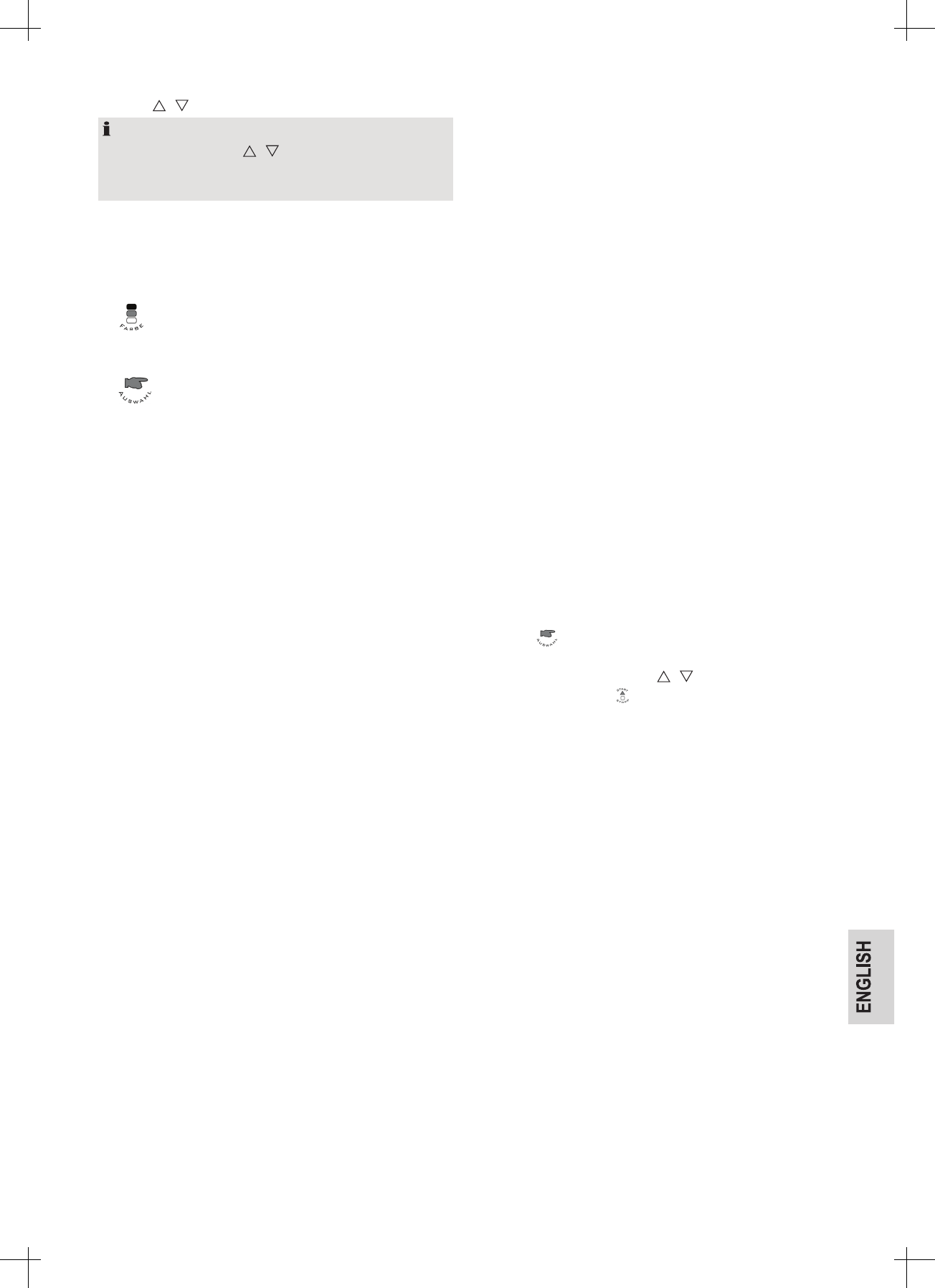Press the / buttons to set the end time for the program.
Note:
► Repeatedly press the
/ buttons to move the end time
of the program by 10 minutes.
► The max. time delay is 13 hours.
Example: It is now 8:30 p.m. and you want the bread ready the
next morning at 7:00 a.m., in 10 hours and 30 minutes. Set this
value (10:30) on the display.
Do not include perishable ingredients such as milk, eggs, fruit,
yogurt, onions, etc. when baking with time delay!
6.
FARBE Button
Press this button to set the desired browning: HELL - MITTEL -
DUNKEL.
7.
AUSWAHL Button
Press the AUSWAHL button to access the individual programs. The
programs are used for the following types of bread:
1. NORMAL for white and brown bread.
This program is mainly used.
2. WEISSBROT for especially light white bread.
3. VOLLKORN for wholewheat bread.
4. SCHNELL for fast preparation of white and brown
bread.
5. SÜSSES BROT for preparation of sweet yeast dough.
6. ULTRA SCHNELL I for kneading and baking bread up to
1000 g.
7. ULTRA SCHNELL II for kneading and baking bread up to
750 g .
8. TEIG for preparation of dough.
9. MARMELADE for cooking jam and marmalade.
10. KUCHEN for pastries containing baking powder.
11. SANDWICH for preparation of light sandwich bread.
12. BACKEN for baking bread or cake another
10 minutes - 1 hour.
Bread Maker Functions
Buzzer Function
The buzzer sounds
• when pressing a program button
• during the second kneading in programs NORMAL, WEISS-
BROT, VOLLKORN, SCHNELL, SÜSSES BROT, ULTRA
SCHNELL, KUCHEN and SANDWICH to remind adding
seeds, fruit, nuts or other ingredients
• at the end of the program
The buzzer sounds repeatedly at the beginning of the warming
phase after baking.
Program Memory
The program continues after a power failure of less than 10
minutes. After a longer power failure the bread maker must be
restarted. This is only practical if the dough was at this time still in
the kneading phase. You have to start from the beginning if bak-
ing already started!
Safety Functions
The display shows “H:HH” and the buzzer sounds if the tempera-
ture inside the appliance is still too high due to previous use (above
40°C). In this case remove the baking tin and wait until the appli-
ance has cooled down (approx. 10 minutes).
The program BACKEN can be started immediately, even if the
appliance is still hot.
Program Sequence Bread Maker
Insert Baking Tin
Hold the anti-stick coated baking tray slightly to the left (counter-
clockwise) until it slips exactly in the center of the shaft in the
baking chamber. Turn the baking tin clockwise to lock in place.
Remove the baking tin in reverse sequence.
Insert Kneading Hook
Place the semi-circular opening of the kneading hook over the
drive shaft inside the baking tin. The ange of the opening must
face down. Observe the ute on the shaft. The kneading hook sits
level on the bottom of the baking tin.
Insert Ingredients
Ensure that the ingredients are lled into the baking tin according
to the sequence determined by the recipe. Close the lid.
Select Program
Press the
AUSWAHL button to select the desired program.
Select the appropriate level according to the program. Select
the desired browning. Press the
/ time buttons to delay the
program start. Press the START/STOPP button. The status
indicator shows that the program is activated.
Leave Dough to Rise
After the last kneading the bread maker sets the optimum tem-
perature for the dough to rise. It heats up to 25°C if the room
temperature is lower.
Baking
The bread maker adjusts the baking temperature automatically.
Select the BACKEN program to extend the baking process in
case the bread is still too pale after baking. First press and hold
the START/STOPP button for 2 seconds until the status indica-
tor turns off. Now select and start program BACKEN. Stop the
program when the desired browning is achieved and disconnect
the bread maker from mains power supply.
Keeping Warm
The buzzer sounds repeatedly after the baking program is n-
ished and bread or foodstuffs can be removed. At the same time
the 1-hour warming phase starts. The status indicator is still on.
After 1 hour the buzzer sounds and the warming phase ends. The
status indicator turns off. Disconnect from mains power supply.