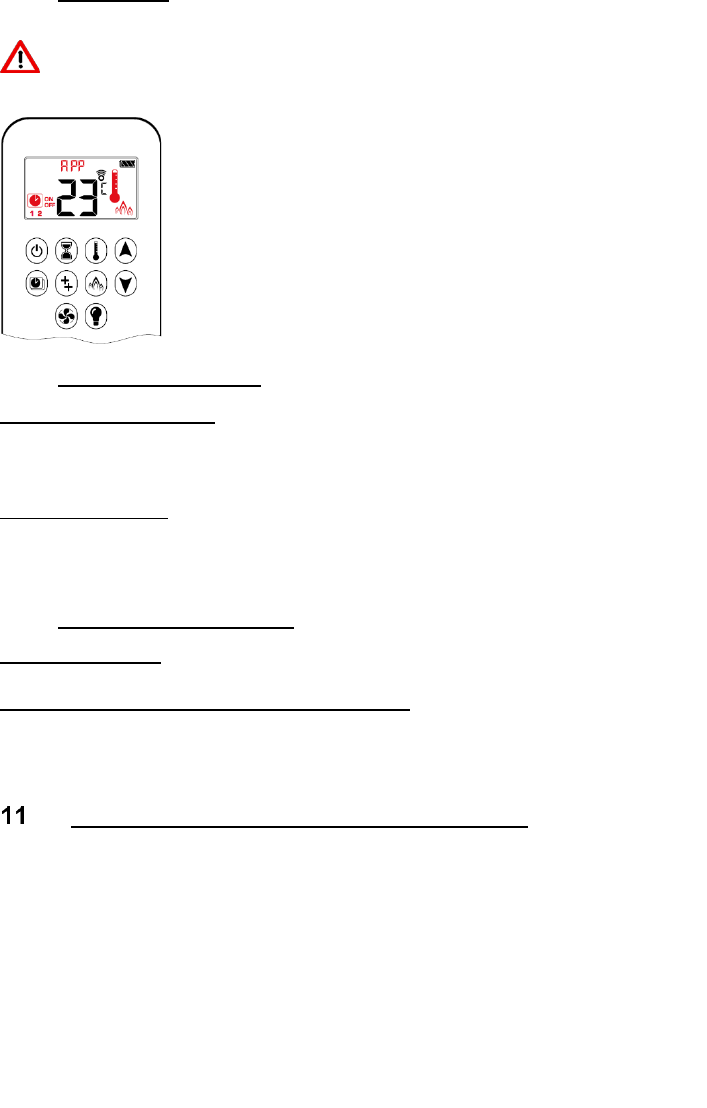10.19 My Fire App
De haard kan bediend worden met een smartphone door middel van de MY FIRE APP.
Voor de App in gebruik kan worden genomen, moet de Wi-Fi KIT (verkrijgbaar als optie
ref: 26019) worden aangesloten op de ontvanger.
Als de Thermostatische, Programma- of Ecomodus ingeschakeld is,
wordt het overeenstemmende pictogram weergegeven
en “APP” verschijnt op het handset.
De modi kunnen worden bediend in overeenstemming met de
beschrijvingen in de handleiding van de MyFire Wi-Fi Box.
10.20 Automatische verlaging
3 uur geen communicatie
Handbedieningsmodus / Thermostatische modus / Programmamodus:
De klep schakelt de vlam over naar de waakvlam als de vlamhoogte gedurende 3 uur niet werd
gewijzigd. De haard zal opnieuw normaal functioneren als de communicatie is hersteld.
Ontvanger oververhit
Alle modi: De klep schakelt de vlam over naar de waakvlam als de temperatuur in de ontvanger
hoger is dan 60°C. De hoofdbrander gaat alleen weer branden als de temperatuur daalt tot onder
60°C.
10.21 Automatische uitschakeling
Batterijen ontvanger
Als de batterijen in de ontvanger bijna leeg zijn, schakelt het systeem het toestel helemaal uit.
Uitschakelen van de waakvlam na langere inactiviteit
Deze ecologische functie stopt het gasverbruik, doordat de waakvlam bij langere inactiviteit van de
motor automatisch wordt uitgeschakeld. Door dit begrensde gebruik, kan het gasverbruik worden
verminderd en kunnen daardoor de kosten worden gereduceerd.
Vervangen batterijen afstandsbediening
• Schuif de achterwand van de afstandsbediening open.
• Verwijder en plaats 2 AAA batterijen. Vermijd kortsluiting tussen de batterijen en metalen
voorwerpen.
• Let op de “+” en “-” polen van de batterijen en de houder.
• Gebruik alkaline batterijen.
• Schuif het deksel terug dicht.
• Batterijen vallen onder “klein chemisch afval” en mogen dus niet bij het huisvuil.