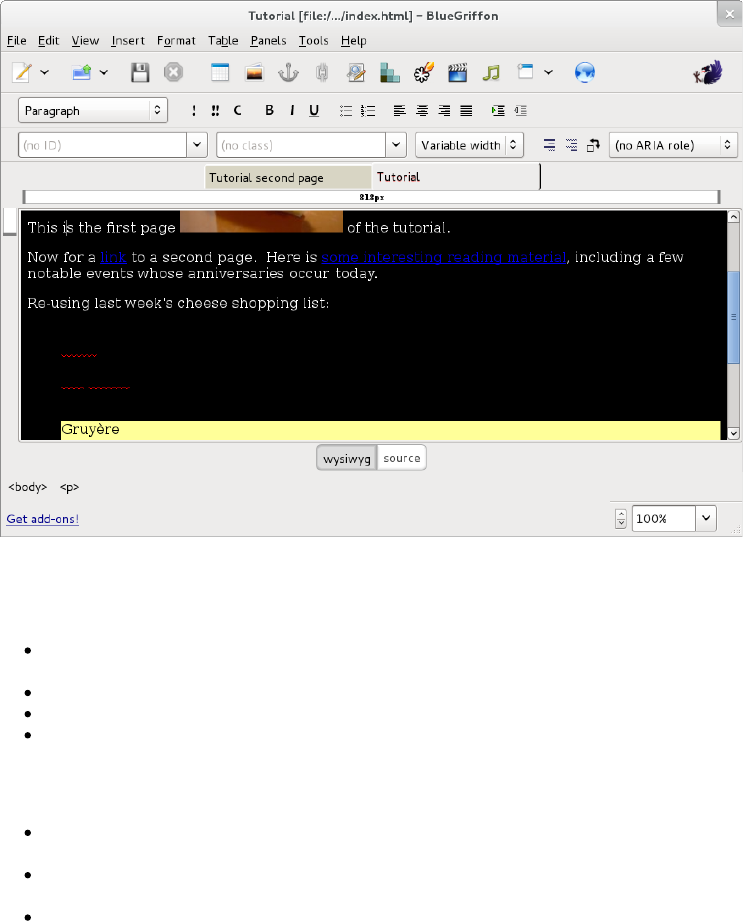Ah! Now the text is legible again ... until you scroll down to the shopping list.
But you know how to repair that ... in the main BlueGriffon window click your mouse over the
(currently invisible) text in a list item. T hen back in the CSS Properties dialogue Colors
section:
verify that this style rule will apply to "all elements of the same type..."
(all list items, signified by the LI in the adjacent unavailable textbox),
select the Foreground color dot,
select white within the resulting dialogue, and
select the OK command button.
When someone views this web page, in their web browser they could optionally select to use
this alternate style sheet via:
select View on the menu bar, select Page Style from the resulting context menu,
and then select MakeMeDrowsy from the resulting list [Mozilla Firefox web browser]
[Microsoft Internet Explorer web browser has not yet implemented user-selectable
alternate style sheets as of IE version 9]
...