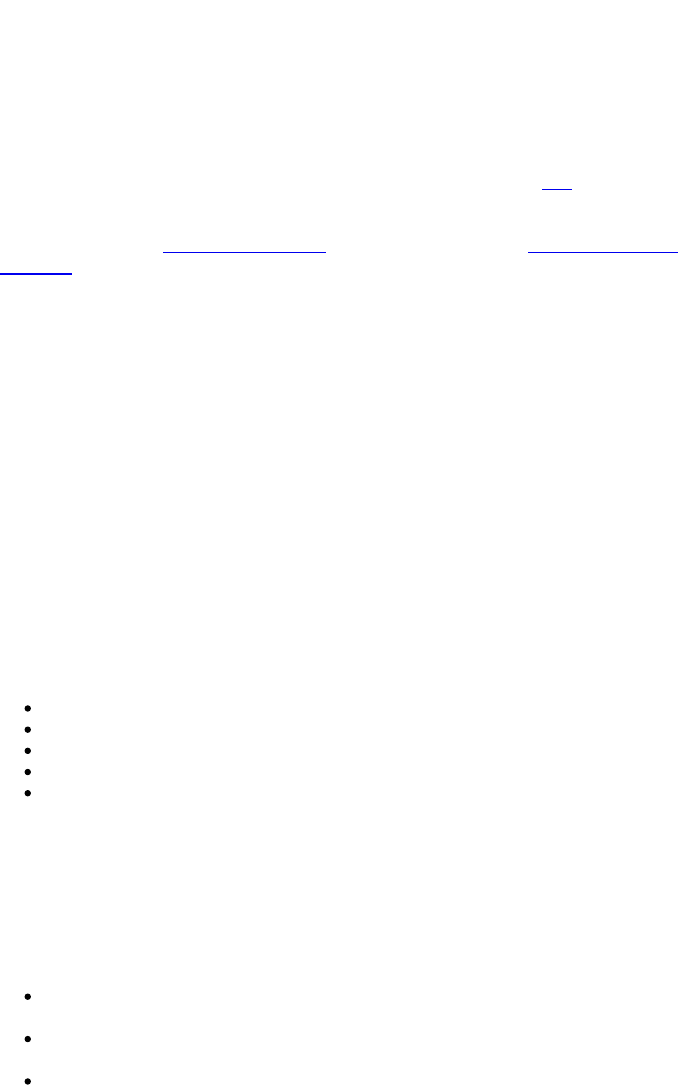1. INTRODUCTION
A griffon vulture is a large scavenger bird. But what is BlueGriffon?
BlueGriffon is an Open Source Web editing application that allows WYSIWYG (What You See Is
What You Get) editing and creation of web pages. It is a successor to the NvU editor, which is
no longer maintained. BlueGriffon also includes support for new features in HT ML5, which have
been defined since the time when NvU and some other similar editors were developed. T he
BlueGriffon website is http://bluegriffon.org/ and it is released under the Mozilla Public License
Version 1.1.
Since it is not as complicated as similar commercial applications, BlueGriffon may be easier to
learn how to use. More importantly, it generates good clean HT ML code.
About this tutorial
All the examples in this tutorial are based on running BlueGriffon under the Linux operating
system. Fortunately, BlueGriffon operates with a very similar interface regardless of the
system under which system it runs. All the examples given will be equally applicable to OS X
and Windows. In the event that there is a difference, separate instructions for each operating
system will be provided.
T his tutorial is written for someone who has little or no previous experience creating web
pages or working with HT ML code, and is looking for a tool to quickly and easily get content
ready to put on the web. It should also be useful to anyone who is used to other WYSIWYG
web editing applications, and is looking to see what BlueGriffon has on offer. You will not need
any knowledge of HT ML to create a web page using this tutorial.
T his tutorial will cover:
How to construct a simple website
How to enter text and images
How links work
Using styles to easily control the look and feel of your page
Using Cascading Style Sheets to easily manage the use of styles
By the time you complete this tutorial, you should be able to create your own complete and
functional web page. You should also be able to use styles to customise the look and feel of
your site without affecting the content of the pages.
However, it is beyond the scope of this tutorial to cover the details of getting your site
published on the web or the inner workings of HT ML code. So this tutorial makes a couple of
assumptions about its readers:
You are familiar with the basics of your operating system (BlueGriffon works on OS X,
Linux, and Windows) and you know how to install applications on your computer.
You are familiar with the basics of resizing and manipulating images using a program
similar to the GIMP.
You have a hosting solution for your site, and have all the information needed to get the
pages you create posted on the web.
T he last assumption is not strictly required to use BlueGriffon or create web pages in general,
but will be necessary if you want others to be able to see your site.