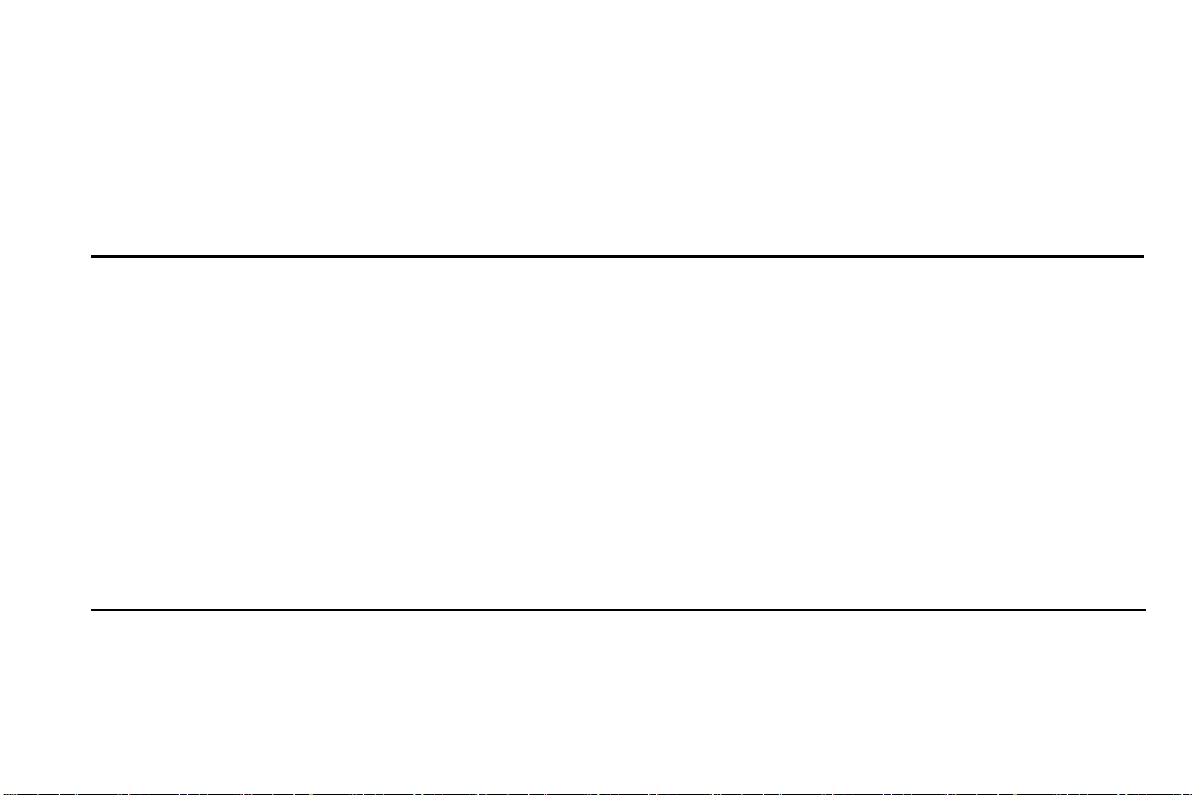-11-
⚫ Torch: You can turn on/off the flashlight through this function.
⚫ Alarm: Five alarm clocks are available by default. You can activate one or multiple alarm clocks as needed. For
each alarm, there are different settings that can be adjusted.
⚫ STK: The STK SIM application toolkit is a service provider application portal. The services provided depend on
service provider availability.
Multimedia
⚫ Camera: In the camera interface, press the Selection key to take a picture and may press up or down Direction key
to zoom in and zoom out. You may also press left and right to adjust exposure rate (brightness).
⚫ Image Viewer: Use the image viewer function to view captured pictures or images.
⚫ Video Recorder: This function enables you to record video. Note: Please ensure that the SD card is installed on the
phone to increase storage space.
⚫ Video Player: Use the video player feature to play recorded video files.
⚫ Sound Recorder: This feature allows you to record sound. The sound recorder supports .WAV and .AMR file
extensions.
⚫ FM Radio: You can use the phone as a traditional FM radio. In the radio interface, you may press left or right
direction key to search channels automatically, press OK key to power on/off, and press * and # key to tune volume.
Calculator
Press the up, down, left, right and middle key to select +, -, ×, ÷, = to make standard arithmetic calculations.