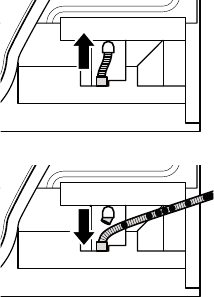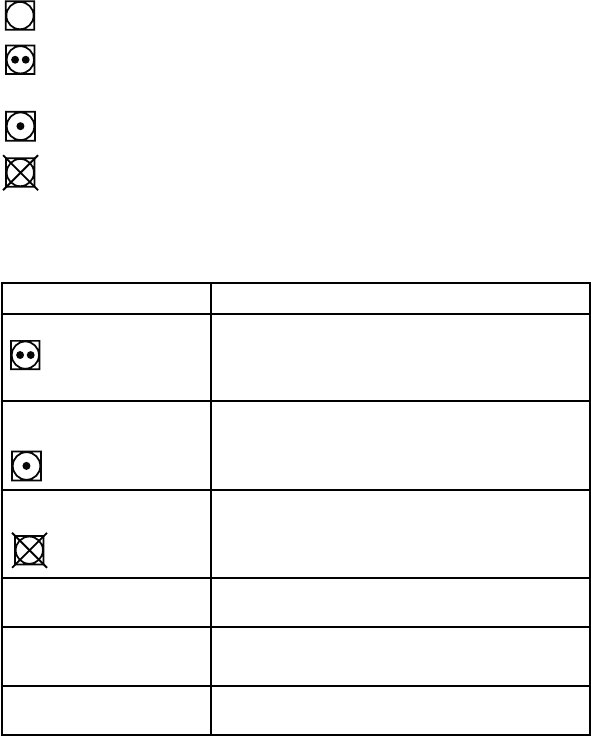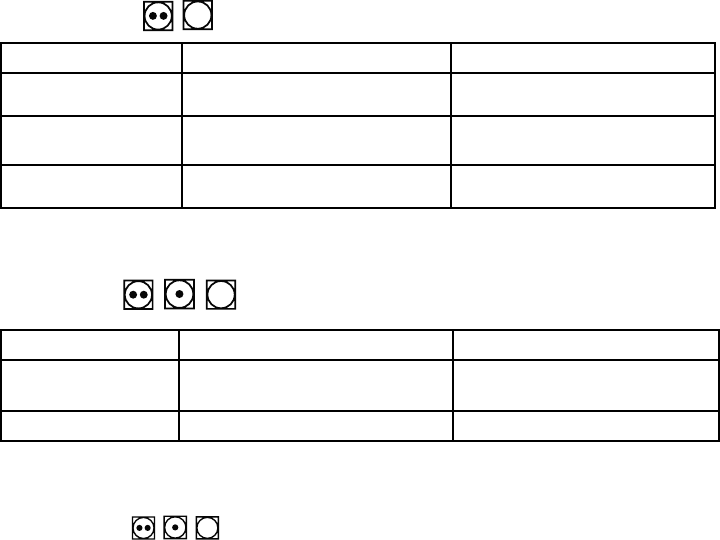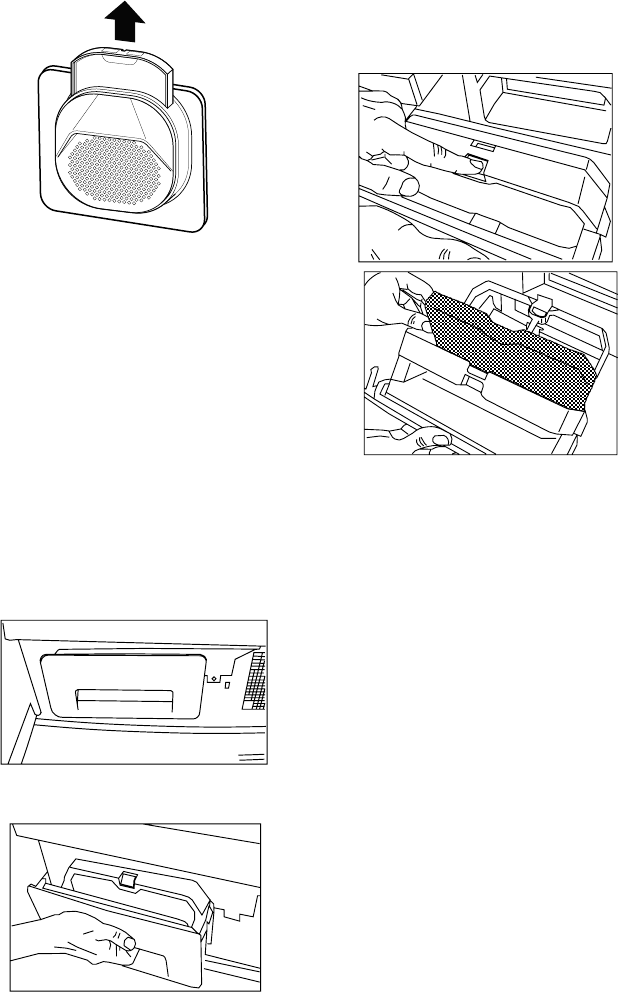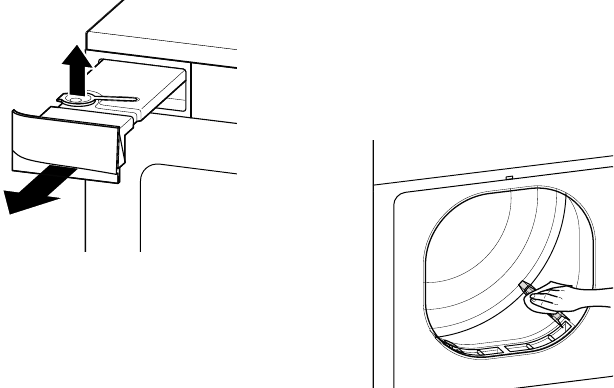3
Safety information
The safety of Electrabregenz electric ap-
pliances conforms with the demands of
appliance and product safety law, as well
as of applicable technical regulations.
Please note the following
Safety recommendations:
• In order for the dryer to develop its full
potential, it is recommended to leave the
dryer in its customary position for ap-
proximately two hours prior to the initial
operation.
If the dryer is transported on either of its
sides or even upside-down, it should be
left standing overnight and the initial op-
eration postponed to the following day.
• Prior to initial operation, check whether
the voltage and electricity type as stated
on the type plate of the dryer conform with
the information of your electricity supply.
You will find the type plate on the inner
door of your model.
• Control the connecting line periodically.
In case of damage, it should be replaced
by the manufacturer or a similarly quali-
fied person in order to avoid endanger-
ment.
• Do not put the appliance into operation
when damages are visible.
• Prior to care and maintenance work, turn
the appliance off and pull the power plug.
Never remove the power plug by pulling
the cable, but pull the plug only!
• Never touch the power plug with moist
hands.
• Do not spray the dryer with a water jet
due to danger of electric shocks!
• Install the dryer in well-ventilated, if pos-
sible, low-dust rooms only.
Keep the applianceʼs vent slots open.
• Be careful when removing laundry after
the drying operation has been interrupted.
The drum and the laundry can be very
hot. Danger of burning!
• Keep children away from the appliance!
Tumble dryers are no toys!
• Clean your dryer regularly.
Periodical cleaning and maintenance is
conducive to operating safety and cuts
energy consumption by shortening drying
time.
• In case of malfunctioning that cannot
be repaired by following the instructions
contained in this manual, please inform
customer services. See chapter “Do it
yourself, when…”
In that case, turn the appliance off and
pull the power plug.
• Repair work on the dryer should only
be undertaken by specialists and skilled
personnel. Improper trouble shooting and
other maintenance work can pose consid-
erable risk to the user.
Important Advice
• Textiles treated with cleaning materials
or having been dry cleaned must not be
dried in the appliance immediately. The
vapors generated pose a significant risk
of fire and explosion. Additionally, they
may cause poisoning hazard; damage to
the appliance cannot be avoided.
• Starched laundry is only conditionally
suitable for the dryer. Starch leaves a film
in the drum that can negatively influence
the results of the drying process.
• Please note the capacity loads as indi-
cated. In case of overloading, the laundry
will crease.
• During the drying process, the wear of
friction of the textiles in form of fluff balls
is collected in the fluff and sponge filters.
This wear of friction is normal. Up to 65%
of it is generated while wearing the gar-
ments, up to 25% during washing (high
spin speed) and only up to 10% during
drying in the tumble dryer. Approximately
0.03 g of fluff balls per kg laundry accu-
mulate with this condenser dryer with heat
pump per drying operation.
Disposal
Packaging materials
Packaging is made of materials that can
be recycled and reused.