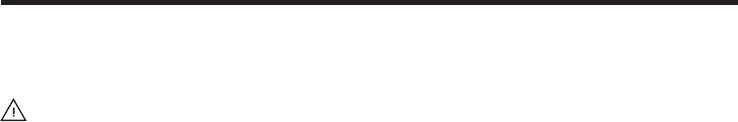de de
3
Lernen Sie Ihr neues Gerät
kennen
Warnung
Die nachstehenden Angaben über Zubehörteile
werden nur zur Kenntnisnahme erwähnt. Die
aufgeführten Zubehörteile müssen nicht exakt
mit den Zubehörteilen Ihres Gerätes
übereinstimmen.
So verwenden Sie das
Zubehör
Gemüsefach-Feuchtigkeitssteuerung (Abb. 7)
Diese Funktion ist dazu da, Ihr Gemüse frisch
und knackig zu halten, ohne dass Feuchtigkeit
verloren geht.
Zu diesem Zweck zirkuliert kalte Luft um das
Gemüsefach. Die Menge kühler Luft, die aus
dem Gemüsefach strömt, können Sie mit den
Reglern an der Vorderseite der
Gemüsefachabdeckung einstellen. Sie können
den Feuchtigkeitssteuerungsknopf in eine
geeignete Position bringen, um den Feuchtigkeits-
und Kühlegrad der Lebensmittel im Inneren
einzustellen. Wenn Sie eine stärkere Kühlung
wünschen, drehen Sie den Regler auf „Offen“
(Open). Wenn die Kühlung geringer ausfallen,
die Feuchtigkeit aber über längere Zeit erhalten
bleiben soll, drehen Sie den Regler auf „Zu“
(Closed). Durch die stufenlose Einstellmöglichkeit
können Sie Kühlung und Feuchtigkeitsgrad ganz
nach Wunsch regulieren.
Superfrischbereich
In der Superfresh-Zone Bereich können Sie
Fleisch, Fisch und verpackte Lebensmittel 2
– 3 mal länger aufbewahren als im normalen
Kühlbereich.
In diesem Bereich ist die Luft trockener als in
den anderen Zonen.
Die Durchschnittstemperatur in diesem Bereich
wird bei etwa 0 °C gehalten.
Lagern Sie in diesem Bereich weder Früchte
noch Gemüse.
A)
B)
Tiefkühlbereich
Kühlbereich
Abb. 1
Eiswürfelschale
Gefrierfach-Ablage
Innenbeleuchtung
Thermostatknopf
Kühlbereich-Ablagen
Flaschen- und Dosen-Ablage
Superfrischbereich
T
auwasser-Sammelkanal - Abflusskanal
Gemüsefach-Feuchtigkeitssteuerung
Gemüsefachabdeckung
Salat- und Gemüsefach
Einstellbare Füße an der Frontseite
Bereich für Milchprodukte
Türablage
Eierbehälter
F
lasche
S
chutz
D
raht
1.
2.
3.
4.
5.
6.
7.
8.
9.
10.
1
1.
12.
13.
14.
15.
16.