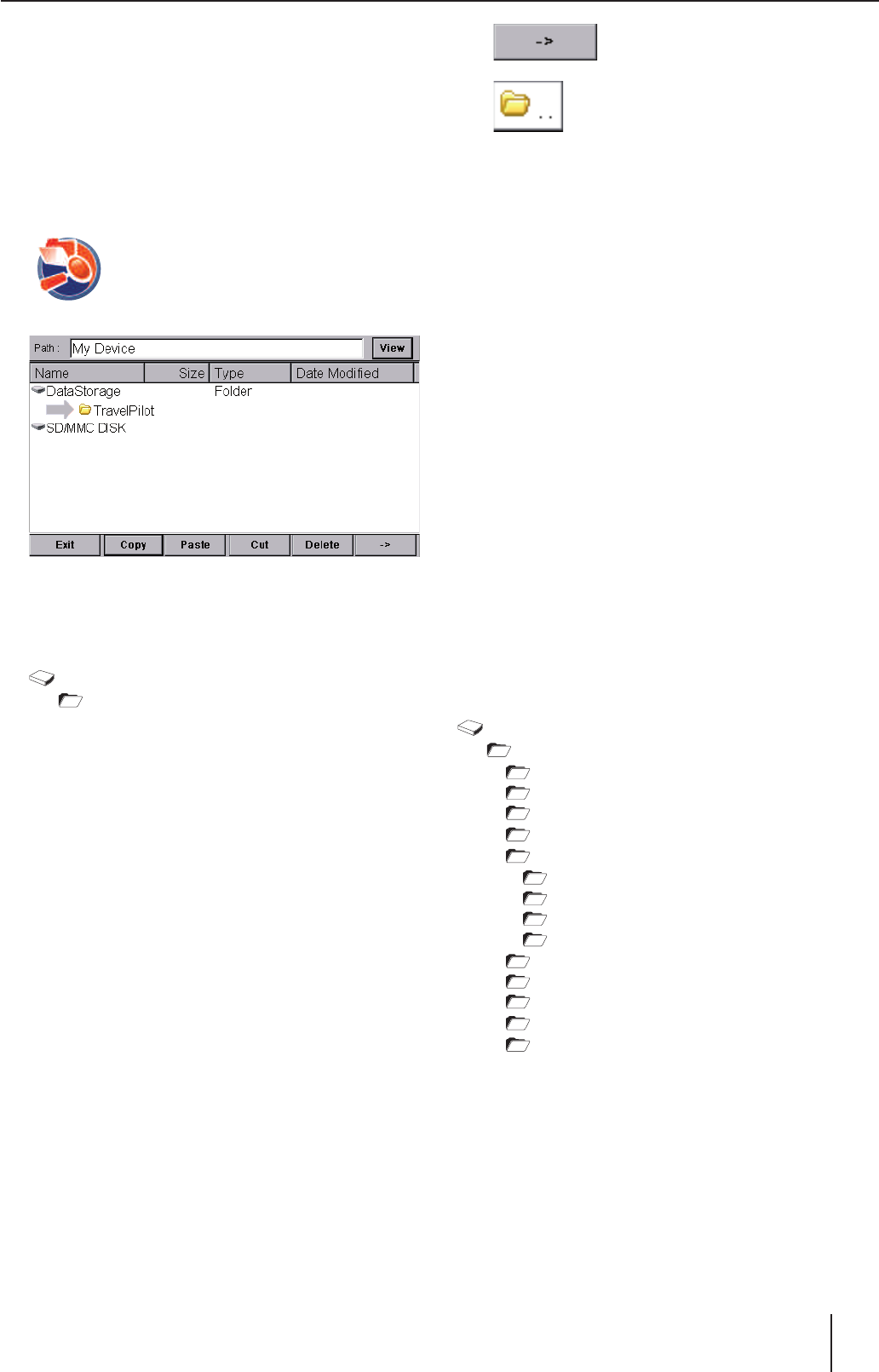Tippen Sie auf das Symbol.
Der Datei-Manager wird angezeigt.
Alle Daten, die Sie mit dem Gerät erstellen,
werden im internen Speicher im Verzeichnis
„TravelPilot“ abgelegt.
DataStorage
TravelPilot
Tippen Sie auf die Schaltfl äche View (Zeige),
um eine der Einstellungen zu wählen:
Details: Detailansicht
Small Icon: Symbole-Ansicht
Large Icon: Miniatur-Ansicht
Tippen Sie doppelt auf eine Datei (Verzeich-
nis oder Dokument), um diese zu öffnen.
- oder -
Tippen Sie auf eine Datei, um diese zu mar-
kieren.
Tippen Sie auf die Schaltfl äche Copy (Kopie-
ren), um die Datei zu kopieren.
- oder -
Tippen Sie auf die Schaltfl äche Cut (Aus-
schneiden), um die Datei zu verschieben.
Tippen Sie auf die Schaltfl äche Paste (Ein-
fügen), um die Datei einzufügen.
Tippen Sie auf die Schaltfl äche Delete (Lö-
schen), um die Datei zu löschen.
W
W
–
–
–
W
W
W
W
W
W
Tippen Sie auf die Schaltfl äche,
um die Datei zu öffnen.
Tippen Sie doppelt auf die Schaltfl ä-
che, um in die nächst höhere Ver-
zeichnisebene zu wechseln.
Tippen Sie auf die Schaltfl äche Exit (Verlas-
sen), um den Datei-Manager zu verlassen.
Meine Dateien
Wenn Sie mit dem Gerät fotografi eren, fi lmen, mit
dem Diktiergerät etwas aufzeichnen usw., werden
die Dateien im internen Speicher abgelegt (z. B.
ein Foto als BMP-Datei). Sie können anschließend
mit anderen Geräten ausgetauscht werden, bei-
spielsweise mit einem Computer.
Meine Dateien im internen Speicher
Der interne Speicher des Geräts, „DataStorage“,
enthält das Verzeichnis „TravelPilot“.
In diesem Verzeichnis befi nden sich weitere Un-
terverzeichnisse mit Ihren Dateien, u. a. „Photo“
mit Ihren Fotos, „Video“ mit Ihren Videos, „Music“
mit Ihrer Musik, ...
Die Verzeichnisse werden automatisch angelegt.
DataStorage
TravelPilot
Email
FTP
Music
...
Navigation
CountryInfo
MapData
OwnPOIs
Tour
Photo
Podcast
Video
Voice
...
Neben den Unterverzeichnissen mit Ihren Dateien
gibt es das Unterverzeichnis „Navigation“. Es ent-
hält das Kartenmaterial sowie eigene POIs und
Touren, die Sie mit dem Installationsprogramm
auf der beiliegenden CD/DVD erstellt haben.
W
W
W