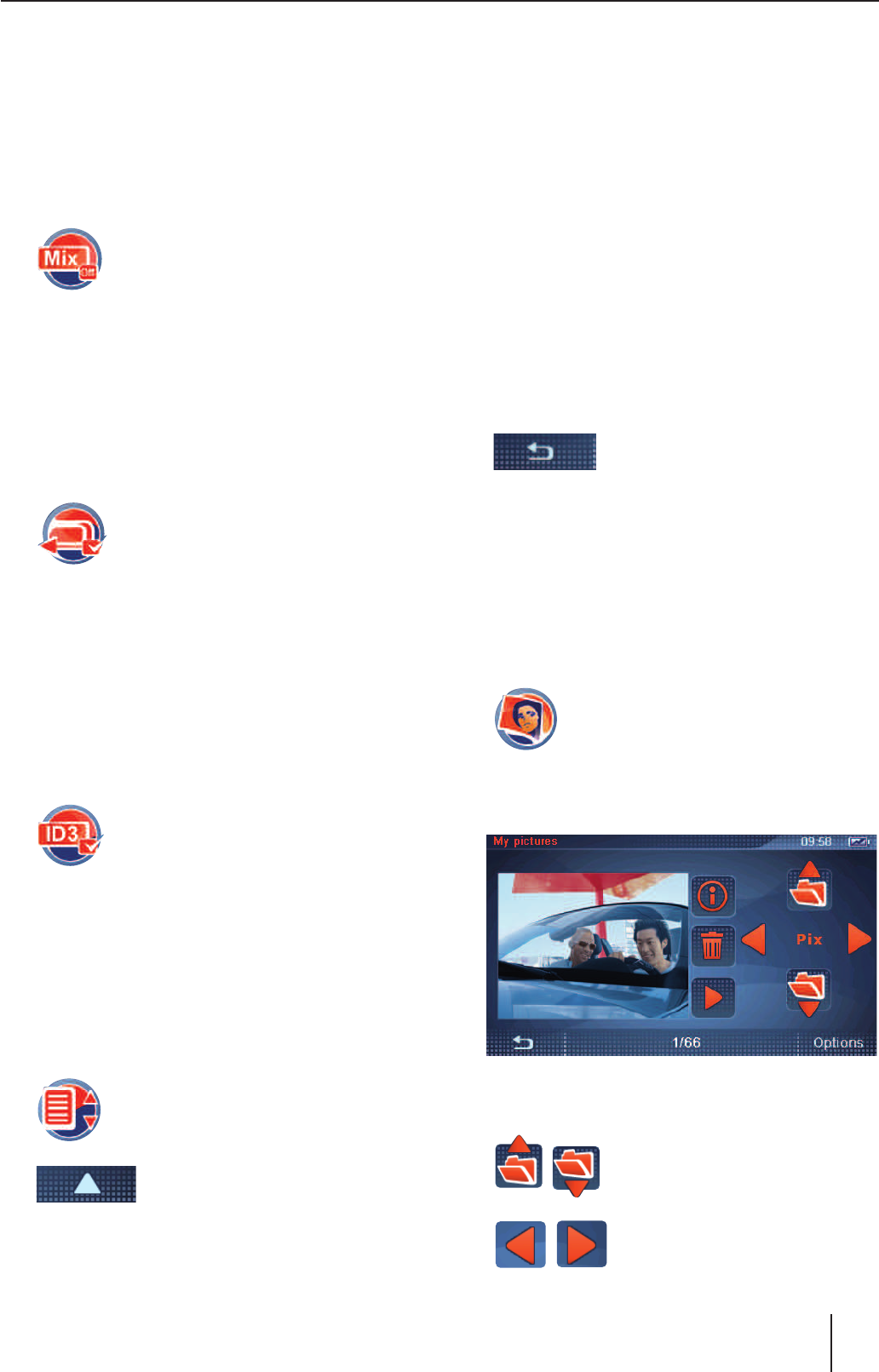Tippen Sie auf das Symbol, um die
Funktion einzuschalten (Haken) oder
auszuschalten (kein Haken).
Wiederholte Wiedergabe (Repeat)
Mit der Repeat-Funktion spielen Sie den aktuellen
Titel wiederholt ab.
Tippen Sie auf die Schaltfl äche Options (Op-
tionen), um zusätzliche Funktionen anzuzei-
gen.
Tippen Sie auf das Symbol, um die
Funktion einzuschalten (Haken)
oder auszuschalten (kein Haken).
ID3-Tags anzeigen
ID3-Tags sind Zusatzinformationen, z. B. zum Al-
bum, Interpret und Titel sowie Albumbilder, die
Musikdateien im MP3-Format enthalten können.
Tippen Sie auf die Schaltfl äche Options (Op-
tionen), um zusätzliche Funktionen anzuzei-
gen.
Tippen Sie auf das Symbol, um ID3-
Texte einzublenden (Haken) oder
auszublenden (kein Haken).
Musikliste aufrufen (Browse)
Mit der „Browse“-Funktion können Sie alle Musik-
dateien aufl isten und durchstöbern.
Tippen Sie auf die Schaltfl äche Options (Op-
tionen), um zusätzliche Funktionen anzuzei-
gen.
Tippen Sie auf das Symbol.
Die Musikliste wird angezeigt.
Tippen Sie auf die Schaltfl äche,
um in die nächst höhere Ver-
zeichnisebene zu wechseln.
W
W
W
W
W
W
W
W
W
Tippen Sie auf eine der folgenden Schaltfl ä-
chen, um die Musikdateien zu sortieren:
Album (Album): Alphabetische Sortie-
rung nach Alben
Artist (Künstler): Alphabetische Sortie-
rung nach Interpreten
Genre (Genre): Alphabetische Sortie-
rung nach Musikrichtung
Playlist (Playlist): Sortierung nach Wie-
dergabelisten auf der Speicherkarte
Browse (Browse): Sortierung nach Da-
teien auf der Speicherkarte/im Speicher
Tippen Sie auf einen Titel, um ihn abzuspie-
len.
- oder -
Tippen Sie auf die Schaltfl äche,
um die Musikliste wieder zu ver-
lassen.
Bilddateien anzeigen
Das Gerät zeigt alle Bilder an, die sich im Speicher
und auf der Speicherkarte befi nden. Welche Da-
tenformate unterstützt werden, fi nden Sie in den
Technischen Daten.
Tippen Sie im Menü Entertainment
(Entertainment) auf das Symbol.
Das Wiedergabemenü wird ange-
zeigt. Das erste bzw. das zuletzt an-
gesehene Bild wird angezeigt.
In der unteren Displayleiste sehen Sie, wie viele
Bilder im aktuellen Verzeichnis verfügbar sind.
Tippen Sie auf die Schaltfl äche,
um in ein anderes Verzeichnis
zu wechseln.
Tippen Sie auf die Schaltfl ä-
che, um ein anderes Bild anzu-
zeigen.
W
–
–
–
–
–
W
W
W
W
W