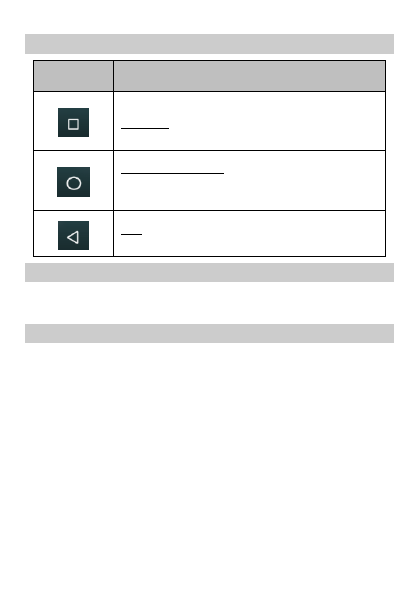Domovská obrazovka: ťuknite na tlačidlo Domovskej
obrazovky pre návrat na hlavnú obrazovku. Podržaním
tlačidla otvoríte pomocníka Google.
6. Tiesňové volania
Tiesňpvé volania môžu byť zahájené aj bez vloženej karty SIM. Pre
podrobné informácie sa obráťte na Vášho poskytovateľa služieb.
7. Starostlivosť a údržba
7.1 Údržba batérie
• Zariadenie obsahuje batériu, ktorú je možné opakovane nabíjať.
• Keď sa nabíjačka nepoužíva, odpojte ju z elektrickej siete. Prílišné nabitie
skracuje životnosť batérie. Nikdy nenechávajte telefón na nabíjačke dlhšie
ako jeden týždeň.
• Teplota prostredia má vplyv na kapacitu batérie.
• Môže nastať situácia, že batériu bude treba ochladiť alebo zohriať pred
začatím nabíjania. Keď je teplota batérie nižšia ako 0 °C, alebo vyššia ako
45 °C, nenabíjajte batériu.
• Batériu používajte len na určený účel. Zabráňte tomu, aby vznikol skrat
medzi pólmi batérie.
• Nepoužívajte poškodenú batériu.
• Keď používate zariadenie v extrémnych teplotách, batéria nebude riadne
fungovať a zníži sa životnosť batérie.