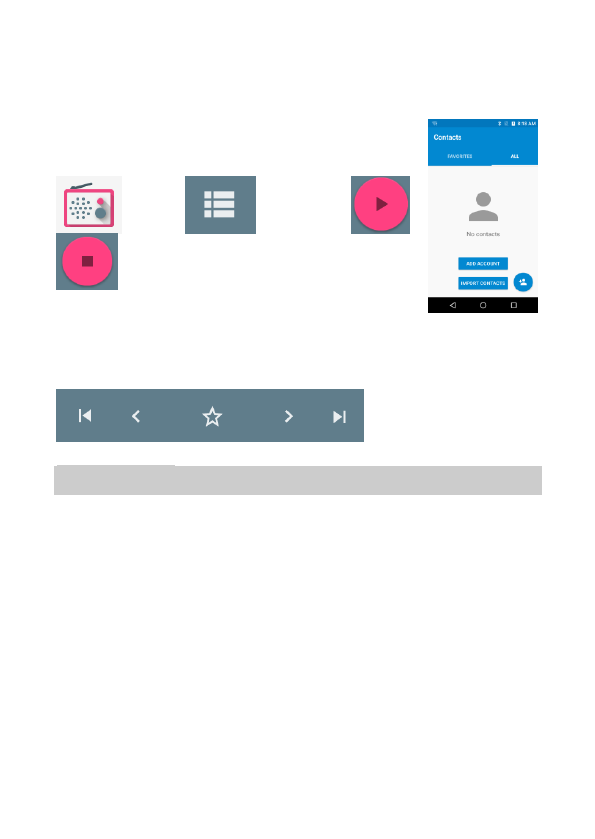22
12.4 FM Radio
Connect the headset, then press the FM Radio icon in the main
menu. By opening the channel list, the machine
automatically searches for and stores available
stations.
FM Radio Channel list Radio on Radio
off
You can move forward or backward through the channels and add
the currently listened channel to Favorites:
13. Contacts
On the Main Menu, select the Contacts icon.
1. To create a new contact, press the New contact icon or
enter your Google Account to synchronize your contacts.
2. Select a storage location and enter the contact details.
3. Save the contact.
By opening the contact, the following functions are available: