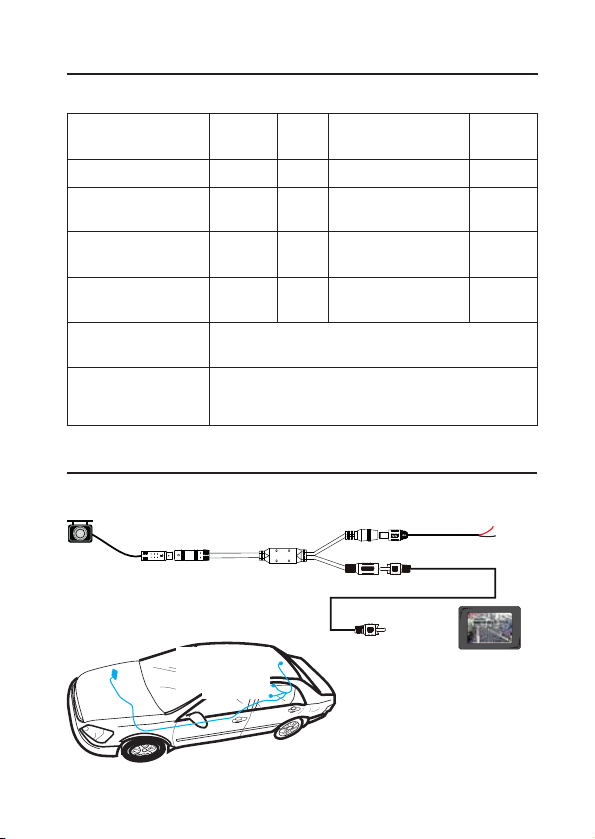Min. natężenie
EEqquuaall DDiiaammeetteerr
UUPP
UUPP
B. Installation Guide For Bracket-Mount Camera
Blue loop: Cut to switch to front view
Purple or white loop: Cut to turn off parking line
Switch Loop Instructions:
Wiring Diagram
Remarks:
Beside flush and bracket mount cameras, we also
have bolt mount camera series, which is mounted
by following steps:
1. Select suitable flat position near the license plate light and mark it.
2. Drill a hole according to the bolt diameter.
3. Put the bolt vertically (against ground) into the hole and fix the bolt
with the screw supplied from inside.
4. Some models come with up/down image switch option, and can be
mounted with its bolt horizontal (against ground) and its lens
downward.
1.Choose a flat position near license
plate light and make a small hole
for the first screw with a drill.
2. Use a screw driver to fix the first
screw (but not tightly).
3. Get the power/video cables connected,
and then adjust the camera properly to find
the best position for the other screw
according to the camera image in monitor.
4. Mark the position found for second
screw and make a hole with a drill.
5. Fix the second screw with a
screw driver.
A. Installation Guide For Flush-Mount Camera
B
A
1.Check to be sure the hole saw
used is with equal diameter to
that of camera.
2. Adjust the camera to turn the
UP arrow mark straight upwards.
3. Put the harness through the
hole made on bumper before
fixing the camera.
4. Put the camera into the hole and
use your two thumbs to press it
evenly for tight and flat mounting.
B
A
Special type installation locationUniversal type installation location
Parameters
Current
Consumption
Power
Waterproof Grade
Operating
temperature range
Other
Optional accessories
-20℃ ~ +65℃
VK-RVC 4.X (10 meter RCA extension cable); SF-RVC 4.X (signal filter)
Rear view with parking line, formal/ mirror switch, parking line swich, dual-coil control dual
functions
Video signal
Signal
Effective Pixels
Voltage
Min Illumination
CVBS
NTSC
DC12V
0.1 Lux
688X528
<40mA
IP67
Storage
temperature range -30℃ ~ +80℃
<0.35W
zenia na przewodach.