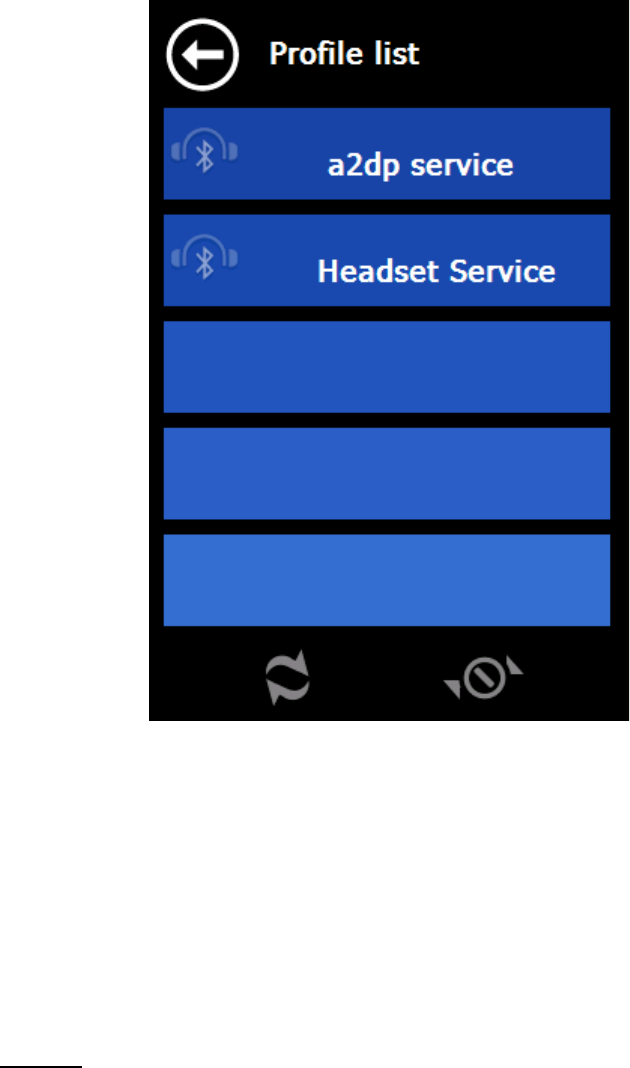Wählen Sie nun Headset-Service als Bluetooth-Profil aus. Dieses Profil wird von jedem
Headset unterstützt und Ihr BikePilot ist auf die Sprachausgabe mit diesem Profil
optimiert. Bei Auswahl wechselt die Schrift die Farbe auf grün.
Dann tippen Sie zum Schluss noch links unten auf die Verbinden-Schaltfläche (die
beiden um sich drehende Pfeile).
Ab sofort werden alle Audio-Signale nur noch über das Headset ausgegeben, so z.B.
auch Tastenklicks, Fahrtanweisungen usw.
Nun können Sie die Bluetooth-Einstellungen verlassen. Dazu drücken Sie den Links-
Pfeil im Kreis oben links auf dem Bildschirm wiederholt, bis Sie wieder im Einstellungs-
Menü landen.
Hinweis: Die Bluetooth-Norm ist an manchen Stellen etwas unscharf bzw. absichtlich
offen definiert. Manche Hersteller von Bluetooth-fähigen Geräten nutzen diese
Möglichkeiten für individuelle Erweiterungen und eigene Funktionen aus. Dadurch kann
es in Einzelfällen dazu kommen, dass manche Geräte / Headsets sich nach dem Aus-
und erneuten Einschalten nicht wieder vollautomatisch mit dem MotoPilot verbinden.
In diesem Fall führen Sie einfach kurz die in diesem Kapitel beschriebenen Schritte
nach dem Einschalten erneut aus. Bitte beachten Sie, dass es auch einen Unterschied
machen kann, ob Sie zuerst das Headset und dann den MotoPilot einschalten oder
anderes herum. Das muss leider individuell ausprobiert werden.
Sehen Sie bitte regelmäßig auf der Blaupunkt-Webseite nach, um zu erfahren, ob
es neue Updates gibt. Wir arbeiten ständig an Erweiterungen, speziell auch an dem
Paaren mit den zahlreichen Bluetooth-Headsets verschiedener Hersteller. Trotzdem
werden wir eine 100%ige Kompatibilität leider nicht erreichen können.