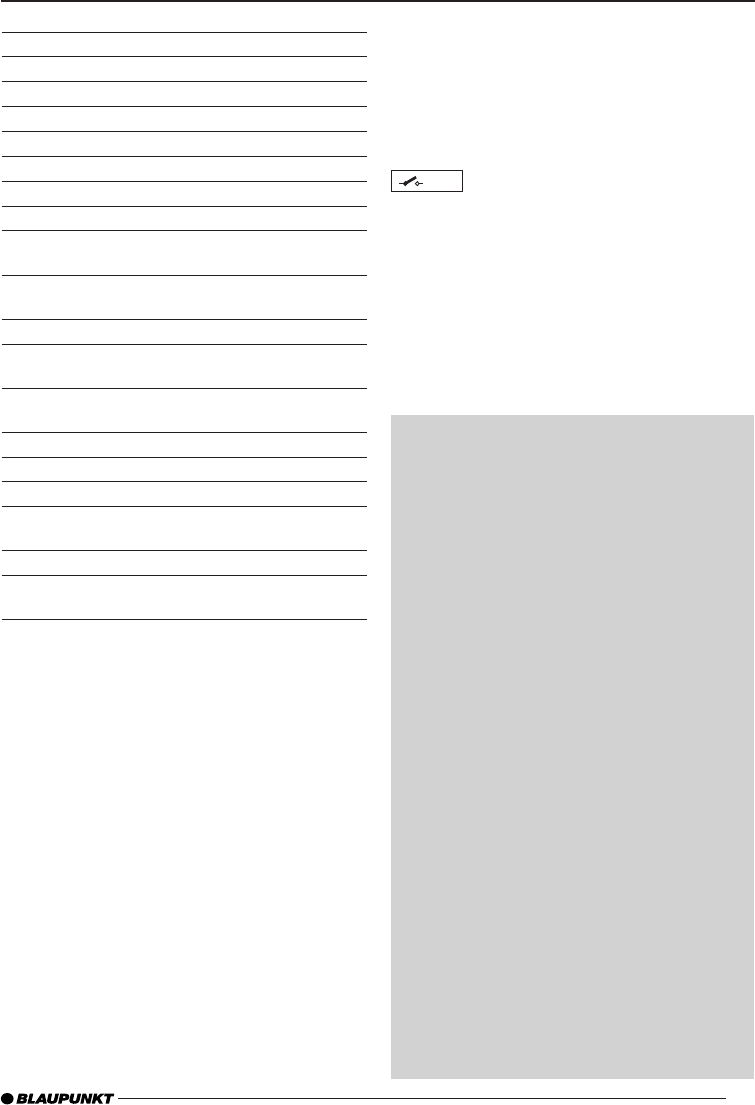GTA 475
29
Stereo modus
RMS power 2 x 210 watt / 4 ..fig. 5
Quadro modus
RMS power 4 x 105 watt / 2 ... fig. 4
RMS power i h. t. DIN 45500 (1% klirr. / +14,4V)
Frekvensgang 10 Hz - 35.000 Hz
Signal-støj-afstand > 95 dB
Klirfaktor (RMS) < 0,03%
Stabilitet 2 (4 i brokobling)
Indgangs-
følsomhed 0,3 - 8 V
Indgangs-
følsomhed
Direct Aux IN 0,3 V
Lavpasfilter
(Low Pass) 50-250 Hz
Højpasfilter
(High Pass) 50-250 Hz
Bass Boost 0 til +12 dB
Indgange 4x cinch/RCA, forgyldt
4x HighLevel speaker
2x Direct Aux Input
3,5 mm stereo
Udgange 4 højttalere, forgyldt
Mål
B x H x D (mm) 352,5 x 53 x 268,5
Tilslutning af plus/minus
Blaupunkt anbefaler et tværsnit på mindst 6
mm2. Almindeligt pluskabel lægges til batteri og
tilsluttes via sikringsholder 30 cm fra batteriet.
Benyt kabelgennemføringer i huller med skarpe
kanter.
Skru almindeligt minuskabel fast til intakt stel-
punkt (karosseriskrue, karosseriplade, ikke på
batteriets minuspol). Gnid stelpunktets kon-
taktflade metallisk blank og smør den med gra-
fitfedt.
Indbyggede sikringer (fuse)
Forstærkerens indbyggede sikringer (fuse) bes-
kytter sluttrinnet og hele det elektriske system
i tilfælde af forstyrrelser. Ved brug af reserve-
sikring er det ikke tilladt at brokoble sikringer
eller at benytte sikringstyper med større strøm-
værdi.
Eksempler på tilslutning
Tilslutning af spændingsforsyning .............fig. 2
Tilslutning til autoradioer med
cinch-udgang .............................................fig. 3
Højttalertilslutninger ..................................fig. 4/5
Direct Aux-Input tilslutning .........................fig. 6/6a
High-Input ...................................................fig. 7
Forstærkerens remote-tilslutning for-
bindes med en omstillelig +12 V spændingskil-
de. På den måde kan forstærkeren tændes/sluk-
kes med radioens afbryder.
High-inputtilslutning
Forstærkeren er udstyret med high-input tils-
lutninger, så den kan sluttes til radioer uden
mellemtrinsudgange (fig. 7). Således kan
forstærkeren sluttes direkte til radioens højt-
talerudgang.
Direct Aux Input
Mulighed for tilslutning ved ikke eksisterende
eller optaget AUX-indgang på autoradioen
Her kan der tilsluttes forskellige NF-kilder,
f.eks. en MP3 afspiller og/eller en mobil na-
vigationsenhed (Mobile Navigation) direkte
via et 3,5 mm jackstik enten på front- og/eller
bagindgangen (Direct Aux Input). På den
måde kan alle signalkilder høres samtidigt
og lydstyrken reguleres på den respektive
enhed.
Bemærk:
I forbindelse med montering og tilslutning
skal alle NF-kilder stå på ”Off”!
Montering af jackstik kabel
Tilslutning: Benyt Blaupunk´s 5 m jackstik
kabel (ordre-nr. 7 607 001 525).
Kablet har som noget særligt en tænd/sluk
kontakt.
Kontakt i position OFF:
Ved på- /afmontering og ikke-tilsluttet NF-
kilde.
Kontakt i position ON:
Kun efter tilslutning af NF-kilde.
Bemærk:
Ved tilslutning stilles volumenkontrollen på
minimum og forstærkeren slukkes.