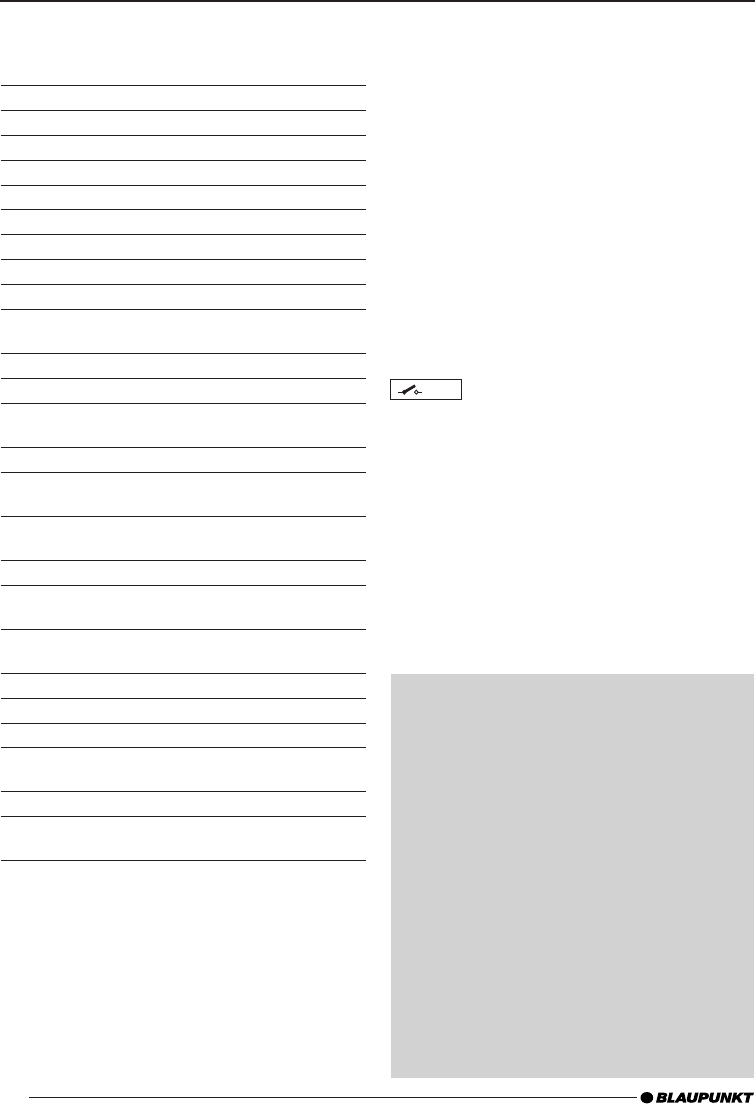GTA 475
4
Einsatzmöglichkeiten und
Lautsprecheranschluss:
Quadro-Mode
Max Power 4 x 160 Watt / 4 .. Fig. 4
Stereo-Mode
Max Power 2 x 425 Watt / 4 .. Fig. 5
Quadro-Mode
Max Power 4 x 210 Watt / 2 .. Fig. 4
Quadro-Mode
RMS Power 4 x 75 Watt / 4 .... Fig. 4
Stereo-Mode
RMS Power 2 x 210 Watt / 4 .. Fig. 5
Quadro-Mode
RMS Power 4 x 105 Watt / 2 ... Fig. 4
RMS Power nach DIN 45500 (1% Klirr. / +14,4V)
Frequenzgang 10 Hz - 35.000 Hz
Signal-Rausch-
abstand > 95 dB
Klirrfaktor (RMS) < 0,03%
Stabilität 2 (4 im Brückenbe
trieb)
Eingangs-
empfindlichkeit 0,3 - 8 V
Direct Aux IN 0,3 V
Tiefpassfilter
(Low Pass) 50-250 Hz
Hochpassfilter
(High Pass) 50-250 Hz
Bass Boost 0 bis +12 dB
Eingänge 4x Cinch/RCA, vergoldet
4x HighLevel speaker
2x Direct Aux Input 3,5mm
stereo
Ausgänge 4x Lautsprecher, vergoldet
Abmessungen
B x H x T (mm) 352,5 x 53 x 268,5
Plus- / Minus- Anschluss
Wir empfehlen einen Mindestquerschnitt von
6 mm
2
. Handelsübliche Pluskabel zur Batterie
verlegen und über Sicherungshalter, 30 cm von
der Batterie entfernt, anschließen. An scharf-
kantigen Löchern Kabeldurchführungen ver-
wenden. Handelsübliche Minuskabel an einen
störfreien Massepunkt (Karosserieschraube,
Karosserieblech) sicher anschrauben (nicht am
Minuspol der Batterie). Kontaktfläche des Mas-
sepunktes metallisch blank kratzen und mit Gra-
phitfett einfetten.
Integrierte Sicherungen (Fuse)
Die im Amplifier integrierten Sicherungen (Fuse)
schützen die Endstufe und das gesamte elek-
trische System im Fehlerfall. Bei dem Einsatz ei-
ner Ersatzsicherung bitte niemals Sicherungen
überbrücken oder gegen Typen mit höherem
Strom auswechseln.
Anschlussbeispiele
Anschluss der Spannungsversorgung ...... Fig. 2
Anschluss an Autoradios mit Cinch-Ausgang Fig. 3.
Lautsprecheranschlüsse ............................ Fig. 4/5
Direct Aux-Input Anschluss .................. Fig. 6/6a
High- Input ........................................... Fig. 7
Remote- Anschluss des Verstärkers mit
schaltbarer +12 V Spannungsquelle verbinden.
Auf diese Weise kann der Verstärker über den
Ein / Ausschalter des Radiogeräts ein- und aus-
geschaltet werden.
Hochpegelanschlüsse (High-Input)
Der Verstärker verfügt über Hochpegelanschlüs-
se (High-Input), um an Radiogeräte ohne Vor-
stufenausgängen angeschlossen werden zu
können (Fig. 7). Auf diese Weise ist ein direkter
Anschluß am Lautsprecherausgang des Radio-
gerätes möglich.
Direct Aux Input Anschlüsse
Anschlussmöglichkeit bei nicht vorhandenen
oder belegten AUX-Eingang am Autoradio
Hier können Sie verschiedene NF Quellen,
zum Beispiel einen MP3 Player und/oder
eine Mobile Navigation, direkt über einen
3,5 mm Klinkenstecker wahlweise am FRONT
und/oder REAR Direct Aux Input Eingang an-
schließen. Alle Signalquellen sind so gleich-
zeitig zu hören und ihre Lautstärke wird am
jeweiligen Quellengerät geregelt.
Hinweis:
Bei Einbau und Anschluss müssen alle NF
Quellen auf Aus stehen!