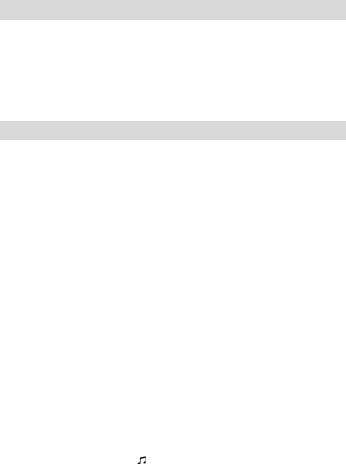AL
3
2,5 cm larg nga trupi juaj, veçanërisht gjatë transferimit të të dhënave.
2. Specifikat e Produktit
Karakteristikat e furnizimit me emergji:
• Input: (AC), 100-240V - 50/60Hz – 0,15A
• Output: (DC), 5V – 0,5A
Lloji i baterisë dhe voltazhi: Li-ion battery 3,7V – 900mAh
Lloji i rrjetit: GSM 900/1800MHz
SAR vlerat: 0,411W/Kg (Head) – 0,573W/Kg (Body)
3. Për çelësat / Për butonat
1.Majtas butoni butë/Djathtas butoni butë: Hap artikullin e menysë në
anën e majtë / këndi i djathtë i ekranit.
2. Butoni i thirrjes: thirr/ përgjigju telefonatës edhe në regjimin e
gatishmërisë, hapni listën e thirrjeve.
3. Butoni i ndezjes/fikjes: Shtypni dhe mbani për të aktivizuar dhe fikur
pajisjen/shkurt shtypeni butonin/refuzoni telefonatën, ose ta mbyllni at,
ose ta mbyllni atë nga menyja.
4. Ok butoni: Shtypni për të ekzekutuar funksionin e treguar. Në regjim
gatishmërie, shtypni për të hapur lidhjen e zgjedhur.
5. Butonët e navigimit: Shtypni drejtimet lart/poshtë/majtas/djathtas
për të lëvizur nëpër menynë. Në regjimin e gatishmërisë, shtypni
shigjetat lart/poshtë/majtas/djathtas për të hyrë në menynë e shpejtë
në krye të ekranit dhe shtypni OK për të ekzekutuar.
6. 0-9 tastiera alfanumerike: Shtypni tastet përkatëse për të futur numra
kur formoni numrin ose karakteret e numrave gjatë shkrimit të tekstit.
Shtypni dhe mbani "0" për ta kthyer dritën e ndezjes.
7. * (Yll) butoni: në regjim gatishmërie shtypni dhe mbani * për të
shfaqur prefiksin ndërkombëtar '+'. Në regjimin e Menysë, shtypni
shkurt për të kyçur tastierën.
8. # (Kryqa çift) butoni: në regjimin e gatishmërisë, shtypni dhe mbani
shtypur për të aktivizuar/çaktivizuar regjimin e heshtur.
9. Butoni i luajtësit muzikor ( ): Hap aplikacionin e luajtësit muzikor.