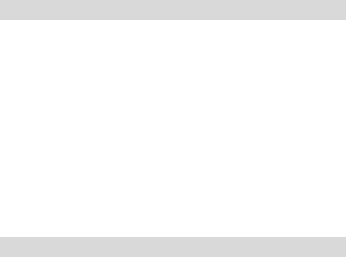TR
6
5. Telefon nasıl açılır ve kapatılır
Cihazı açmak veya kapatmak için Bitir / Kapatma-Açma tuşunu uzunca
bir süre için basılı tutunuz.
1. SIM-kart takılı değilse, hasarlıysa veya uygun şekilde takılı değilse,
telefon açılınca ekranda bir uyarı mesajı gösterilir. Bu durumda
telefonunuzu kapatınız ve SIM-kartın doğru şekilde yerleştirilmiş
olduğundan emin olunuz.
2. PIN fonksiyonu ve telefon şifresi etkiliyken SIM kartı cihaza takarsanız,
cihaz açıldığında sizden şifrenizi ve PIN kodunuzu girmenizi isteyecek, ve
ardından bekleme moduna geçecektir.
Açıldıktan sonra cihaz otomatik olarak bir ağ arar. Cihaz izinli bir ağ
bulduğunda, ağın adını ve sinyal gücünü gösterecektir.
Cihazınız uygun bir ağ bulamadığı takdirde telefondan sadece acil arama
yapılabilir, veya telefonunuzda ağa bağlı olmayan servislere
erişebilirsiniz.
6. Arama işlevleri
6.1 Çağrı başlatma
Bekleme modunda aramak istediğiniz telefon numarasını girmek için
gerekli sayı tuşlarına basınız, yanlış numaraları silmek için sağ ekran
tuşuna basınız, girdiğiniz numara doğruysa aramayı başlatmak için sol
ekran tuşuna veya arama tuşuna basınız.
Uluslararası bir telefon numarası formatını girmek için, ekranda "+"
uluslararası arama işareti görünene kadar [*] tuşunu basılı tutunuz.
6.2 Çağrı Yanıtlama
Gelen bir çağrınız olduğunda telefonunuz size bildirecektir. Servis
sağlayıcınız numaranın ekranda gösterilmesini destekliyorsa, arayanın
telefon numarası veya arayanın adı ekranda görüntülenir (numarayı
telefon rehberine daha önce kaydetmiş olmanıza bağlı olarak).
1. Arama tuşuna veya sol ekran tuşuna basınız ve gelen aramayı
cevaplayınız [Cevapla].
2. Eğer herhangi bir tuş ile cevap ver fonksiyonu açıksa, [Menü / Çağrı
merkezi / Çağrı ayarları / Gelişmiş ayarlar / Cevap modu / Herhangi Bir
Tuş], aramayı sağ ekran tuşu ve Bitir / Açmak-Kapatmak tuşu hariç
herhangi bir tuşa basarak çağrıyı cevaplayabilirsiniz.