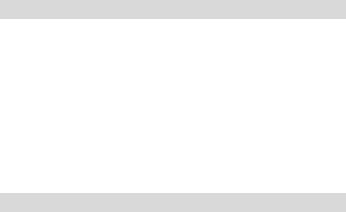SK
6
Nevhadzujte batériu do ohňa. Dodržiavajte miestne zákony a predpisy
v súvislosti s likvidáciou batérií.
5. Zapnutie – vypnutie
Dlhšie zatlačte tlačidlo Koniec volania/zapnutie, vypnutie
1. Pokiaľ nie je vložená SIM karta, alebo je poškodená, alebo nie je
správne vložená, objaví sa na displeji upozornenie vo forme SMS.
Vypnite zariadenie a skontrolujte, či SIM karta je správne vložená.
2. Pokiaľ vložíte SIM kartu do zariadenia vtedy, keď žiadosť o zadanie
PIN kódu a hesla je aktívne, zariadenie hneď po zapnutí bude pýtať heslo
a PIN kód. Následne na to sa nastaví na pohotovostný režim.
Po zapnutí zariadenie si automaticky vyhľadá sieť. Keď si zariadenie
nájde nastavenú sieť, vyznačí jej meno prípadne silu signálu.
Keď zariadenie nenájde vhodnú sieť, je možné uskutočniť len tiesňové
volanie alebo je možné využívať služby, ktoré sa neviažu k sieti.
6. Funkcie volania
6.1 Miestne volania
V pohotovostnom režime zatlačte číselné tlačidlá zodpovedajúce
vybratému telefónnemu číslu, zatlačte pravé softvérové tlačidlo keď
chcete vymazať chybné čísla. Zatlačte ľavé softvérové tlačidlo (Opcie),
potom Volanie, potom stredné navigačné tlačidlo a znovu ľavé
softvérové tlačidlo (Výber), alebo vytáčacie tlačidlo, pokiaľ je udané
číslo správne.
V pohotovostnom režime zatlačte dlhšie na tlačidlo a tlačidlo „+“ pre
písanie predvoľby do zahraničia
6.2 Prijatie hovoru
Keď máte prichádzajúci hovor, vaše zariadenie vyšle zvukový signál a na
displeji sa objaví číslo volajúceho účastníka a jeho meno (v závislosti od
toho, či ste si predtým uložili toto číslo do telefónneho zoznamu).
1. Zatlačte tlačidlo Vytáčanie alebo ľavé softvérové tlačidlo a hovorte do
telefónu.
2. Keď máte všetky funkcie aktivované (Menu / Call centrum /
Nastavenia hovorov / Rozšírené nastavenia / Režim odpovede /
Ľubovoľné tlačidlo), môžete prijať hovor ľubovoľným tlačidlom, vyjmúc
tlačidlá pravé softvérové tlačidlo a tlačidlo Vypnutie/Zapnutie.