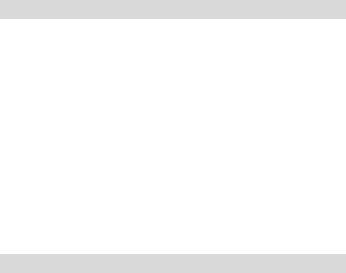SLO
7
5. Izklop-vklop
Pritisnite tipko za konec klica. Daljši pritisk na tipko pomeni vklop-
izklop naprave.
1. Če ni vstavljena nobena kartica SIM ali pokvarjena oz. ni v
pravilnem stiku, se na zaslonu po vklopu prikaže opozorilno
sporočilo. Izklopite napravo in se prepričajte, da je kartica SIM
vstavljena pravilno.
2. Ko vstavite kartico SIM v napravo, naprava zahteva PIN in geslo
telefona (v kolikor je funkcija vklopljena), v kolikor nekaj časa ne
uporabljate naprave se preklopi v stanje pripravljenosti.
Po vklopu naprava samodejno poišče omrežje. Če je naprava našla
dovoljeno omrežje, se prikaže ime ponudnika sotritev in moč
signala.
Če naprava ne najde primernega omrežja, lahko pokličete le klic v
sili ali dostopate do ne-omrežnih storitev v telefonu.
6. Klicne funkcije
6.1 Začnite klic
V stanju pripravljenosti pritisnite ustrezno številsko tipko, da
vnesete telefonsko številko, ki jo želite poklicati, pritisnite desno
funkcijsko tipko, da izbrišete napačne številke, pritisnite levo
funkcijsko tipko (Možnosti), nato Pokliči ali izberite klic, če je
navedena številka pravilna.
Če želite vnesti obliko mednarodne telefonske številke, pritisnite
in držite [0], dokler se na zaslonu ne prikaže "+" mednarodni klicni
znak.
6.2 Odgovor
Ko prejmete dohodni klic, se prikaže številka kličočega ali ime
kličočega. (odvisno od tega, ali ste ga že shranili v telefonski
imenik).
1. Pritisnite tipko za izbiranje ali levo funkcijsko tipko in odgovorite