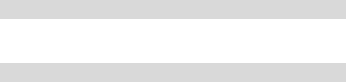HR
9
Postavke poruka > Tekstualna poruka > SIM1/SIM2 > Postavke
profila.
Tijekom pisanja poruke, pritisnite # za prebacivanje između
načina unosa. Tekstne poruke mogu sadržavati do 612 znakova
(do 252 znakova za naglašene znakove).
Tijekom uređivanja poruka pritisnite lijevu tipku [Opcije] da biste
pristupili sljedećim funkcijama:
· Prima: Ručno možete unijeti primatelja poruke ili ga
odabrati iz Imenika.
· Poslati: Unosom primatelja, te uzastopnim pritiskom na
Opcije šalje se poruka.
7.2 Dolazne poruke
Primljene poruke možete spremiti na uređaj ili na SIM karticu, pa
ih na istom mjestu možete i pronaći.
Kada primite poruku, zvuk ili vibracija (kao što je prethodno
konfigurirano u izborniku) će vas upozoriti na to, ili će se na
zaslonu pojaviti grafički prikaz. Pritisnite lijevu tipku [Pogled] ili
OK za prikaz poruke, a desnu tipku za povratak na SMS izbornik za
čitanje drugih dolaznih poruka.
8. Kamera
Uređaj ima fotoaparat za snimanje fotografija. Za spremanje slika
potrebna vam je memorijska kartica.
9. Zaporka telefona
Zaporka telefona može biti kombinacija od 4-8 znamenki, koja
štiti Vaš uređaj od neovlaštenih korisnika.
Tvornička zadana lozinka je "1122". Kada je značajka aktivna,
telefon će tražiti taj kôd svaki put kad ga uključite. Da biste
zaštitili svoju privatnost, promijenite zadanu lozinku što je prije
moguće. Postavite lozinku koju možete lako zapamtiti.