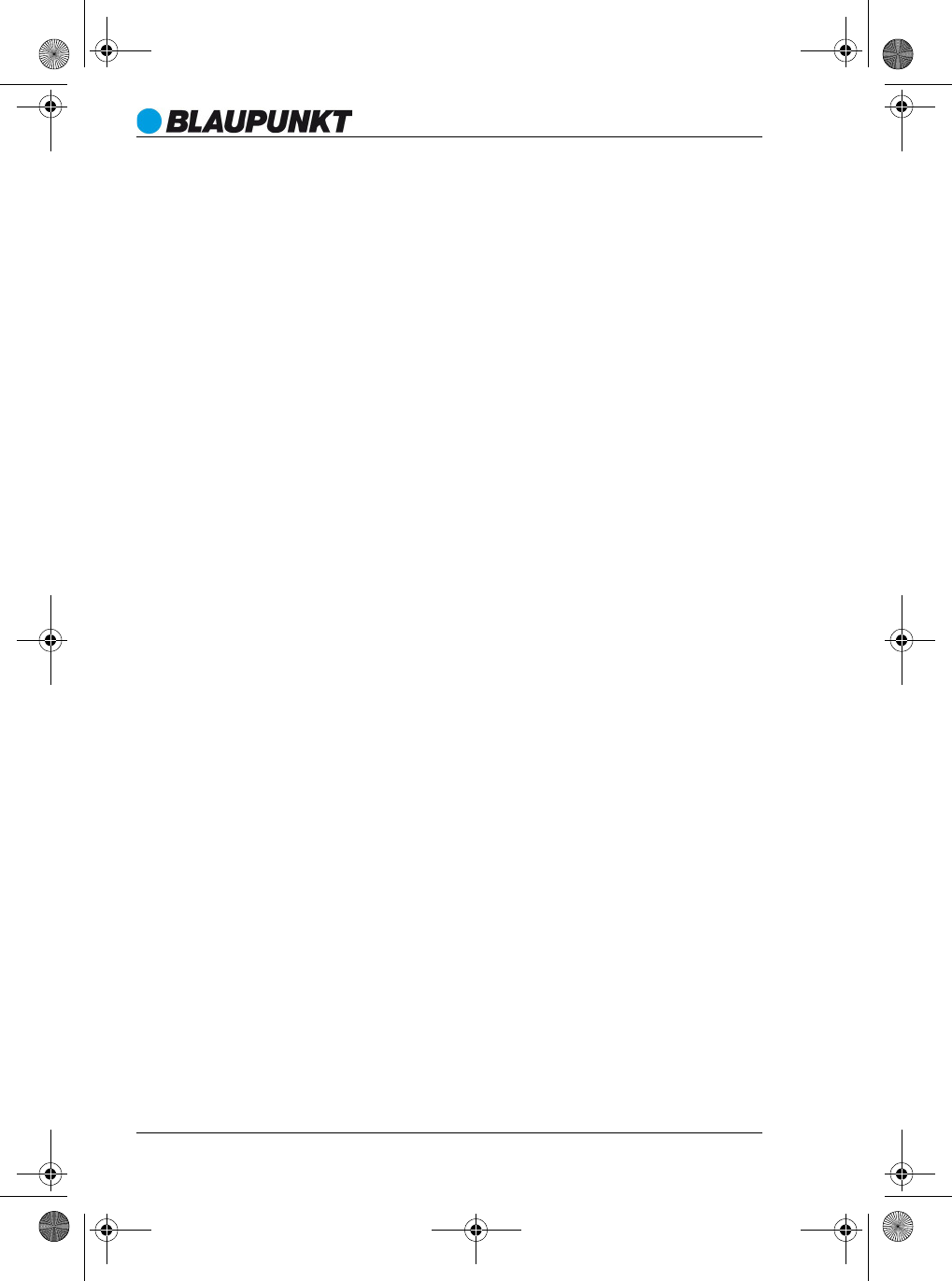18
CDR 10
11.3 WIEDERHOLFUNKTIONEN (REPEAT)
Die Repeat-Funktion bietet Ihnen die Möglichkeit, einen Titel oder die komplette
CD bzw. eine programmierte Titelfolge beliebig oft zu wiederholen.
Aktuellen Titel wiederholen
• Drücken Sie während der Wiedergabe einmal die Taste REPEAT/RANDOM.
REP1 leuchtet und der gewählte Titel wird wiederholt.
Eine CD wiederholen
Drücken Sie während der Wiedergabe zweimal die Taste REPEAT/RANDOM.
REP ALL leuchtet und die CD bzw. das Programm wird wiederholt.
Wiederholen (REPEAT) ausschalten
• Drücken Sie die Taste REPEAT/RANDOM so oft, bis weder REP1 / REP ALL
noch RAND im Display leuchten.
11.4 ZUFALLSWIEDERGABE (RANDOM)
Während der Zufallswiedergabe wird die Reihenfolge der gespielten Titel zufällig
festgelegt.
• Drücken Sie während der Wiedergabe 3x die Taste REPEAT/RANDOM.
RAND leuchtet und die Funktion ist gestartet.
• Drücken Sie die Taste REPEAT/RANDOM erneut. RAND erlischt und die Titel
werden wieder in der normalen Reihenfolge gespielt.
11.5 TITELFOLGE PROGRAMMIEREN
Bei gestoppter CD können Sie eine Folge von bis zu 20 Titeln programmieren.
Wenn 20 Titel programmiert sind erscheint FU im Display.
1. Drücken Sie die Taste CLOCK/MEMORY. Im Display blinkt MEMORY. Der erste
Programmplatz P01 leuchtet kurz auf, dann blinkt 00.
2. Drehen Sie den Drehregler 4 VOL TUNE ¢, um den gewünschten Titel
zu wählen.
3. Drücken Sie die Taste CLOCK/MEMORY, um den gewählten Titel auf den ers-
ten Programmplatz zu speichern. Der nächste Programmplatz P02 leuchtet
kurz auf, dann blinkt der zuletzt gewählte Titel.
4. Drehen Sie den Drehregler 4 VOL TUNE ¢, um den nächsten
gewünschten Titel zu wählen und speichern diesen wieder durch Drücken
von CLOCK/MEMORY. Wiederholen Sie den Vorgang bis Sie alle Titel pro-
grammiert haben. Derselbe Titel kann auch mehrfach programmiert werden.
_CDR 10.book Seite 18 Freitag, 16. September 2016 2:48 14