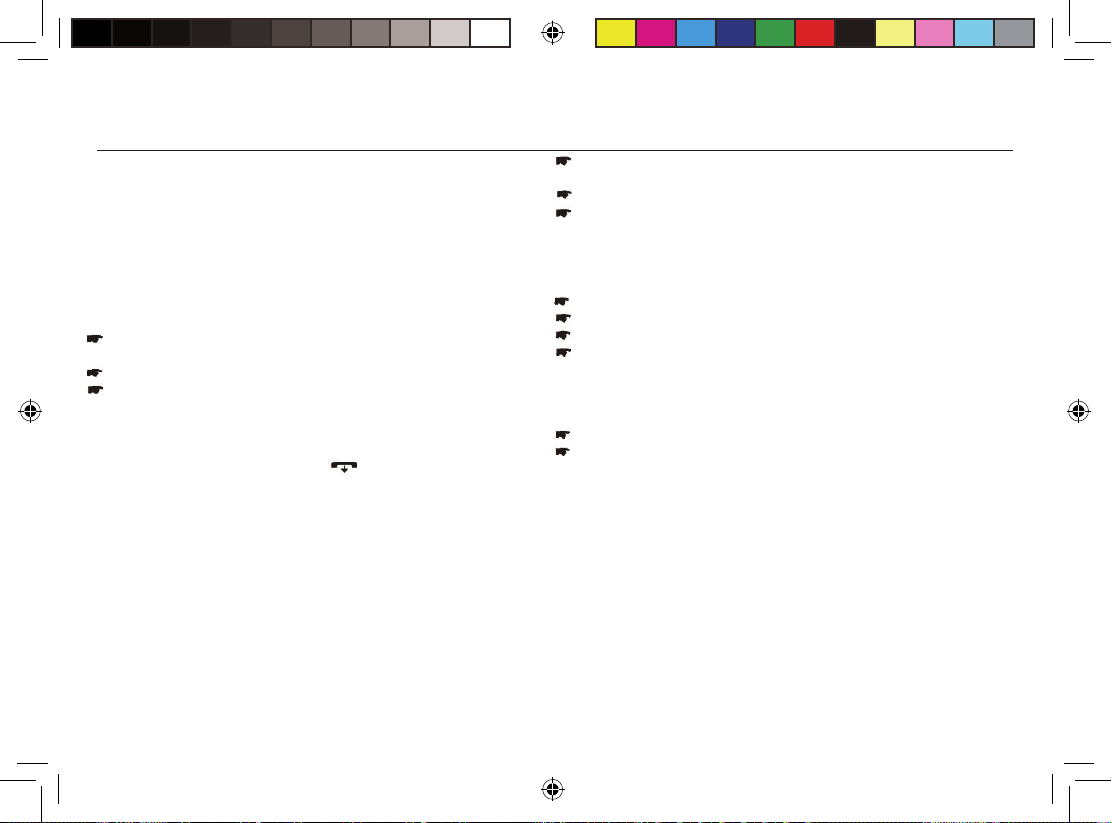19
• Copiando não se elimina a lista telefónica do telemóvel.
• O utilizador só tem acesso à lista telefónica do telefone principal se dois
telemóveis estiverem conetados em simultâneo com o autorrádio do veículo.
O autorrádio permite gravar as listas telefónicas dos telefones conetados, mas o número total
de entradas não deve ultrapassar 1000. Se no telefone foram guardados vários números para
um contato (por exemplo, telefone fixo, telemóvel, trabalho, etc.), o autorrádio do automóvel
guarda cada número como uma entrada separada.
Cada entrada consiste num nome e um número contendo até 20 carateres ou dígitos cada um.
Dica:
Não desligue o autorrádio enquanto estiver a ser copiada a lista telefónica. Se o rádio
estiver desligado ou por outro motivo não houver alimentação elétrica, recomece a
copiar novamente.
No menu Bluetooth®, selecione “DOWNLOAD P-BOOK“ (Descarregar a
lista telefónica).
Prima o seletor e no ecrã aparecerá "PLEASE CONFIRM" (Por favor, confirme).
Prima novamente o selecionador.
No ecrã aparece "PHONEBOOK DOWNLOADING-PLEASE WAIT" (a descarregar a lista
telefónica, por favor aguarde). Quando o carregamento estiver completo, aparecerá
brevemente "DOWNLD COMPLETE" (Carregamento concluído com sucesso).
Dicas:
• Para cancelar a operação, prima o botão .
• Se a cópia da lista telefónica falhar, aparecerá brevemente "DOWNLOAD FAILED"
(Erro no carregamento).
• Se a capacidade de memória da lista telefónica for ultrapassada durante a realização
da cópia, aparecerá brevemente "PHONEBOOOK FULL" (Lista telefónica cheia). As
entradas da lista telefónica que foram copiadas até agora permanecem guardadas.
• Se, depois da última cópia, as entradas no seu telemóvel tiverem sido concluídas ou
alteradas, pode atualizar a lista telefónica guardada no autorrádio, efetuando
novamente a operação de cópia. Se a capacidade de memória do autorrádio for
ultrapassada durante a atualização, elimine primeiro a lista telefónica anteriormente
copiada (ver ponto seguinte) ou desligue outro telemóvel, se necessário, e as
entradas no autorrádio serão eliminadas do autorrádio (ver capítulo "Outras funções
no menu Bluetooth®", secção "Gerir dispositivos emparelhados").
Apagar a lista telefónica de um telemóvel na memória do autorrádio
Pode eliminar a lista telefónica de um telemóvel conetado.
Dica:
O telefone permanece conetado.
No menu Bluetooth, selecione "DELETE P-BOOOK" (Eliminar lista
telefónica).
Prima o seletor e no ecrã aparecerá "PLEASE CONFIRM" (Por favor, confirme).
Prima o seletor, e o ecrã apresentará "PLEASE CONFIRM" (Por favor, confirme).
Outras funções no menu Bluetooth
Ligar/desligar a função de conexão dupla
Ligue/desligue a conexão dupla (dois dispositivos Bluetooth® podem ser ligados ao
autorrádio ao mesmo tempo).
Selecione "TWIN CONNECT" no menu Bluetooth®.
Prima o selecionador para alterar a configuração.
Gire o selecionador para alternar entre ON (Ligado) e OFF (Desligado).
Prima o selecionador para confirmar a configuração.
Alterar o código PIN Bluetooth®
O autorrádio tem o código PIN Bluetooth® padrão de fábrica "1234", que tem de introduzir,
por exemplo, no seu telemóvel quando o emparelhar com o dispositivo. Este código PIN pode
ser alterado.
Selecione "PIN EDIT" (Alterar código PIN) no menu Bluetooth®
Prima o selecionador para abrir o menu de entrada de número. O PIN atual
será exibido.