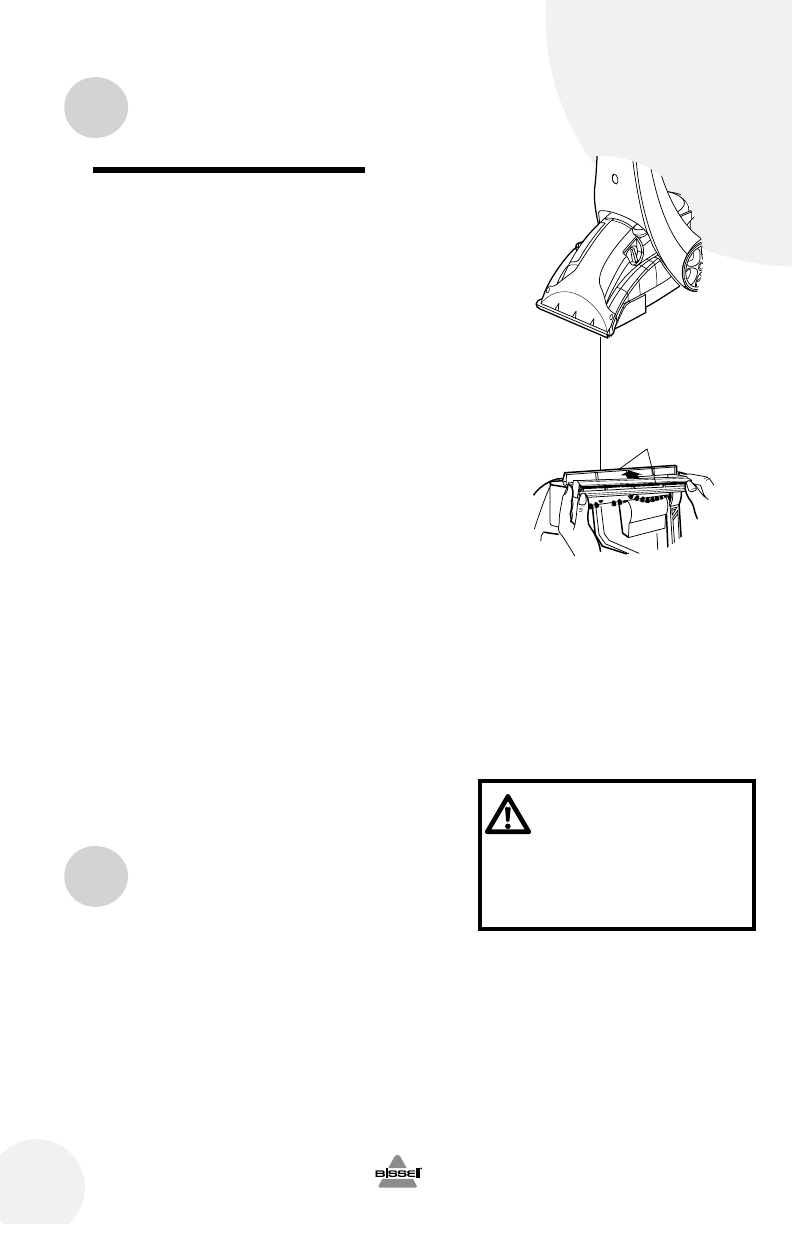Maintenance and care
Hard floor cleaning (Continued)
4. Fill the water tank with hot tap water and
set aside.
5. Attach the hard floor tool onto the floor
nozzle with the long tab to the right side of the
floor nozzle. First attach left side (short tab)
catching tab over nozzle edge. Gently bend
long tab (right side) outward to easily snap over
edge of clear nozzle on left.
6. Set the ready tools dial to floor cleaning.
7. Set the SmartMix dial to normal clean.
8. Plug into an outlet and turn the power
switch and heater ON ( I ).
9. Slowly move the machine forward and back
over bare floor surface one time while pressing
trigger. Caution: Do not overwet.
10. Repeat the motion without pressing the
trigger. This allows the bare floor tool to
squeegee and suction up the dirty water.
11. Allow approximately 30 minutes for
floors to dry.
12. Remove hard floor tool and rinse and dry
before storing.
13. If any formula remains in the formula tank,
pour it back into the Hard Floor Solutions
bottle for use the next time.
14. Rinse out the formula tank.
Hard Floor
Cleaning Tool
Bottom Front Edge
of Floor Nozzle
Snap Together
Troubleshooting
WARNING:
To reduce the risk of fire,
electric shock or injury
unplug from outlet before
servicing.
SmartTemp ready light does not illuminate.
Possible Causes Remedies
1. The SmartTemp switch is not turned ON ( I ). 1. Turn ON ( I ) the SmartTemp
switch.
2. The machine power switch is not 2. Both switches must be ON ( I )
to turned ON ( I ). to activate the SmartTemp
ready light. continued
16
www.bissell.com 800.237.7691