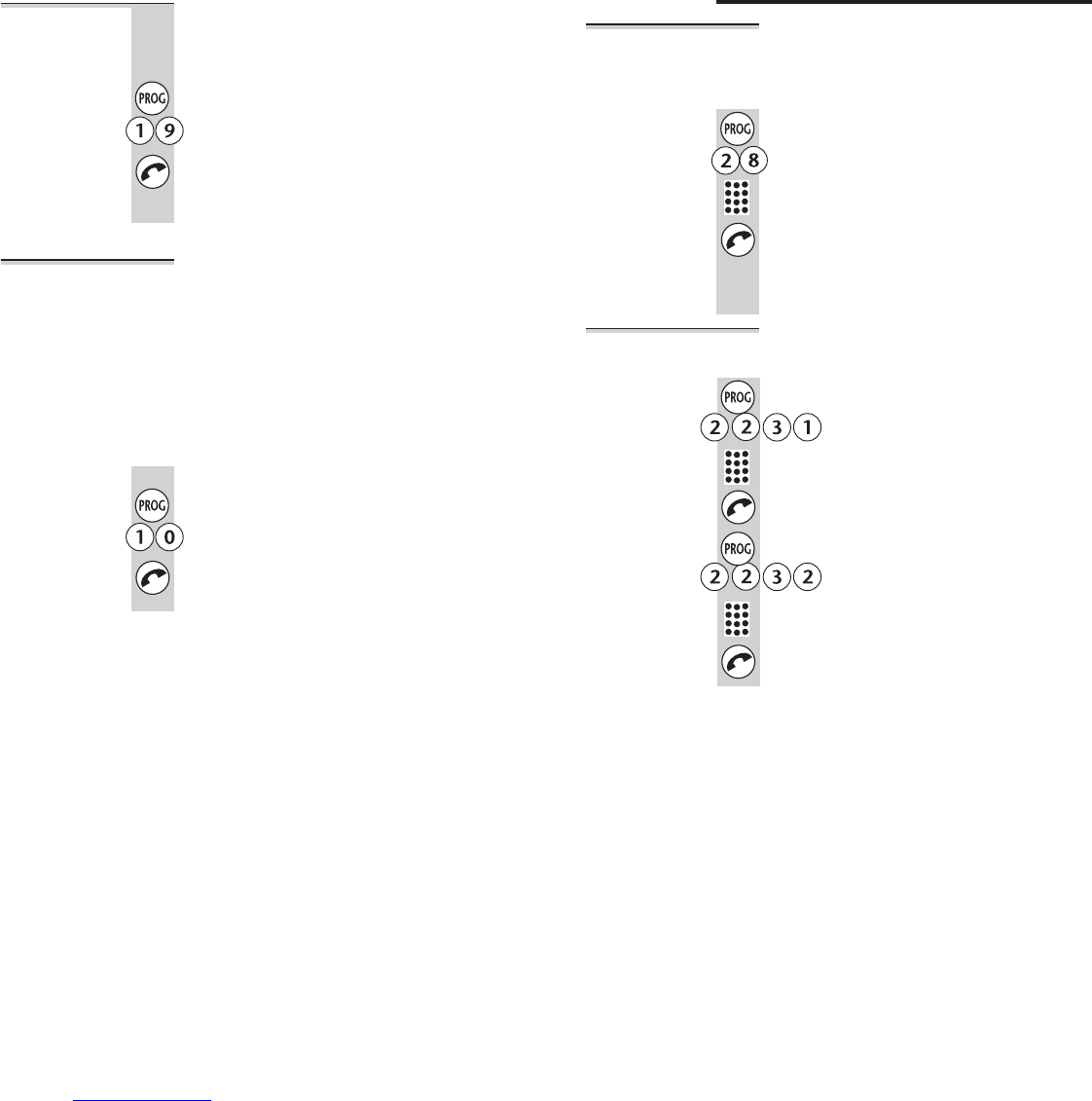To clear all
memories
This is a way of clearing all stored numbers at
once, from the memory locations and the Last
Number Redial memories. If you have set a
Direct Call number, it will be cleared too.
1 Press the PROG button then 1 9
2 Press the PHONE button to confirm
Note: Caller ID memories are cleared by
resetting the base unit (see page 31).
To reset the
handset
When you reset the handset, you return all its settings
to their defaults, as follows:
■ ringer volume 7
■ ringer melody 4
■ key tone on
■
handset PIN 0000
■
Indirect Network off (see page 32)
■
auto-answer off
■
select base unit automatic (best connection)
1 Press the PROG button then 1 0
2 Press the PHONE button to confirm
Customising your handset
26
Customising your base unit
The base unit’s
PIN code
The base unit has a default PIN of 0000. You can
change it to any four-digit number you’ll remember
easily. If you leave it at the default, you won’t need to
key it in to change the base unit’s settings.
1 Press the PROG button then 2 8
2 Key in your chosen PIN
3 Press the PHONE button to confirm
If you forget your PIN, and you want to change
the base unit’s settings, you’ll need to reset the
base unit as described on page 31.
Emergency
numbers
These two numbers can be dialled even when the
handset is locked (see page 7).
1 Press the PROG button then 2 2 3 1
2 Key in the first emergency number
3 Press the PHONE button to confirm
4 Press the PROG button then 2 2 3 2
5 Key in the second emergency number
6 Press the PHONE button to confirm
Binatone Help Line: 01325 304 473 27