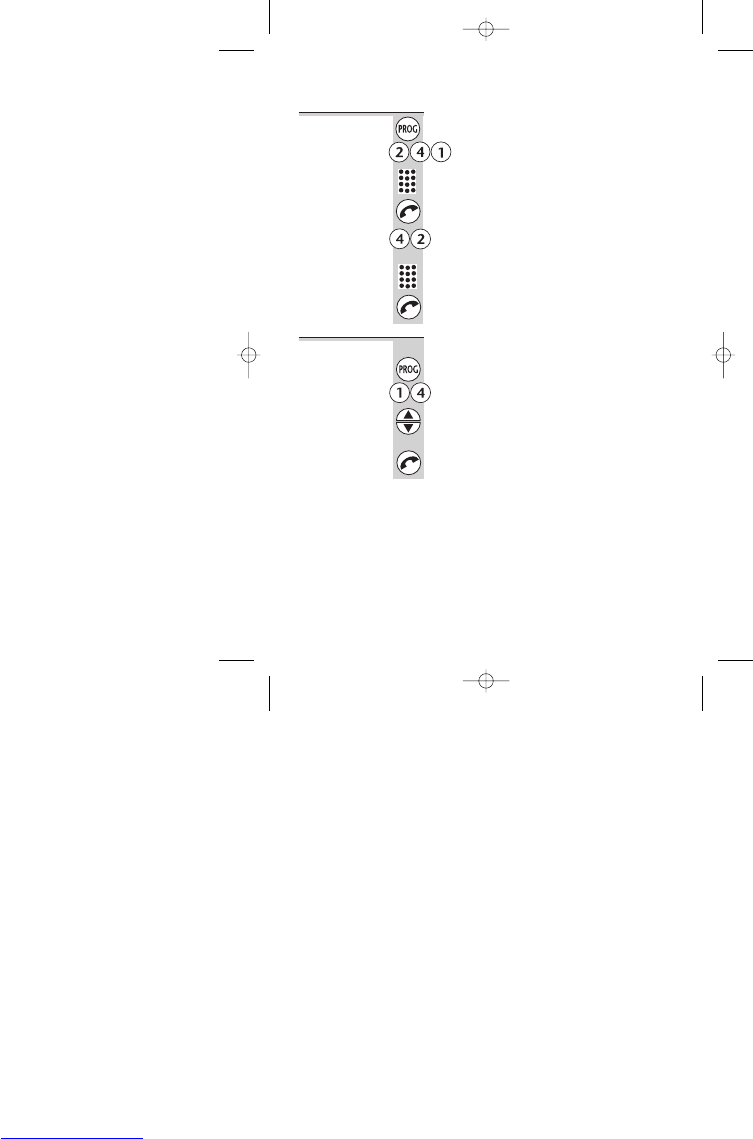To set
additional
‘local’ dialling
codes
1 Press the PROG button then 2 4 1
2 Key in the first dialling code (up to 6 digits)
3 Press the PHONE button to confirm
4 Press 4 2
5 Key in the second dialling code (up to 6 digits)
6 Press the PHONE button to confirm
To turn
Indirect
Network on
and off
You need to do this on each handset.
1 Press the PROG button then 1 4
2 Use the ▲ or ▼ buttons to set:
0 for Indirect Network off
1 for Indirect Network on
3 Press the PHONE button to confirm
When you make a call, the handset will dial the network
access code when you dial a number beginning with 0,
except when it’s to one of the ‘local’ codes you have set.
When a call is routed via Indirect Network,
LC is shown
on the display.
!
Note — for Indirect Network to work, you must dial
the phone number (or select it from memory, LNR
memory or Caller Display memory) before you press
the PHONE button for an outside line.
Indirect Network
Binatone Help Line: 01325 304 473 33
E:\Binatone2003\e3400\e3400_07.vp
11 March 2003 10:11:58
Color profile: Generic CMYK printer profile
Composite Default screen