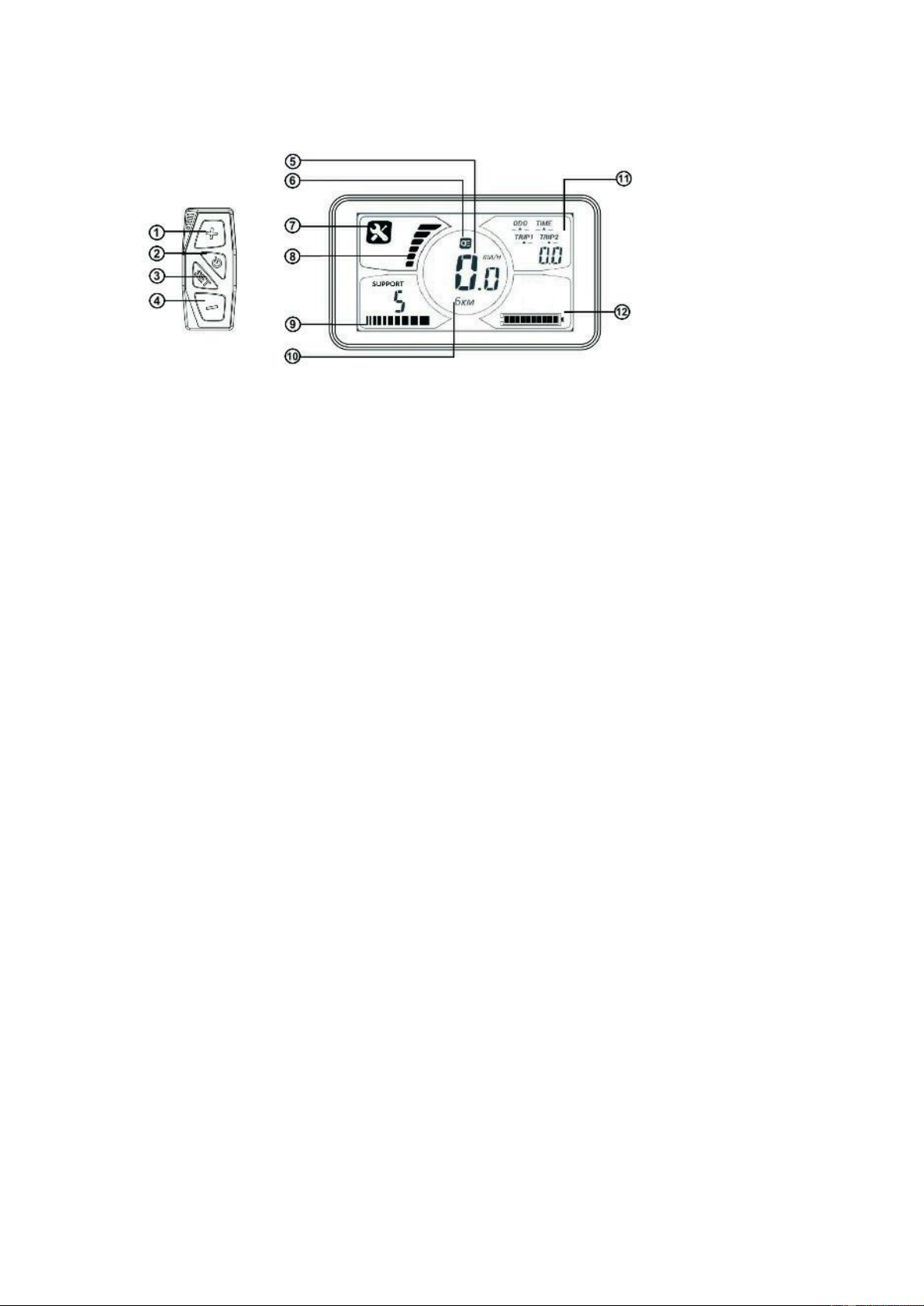4. Center lcd display 2.0. (Met 5 ondersteuningsstanden)
Om de Bikkel ibee te bedienen maken we gebruik van een Center lcd display 2.0. Het Center lcd display 2.0 geeft alle
informatie, die u wilt weten tijdens het fietsen.
1. Plus knop 5. Snelheidsaanduiding
2. Aan/uit knop 6. Verlichting symbool
3. Menu knop 7. Onderhoud symbool
4. Min knop 8. Vermogensmeter
9. Ondersteuningsstand indicatie
10. Wandelstand / kelderhulp symbool
11. Totaal, trip 1, trip 2, Tijd
12. Accu indicator
Systeem in/uitschakelen
U kunt de fiets inschakelen door eerst de knop van de accu aan te zetten en daarna op het display (knop 2)aanzetten.
Als u deze knop (knop 2) een keer indrukt start het display. Als u de fiets wilt uitschakelen, dient u deze knop 3
seconden vast te houden. Als de fiets 5 minuten niet meer gebruikt wordt, schakelt het systeem over in de
slaapstand: De indicatie op de display gaat nu uit. U kunt het systeem weer activeren door op de aan/uit knop te
drukken.
Ondersteuningsniveau aanpassen
De ondersteuning is instelbaar via de afstandsbediening naast het handvat. U heeft de keuze uit vijf of tien
ondersteuningsstanden. Hiermee kunt u uw fietstempo makkelijk aanpassen aan uw medefietsers. De mate van
ondersteuning kan gekozen worden door middel van de + en – knop op de afstandsbediening. Na uitschakeling
onthoudt het systeem de laatst gekozen ondersteuning en keert bij inschakeling terug in deze setting. Wilt u even
geen ondersteuning, dan kunt u terugschakelen naar de nulstand. Het systeem levert nu geen ondersteuning meer.
Indien u de ondersteuning weer wenst in te schakelen, dient u de + knop in te drukken en vervolgens los te laten.
LET OP: De ibee ondersteunt direct als u begint met trappen, wees hierop bedacht !
Op de accu indicator (12) kunt u aflezen hoever de accu geladen is. U dient de accu indicatie af te lezen op het
moment dat de motor niet ondersteunt. Als de balk helemaal gevuld is, dan is de accu vol. Is er nog maar 1 blok
ingekleurd, dan is de accu voor meer dan 90% leeg. Wanneer de accu bijna helemaal leeg is, beginnen de batterij-
indicator en de support te knipperen. De ondersteuning is dan nog in te stellen tot maximaal het derde blokje. Op die
manier kan je de accu zo ver mogelijk leeg rijden.
Op indicator ( 9) kunt u aflezen hoeveel ondersteuning de fiets geeft. Met de plus ( 1 ) en min ( 4 ) knop kunt u meer
of minder ondersteuning vragen. U kunt met de min knop ook naar de nulstand gaan, de fiets geeft dan geen
ondersteuning meer.
Tevens is de fiets voorzien van een 6 km wandelstand / kelderhulp. Met de plus knop kunt u de wandelstand ofwel
kelderhulp bedienen. Als u de plus knop 3 seconden vasthoudt gaat de fiets 6km totdat u de knop los laat, indicator