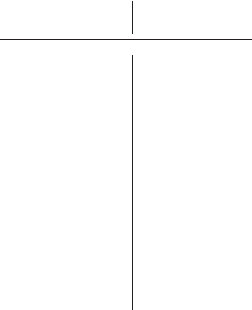NUTZEN SIE DIESE TASTEN UM DIE GEWÜNSCHTE ENERGIESTUFE EINZUSTELLEN:
Zifferntaste Leistung
9 90%
8 80%
7 70%
6 60%
5 50%
4 40%
3 30%
2 20%
1 10%
B. Zweistufiges Kochen
Für einige Rezepte benötigen Sie unterschiedliche Kochstufen zu unterschiedlichen Temperaturen.
1. Einstellen der 1. Stufe:
Beachten Sie hierzu die Schritte 1 und 2 des einstufigen Kochens.
DRÜCKEN SIE NICHT DIE START -TASTE
2. Einstellen der 2.Stufe:
Drücken Sie MEMORY, geben Sie die richtige Kochzeit und die (niedrigere) Energiestufe wie vorher beschrieben ein.
(Die meisten der 2-stufigen Rezepte brauchen weniger Energie für die 2. Stufe)
3. Drücken Sie START.
Bemerkung:
Durch Leuchtanzeige wird angeben, in welcher Stufe der Ofen sich derzeit befindet. Nachdem die volle eingestellte Zeit abgelaufen ist,
ertönen 3 Signaltöne. Nachdem ein Koch- oder Auftauprogramm beendet wurde, wird der Ofen alle zwei Minuten automatisch
3 Signaltöne abgeben, bis die Tür geöffnet und CANCEL gedrückt wurde.
PRE-SET
Angenommen Sie möchten, dass sich der Ofen um zwei Uhr automatisch einschaltet und das vorgewählte Kochprogramm durchführt.
Führen Sie folgende Schritte aus:
1. Drücken Sie die PRE-SET-Taste.
2. Drücken Sie die Ziffer-Tasten 2,0,0.
3. Stellen Sie die Kochprogramme ein.
4. Drücken Sie Start.
Bemerkung:
Stellen Sie sicher, dass die Tageszeit richtig eingestellt ist bevor Sie PRE-SET einstellen.
EXPRESS
Nutzen Sie dieses Merkmal um den Ofen für die 4 beliebtesten Mikrowellenzeiten einzustellen.
Mit jedem Druck auf die EXPRESS-Taste können Sie den Ofen für folgende Zeiten einstellen:
15 Sekunden einmal EXPRESS-Taste drücken
30 Sekunden zweimal EXPRESS-Taste drücken
01 Minute dreimal EXPRESS-Taste drücken
02 Minuten viermal EXPRESS-Taste drücken
Bei Wahl des EXPRESS-Programms wird der Ofen mit 100% Energie betrieben.
10
D