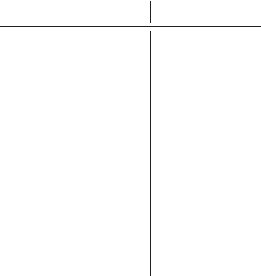3. Paina POWER-painiketta
4. Paina numeropainiketta 0
5. Paina START
Huomautus:
• Ajastustapahtuman aikana ajan poistamista varten paina ensin TIME, sitten CANCEL
Lämmitysaikojen ja energiaportaiden asettaminen
A. Yksiportainen lämmitys
1. Paina TIME-painiketta
2. Käytä numeropainikkeita lämmitysajan asettamiseen. Lämmitysaika voidaan asettaa yhdestä sekunnista 99 minuuttiin ja
99 sekuntiin saakka. Jos valitset pidemmän valmistusajan kuin yksi minuutti, sekä minuutit että myös sekunnit täytyy syöttää.
Esimerkki: syötä 20 minuutin asettamista varten seuraavat numerot: 2,0,0,0 .
3. Jos haluat asettaa muun energiaportaan kuin 100%, muutos numeropainikkeilla on mahdollista sen jälkeen, kun olet painanut
“Power-painiketta“. Mahdollista on valita portaista välillä 1-9.
4. Käynnistä lämmitystapahtuma START-painikkeen painalluksella
KÄYTÄ NÄITÄ PAINIKKEITA HALUTUN ENERGIAPORTAAN ASETTAMISEEN
Numeropainike Teho
9 90%
8 80%
7 70%
6 60%
5 50%
4 40%
3 30%
2 20%
1 10%
B. Kaksiportainen valmistus
Muutamia reseptejä varten tarvitaan erilaisia lämmitysportaita eri lämpötiloja varten.
1. 1.-portaan asettaminen:
Ota huomioon tämän lisäksi yksivaiheisen lämmittämisen askeleet 1 ja 2.
ÄLÄ PAINA START -PAINIKETTA
2. 2.-portaan asettaminen:
Paina MEMORY, syötä oikea valmistusaika ja (matala) energiaporras kuten aikaisemmin on kuvattu. (Useimmat 2-portaiset reseptit
tarvitsevat vähemmän energiaa 2.-portaalle)
3. Paina START.
Huomautus:
• Valonäytöllä ilmoitetaan, millä portaalla uuni kullakin hetkellä on. Sen jälkeen kun aseteltu aika on kokonaan kulunut,
soivat 3 signaalia. Sen jälkeen kun lämmitys- tai sulatusohjelma on lopetettu, uuni antaa joka toinen minuutti
automaattisesti 3 signaalia, kunnes ovi avataan ja painetaan CANCEL-painiketta.
PRE-SET
Olettaen, että haluat uunin käynnistyvän kello kaksi.
Askel : 1. Paina PRE-SET-painiketta.
2. Paina numeropainikkeita 2,0,0
3. Aseta valmistusohjelma sisään.
4. Paina Start.
Huomautus:
Varmista, että päiväaika on myös oikein asetettu ennen kuin asetat PRE_SET -ajan.
78