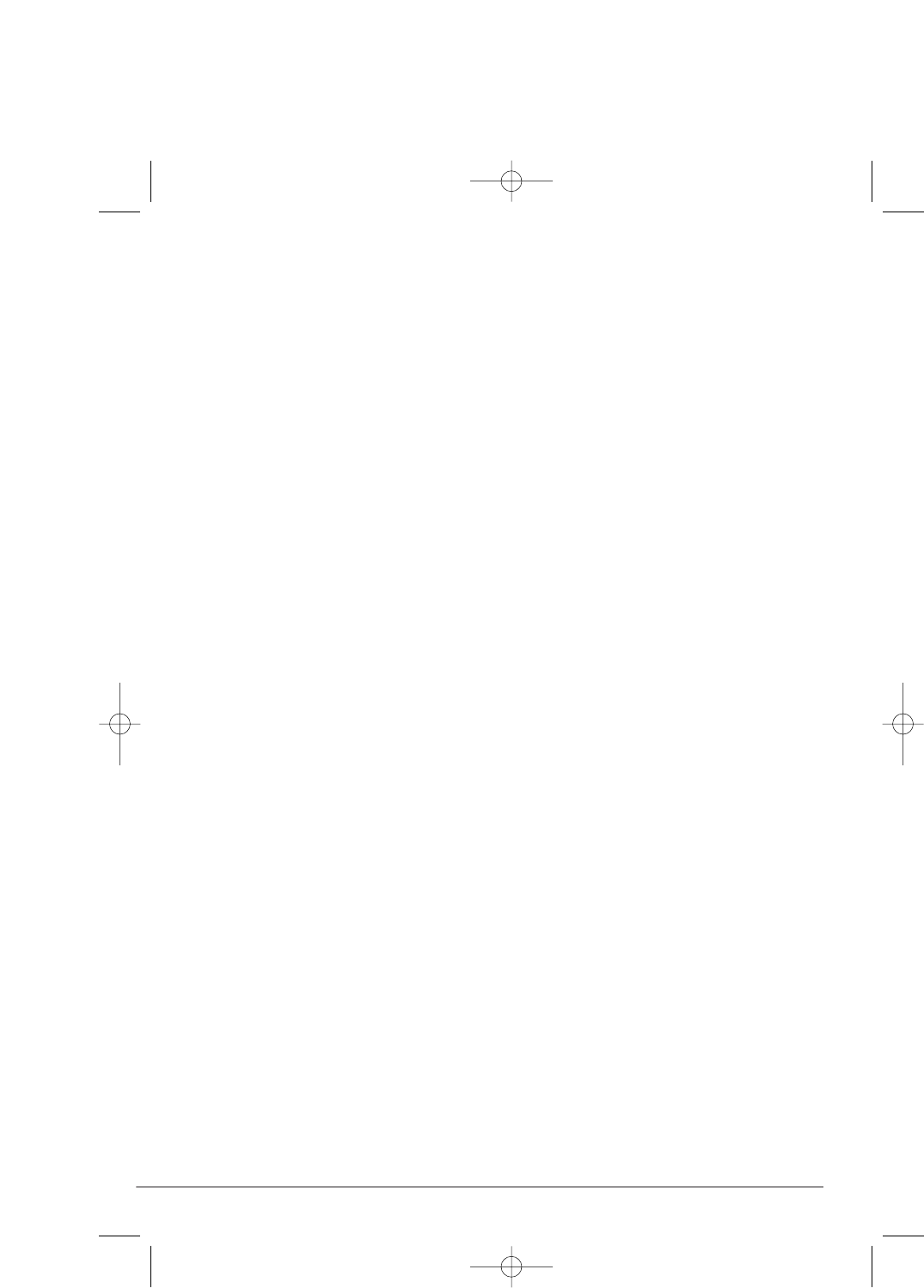- 24 -
• De positie van de twee pijlen aan
de bovenkant van het display geven
informatie over de gekozen brui-
ningsgraad (linker pijl) en het gewicht
(rechter pijl). De standaardinstelling
na het inschakelen van het apparaat
is: "Stand II" (Gewicht brood 950-
1250 g) en "Middelmatige bruinings-
graad".
Tijdens de werking van het apparaat kan
het programmaverloop worden afgele-
zen op het display (afnemende tijdaan-
duiding).
Ạ Toets Start/Stop
• Druk op de toets Start/Stop Ạ om
het programma te starten of te
beëindigen.
• Zodra u de toets Start/Stop Ạ heeft
ingedrukt, begint de dubbele punt
tussen de tijdaanduiding te knipperen.
• Met de toets Start/Stop Ạ kunt u het
programma op iedere gewenste posi-
tie stoppen: Houd de toets
Start/Stop Ạ zolang ingedrukt tot
u een geluidssignaal hoort. Op het
display ᕧ verschijnt de beginpositie
van het hierboven genoemde start-
programma. Als u een ander pro-
gramma wilt gebruiken, kiest u dit
programma met de toets Keuze ả.
Ấ Toetsen Tijd
Aanwijzingen:
• De programma's die vertraagd
gestart kunnen worden, worden
opgesomd in de tabel "Chronolo-
gisch verloop van de programma's".
• De programma's SNEL, GEBAK,
EXPRES en JAM kunnen niet ver-
traagd worden gestart.
Voor meer informatie zie hoofdstuk
"Tijdvertraging".
ạ Toets Bruiningsgraad
Stel met de toets Bruiningsgraad ạ de
gewenste bruiningsgraad in:
LICHT-MIDDEL-DONKER.
Deze functie kan niet worden toegepast
op de programma's 7. DEEG, 9. JAM en
10. LUCHTIG.
Ả Toets Hoeveelheid deeg
Bij de programma's 1. NORMAAL, 5.
VOLKOREN en 10. LUCHTIG, kunt u
met de toets Hoeveelheid deeg Ả het
gewicht van het brood laten variëren:
STAND I = voor een klein brood,
gewicht 700 - 950 g
STAND II = voor een groot brood,
gewicht 950 - 1250 g
ả Toets Keuze
Druk op de toets Keuze ả om een van
de programma's te selecteren, die uit-
voerig staan beschreven in de tabel
"Chronologisch verloop van de pro-
gramma's". Gebruik de programma's
voor de volgende bereidingen:
1. Programma NORMAAL
Voor wit- en rogge-tarwebrood. Dit
programma wordt het vaakst gebruikt.
2. Programma SNEL
Voor de snelle bereiding van wit- en
rogge-tarwebrood.
3. Programma WITBROOD
Voor de snelle bereiding van bijzonder
luchtig witbrood.