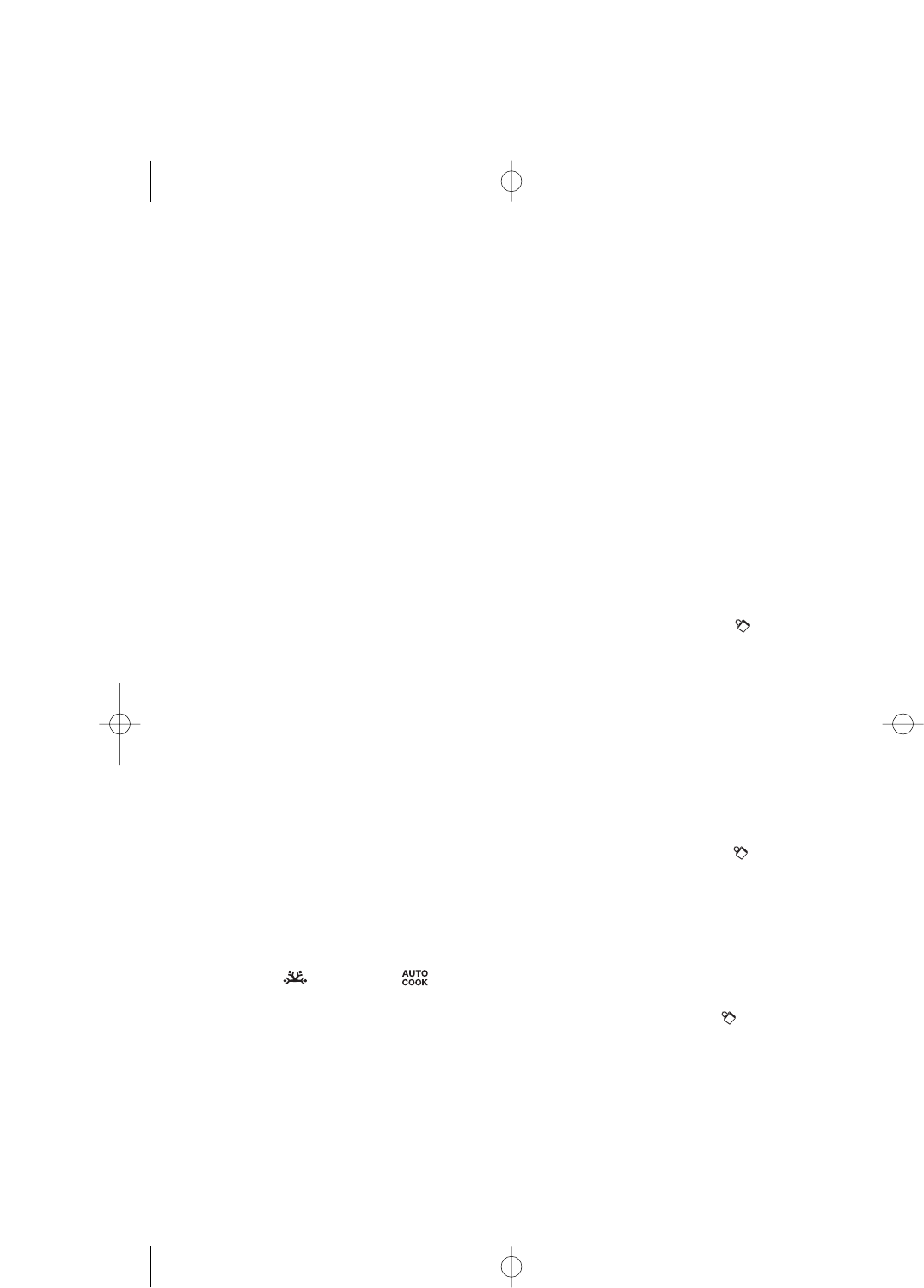- 57 -
KH 1166
OPMERKING: Bij sommige etenswaren,
zoals vlees, gevogelte, vis, groente
en worst verdient het aanbeveling
na enige tijd de etenswaren te
keren. Het geluidssignaal klinkt vijf
keer en op het display verschijnt 30
seconden lang “turn” om u aan het
keren te herinneren.
1. Druk op de toets e “Wissen/stop/
kinderslot” om het garingsproces te
onderbreken. Open de deur en keer
de etenswaren.
2. Sluit de deur. Druk op de toets r
“Start/Snelstart”. De magnetronoven
gaat dan automatisch door met de
resterende tijd.
OPMERKING: als u het keren van
de voedingsmiddelen achterwege
wilt laten, wacht dan gewoon na het
geluidssignaal even af. De magne-
tronoven gaat dan automatisch door
met het programma. Wij bevelen
het omkeren van de voedingsmiddelen
wel aan. Hierdoor wordt de spijzen
gelijkmatiger ontdooid.
Ontdooien op tijd
1. Druk op de toets } “Ontdooien op
tijd”. Op het LED-display verschijnen
de rode symbolen voor de ontdooi-
functie , Auto Cook en
“M1”.
2. Draai de draaiknop T om de ontdoo-
itijd in te stellen. De maximaal instel-
bare ontdooitijd is 95 minuten.
3. Druk op de toets r “Start/Snelstart”
om het ontdooien te starten. De
berekende tijd telt achteruit af.
Controlefuncties
Magnetron - vermogen tijdens bedrijf
opvragen
Druk tijdens het garingsproces op de
toets y “Magnetron”. Op het LED-
display verschijnt 3 seconden lang het
geactiveerde vermogen.
Kinderslot
Schakel deze instelling in om gebruik
zonder toezicht door kleine kinderen
en andere niet met de bediening ver-
trouwde personen te voorkomen.
Het symbool voor kinderslot wordt
op het LED-display weergegeven en het
apparaat kan zolang deze functie ge-
activeerd is, niet in werking gesteld
worden.
Het kinderslot instellen
Houd de toets e “Wissen/stop/kinder-
slot” ca. 3 seconden ingedrukt. Er klinkt
een geluidssignaal, vervolgens wordt
het symbool voor kinderslot op het
LED-display weergegeven.
Kinderslot
Houd de toets e “Wissen/stop/kinder-
slot” nogmaals ca. 5 seconden ingedrukt,
tot er een geluidssignaal klinkt en het
symbool voor het kinderslot verdwijnt.