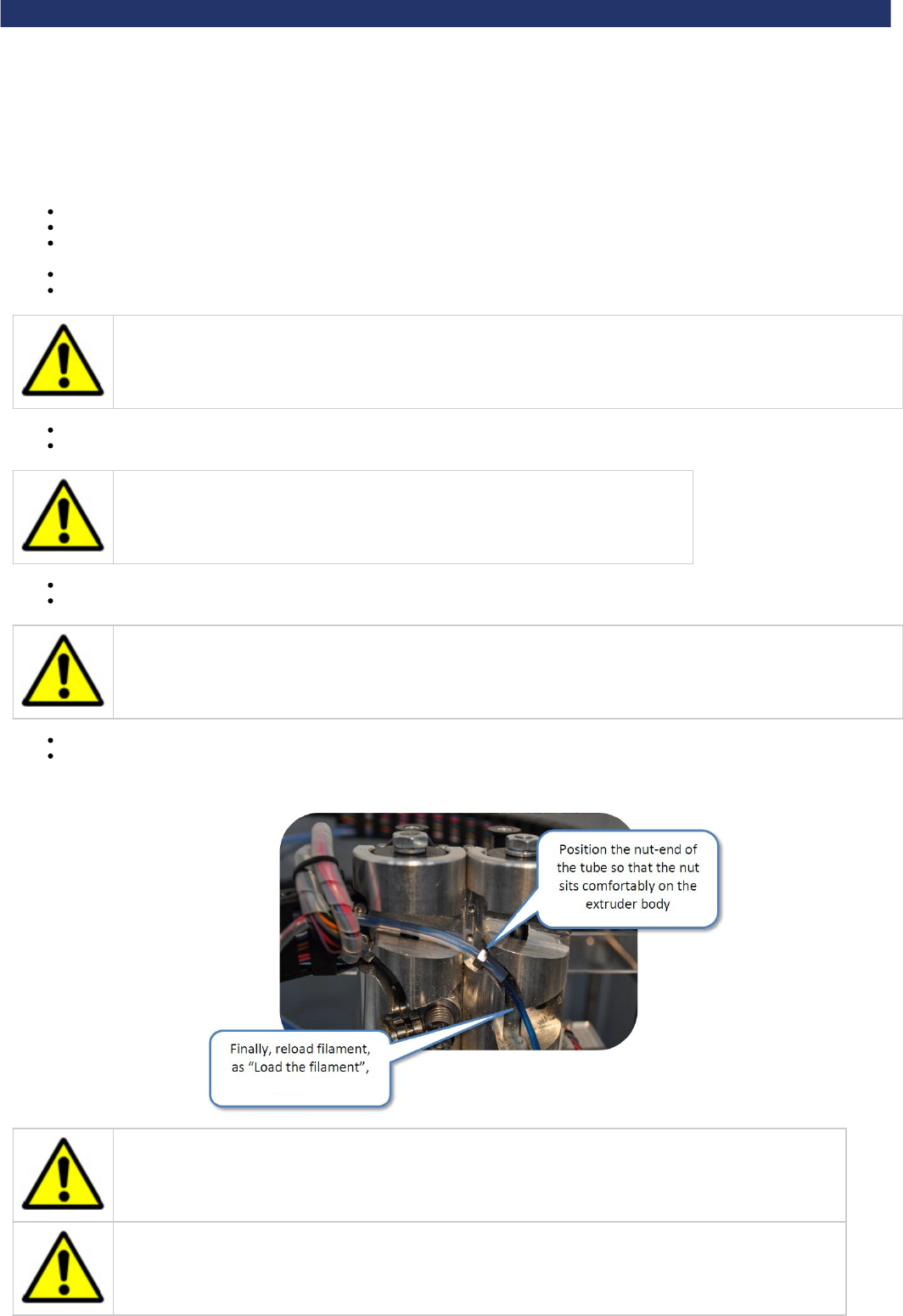g. Fine adjustment to level the nozzles
Nozzles must be level for a reliable print. If one nozzle is lower than the other, it may damage the print.
To evaluate if the nozzles are level:
Make sure the bed is flat (see "Bed flatness")
Check the bed is level.
Check the hot-end nozzles are clean from plastic debris. It is common to mistake dirty nozzles as not being level – especially if the polymer
in the extruder is transparent.
Using "Manual move" drive the bed up to the nozzles.
If the nozzles are not level with respect to the and , proceed as follows:flat level bed
The remainder of this procedure will level the nozzles by sanding the tips down. This is a permanent change - ensure that it is
necessary by thoroughly checking all the preceding steps before continuing, as the process cannot be reversed.
Make sure that the nozzle has plastic loaded into the tip. This reduces the burring on the inside surface of the orifice.
Wind the flat bed up to the nozzles.
Ensure that the bed is completely flat, otherwise the nozzles will be permanently set non-level.
Position a sheet of sandpaper in between the bed and the nozzle, with the grit pointing up at the nozzle.
Move the sandpaper back and forth, flat against the bed, slowly moving the bed up to grind away the lower nozzle tip.
The ø 0.5 mm nozzle orifice only has 1.0mm thickness. Remove as little material as possible to achieve level nozzles. Do not
remove more than 1.0 mm, otherwise the orifice will begin to widen, and the nozzle will be permanently damaged.
When all nozzles are level, stop sanding.
Manually turn the ø 0.5 mm drill bit (supplied in the toolkit) 2 revolutions to remove any burrs in the orifice from the sanding process. You
will need to use "Extruder control" (page 37) to melt the plastic inside the nozzle to insert the drill bit.
Caution: When heating up nozzles to melt plastic, the nozzle tips. Extruders will burn if touched when hot.do not touch
Make sure the ø 0.5 mm drill bit is turned straight, otherwise this may widen the orifice and damage print quality.