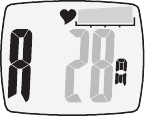26
4. Clean the back of the monitor occasionally using a damp cloth.
5. Never use any skin cream when using the heart rate monitoring feature.
6. Clean your skin and fingers with soap in order to ensure better signal transmission.
7. With very dry or thick skin, there may be transmission problems.
8. Moisten the tips of your fingers or use a conductive paste.
9. When measuring, avoid any twisting or bending your wrist.
9. Alarm function for heart rate
You can input a training zone with upper and lower training heart rates. When monitoring heart rate,
two beeps indicate that you are outside the set training zone and that you can increase or reduce your
training accordingly. This will help you to attain defined training objectives more efficiently.
9.1 Setting training limits
You have two ways of doing this:
1. Enter your age and gender and the upper and lower limits for the fitness performance range (between
65% and 85% of the maximum heart rate) is calculated automatically. The graphic bar display is active
if the preset heart rate limits remain unchanged.
2. Set the upper and lower heart rate limits according to the information in the section „What you need to
know“ or ask your trainer or doctor. If you enter the heart rate limits yourself, the graphic representation
is not active.
t:PVBSFJOQVMTFBMBSNNPEF
t)PMEUIF.0%&CVUUPOEPXOGPSTFDPOETUPFOUFSTFUUJOHNPEF5IFv"HFiEJTQMBZTUBSUT
flashing. Now you can set your age using the Start/Stop button and the Reset button. Hold
the button depressed to change the numbers in fast mode. Confirm the entry with the MO-
DE button. This takes you to the next setting.