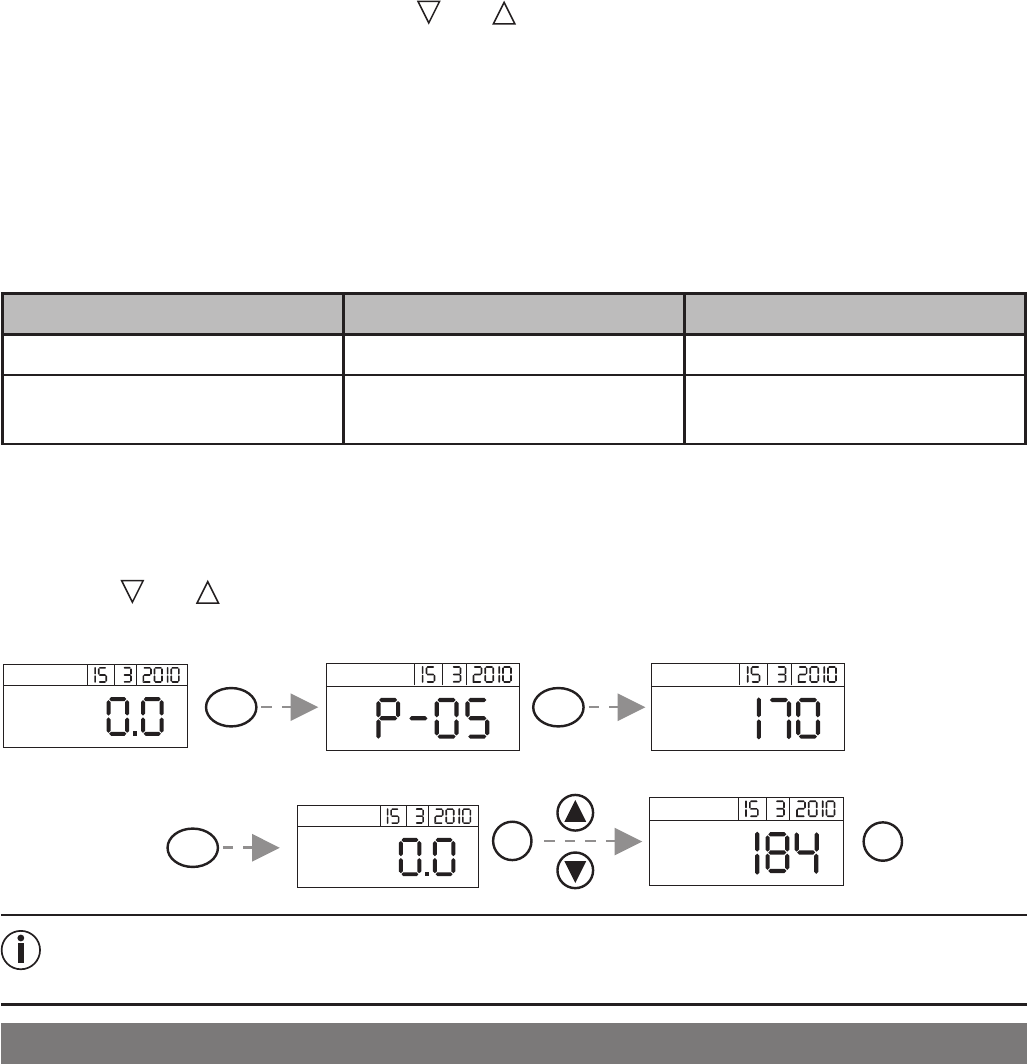7KHVHWWLQJWREHFKDQJHGZLOOIJDVKHDFKWLPH
š7RFKDQJHDVHWWLQJSUHVVWKHEXWWRQV
and .
š7RVDYHWKHVHWWLQJDQGPRYHRQWRWKHQH[WRQHRUWRFORVHWKHVHWWLQJSUHVVWKH6(7EXWWRQ
The scale will switch o automatically after this procedure.
7KHVFDOHZLOODOVRVZLWFKRijLIQREXWWRQVDUHSUHVVHGIRUPRUHWKDQVHFRQGV
Setting user data
The scale comes equipped with 10 locations for storing user data and space for more than 10
measurement values per user. You and, for example, the members of your family can save and
later access the following personal settings in the storage locations:
Sequence User data Parameters
1 Memory position 1 to 10
2 Body height 100 to 220 cm
(3'-03" to 7'-03")
6ZLWFKRQWKHVFDOHVHH6ZLWFKRQWKHVFDOH:KHQŗ kg” is displayed:
š3UHVVWKH86(5EXWWRQXQWLO\RXKDYHUHDFKHGWKHGHVLUHGPHPRU\VSDFH$IWHUWKHGLVSOD\
VKRZVWKHSUHVHWERG\KHLJKWŗ kg” will appear.
š7RFKDQJHWKHERG\KHLJKWSUHVVŗ6(7Ř
š3UHVVWKH
and buttons to set your height. Keep button pressed for quicker run.
š)LQLVKHQWHULQJGDWDE\SUHVVLQJWKH6(7EXWWRQ
SET
SET
USER 3 sec
2 sec
Please note: if you change the height value at a later date, all measurement data
saved in your storage location up until that point will be deleted.
9 Operation
Weighing yourself and calculating BMI
To weigh yourself and to calculate your personal body mass index:
š6ZLWFKRQWKHVFDOHVHH6ZLWFKRQWKHVFDOH
š7KHQVHOHFWWKHVWRUDJHORFDWLRQZKHUH\RXUVHWWLQJVKDYHEHHQVDYHGXVLQJWKH'USER' button.
1H[W\RXUVDYHGKHLJKWYDOXHZLOOEHGLVSOD\HG:DLWXQWLOŗ kg” is displayed again. You can
now use the scale. Stand still whilst weighing yourself.